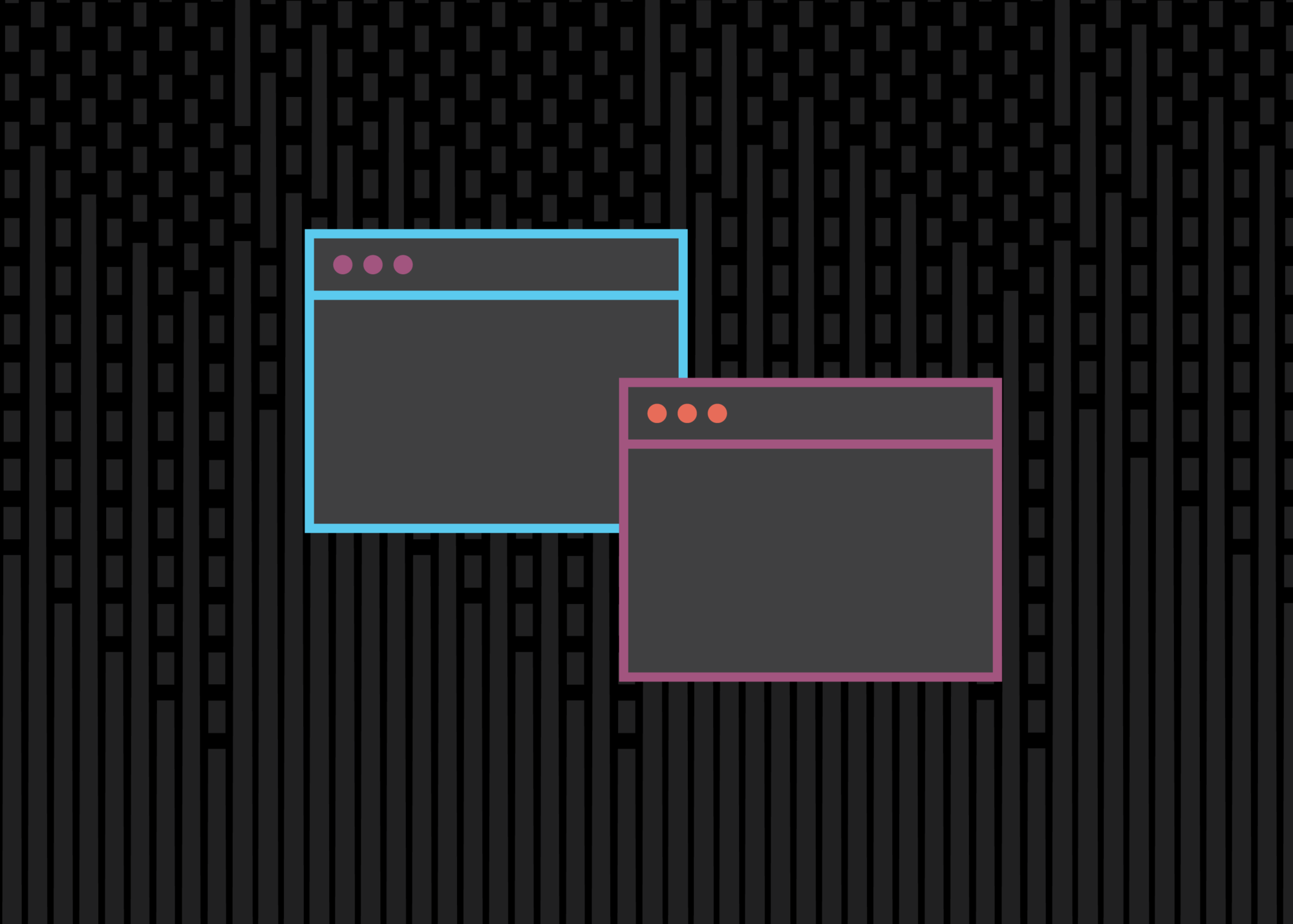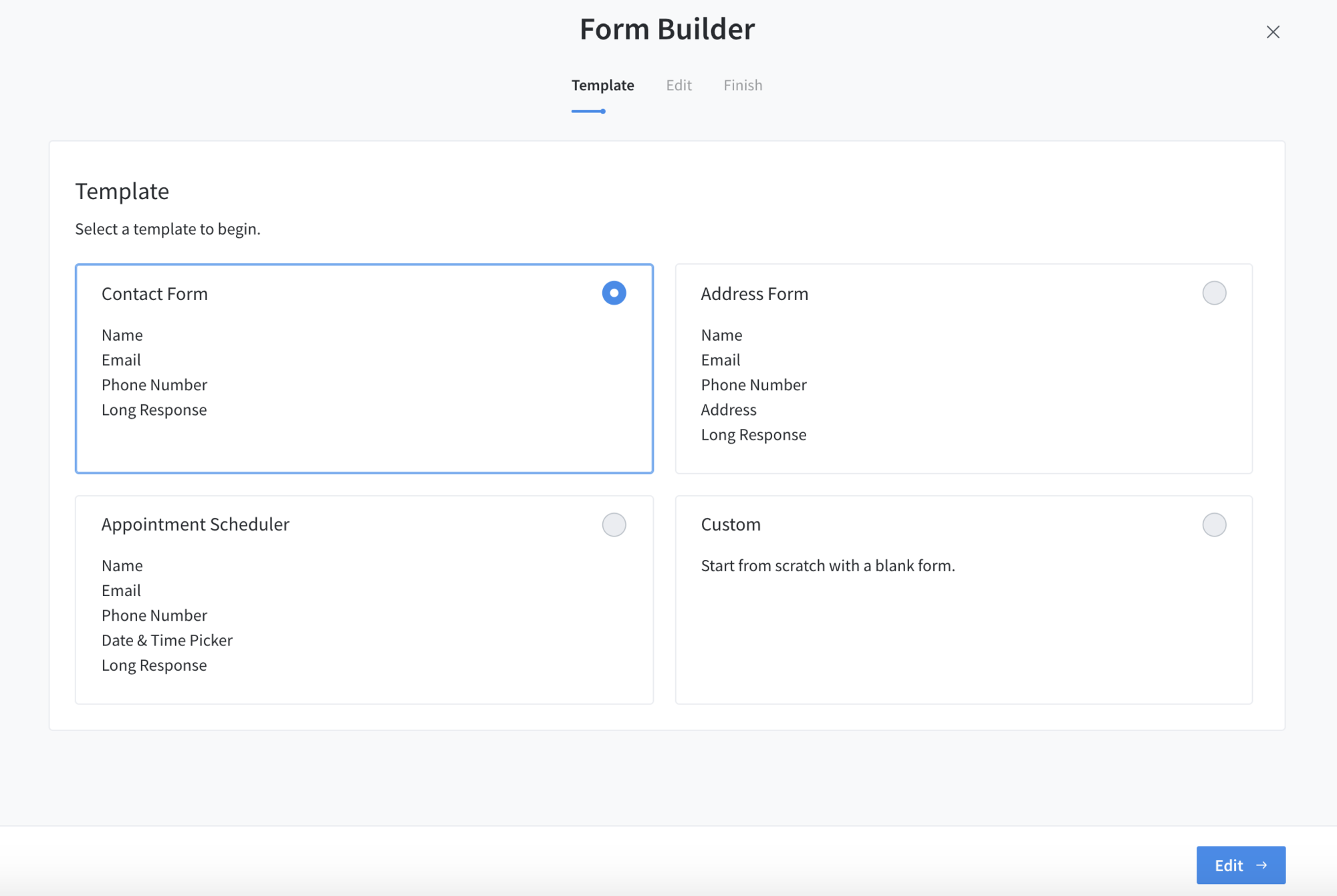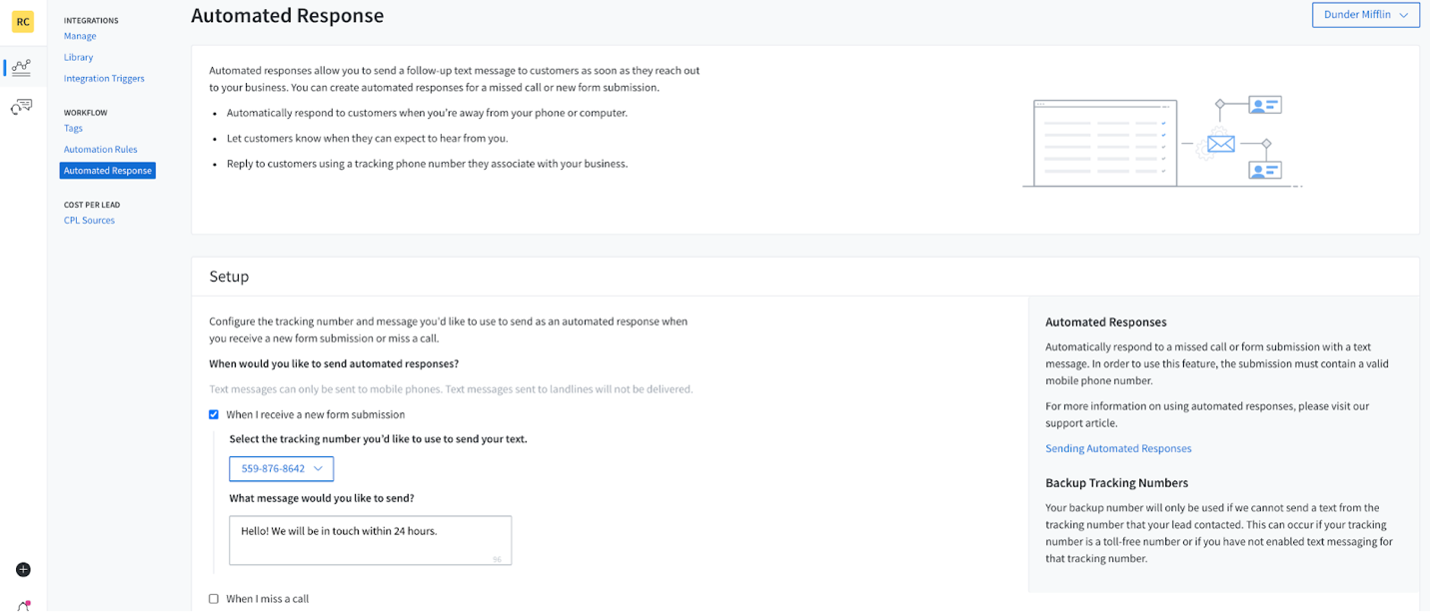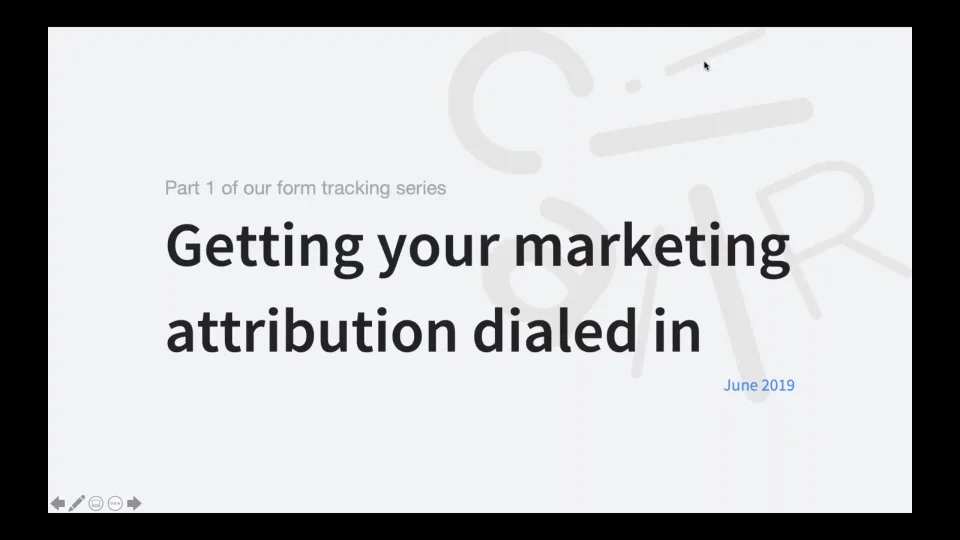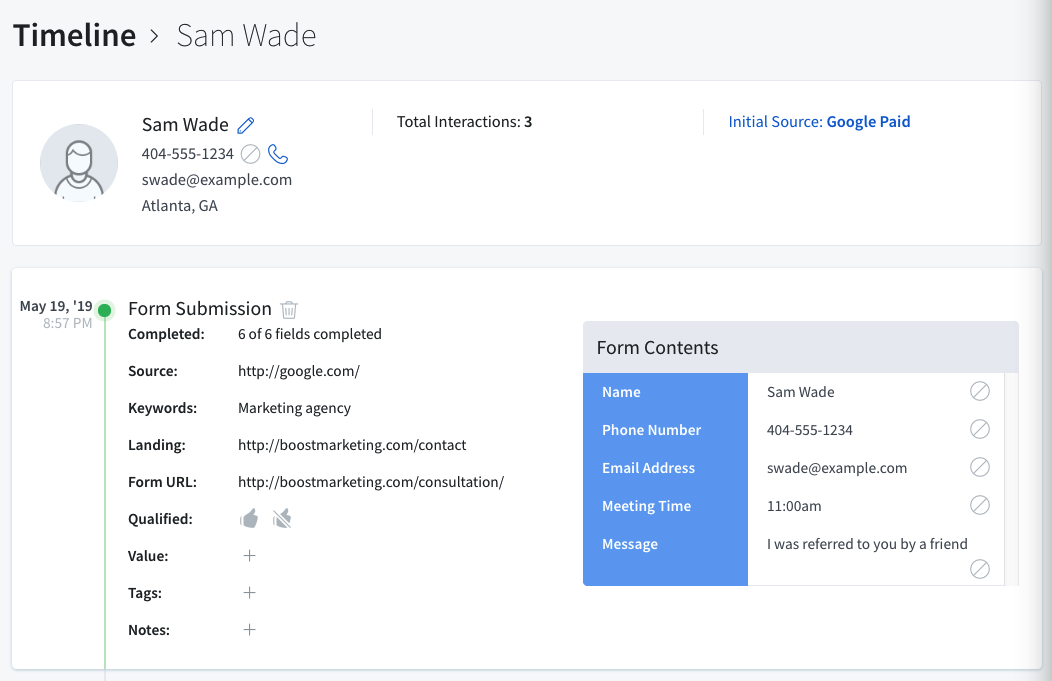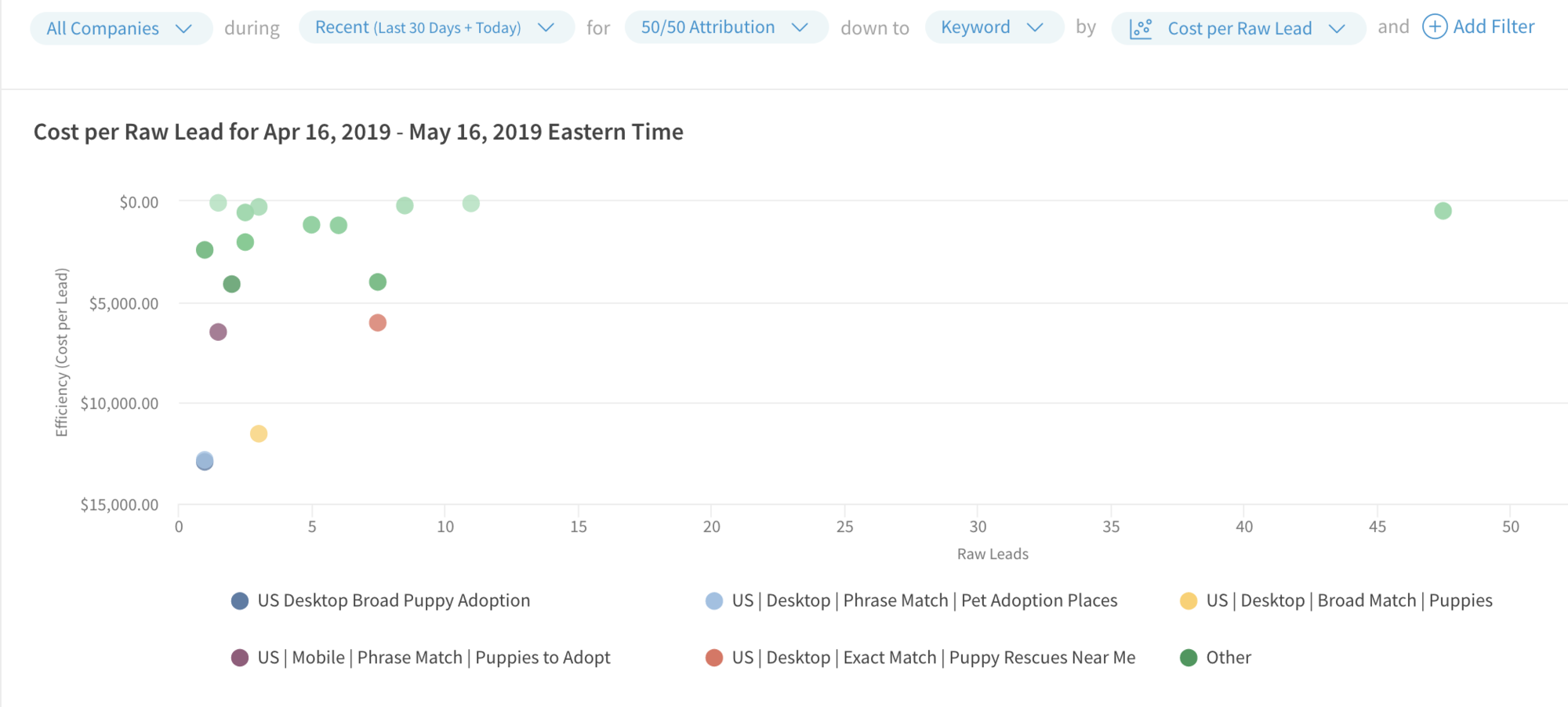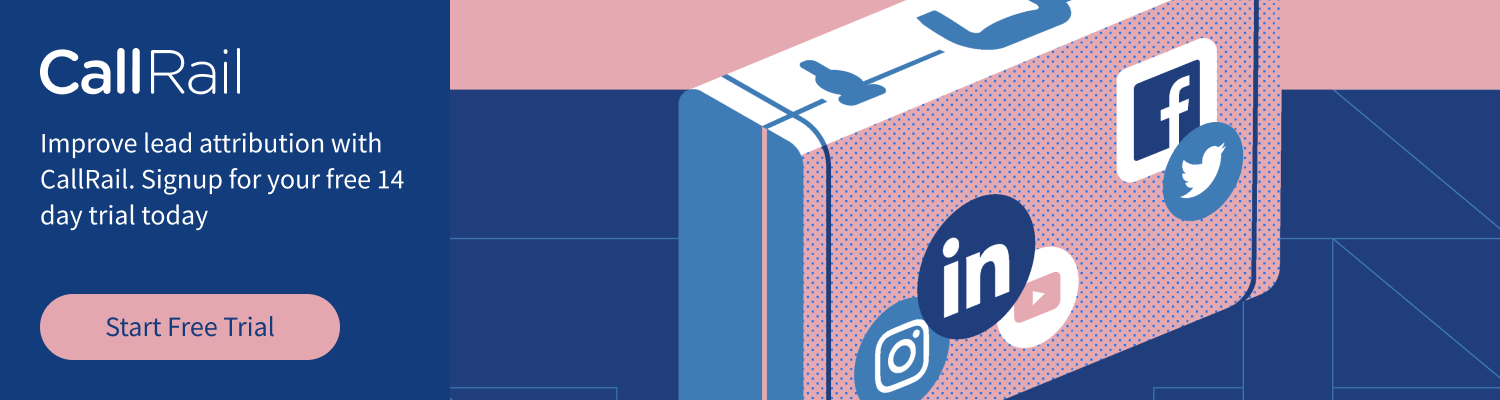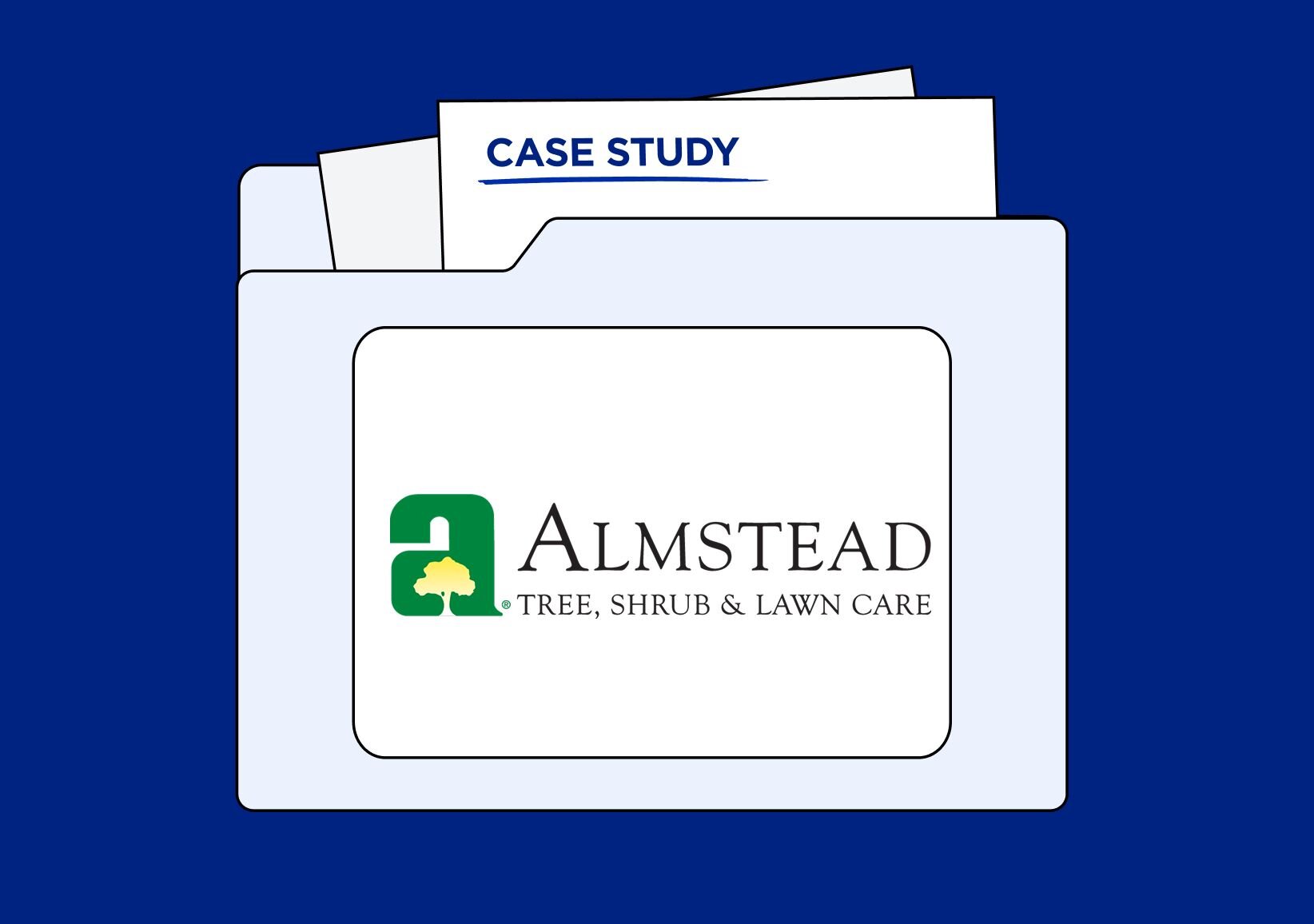Did you know that nearly 50% of companies find online forms to be their highest-converting lead generation channel?
If you want to close more deals and grow your business, it’s crucial that you optimize your online forms. This goes beyond just splashing them front and center on your homepage — though this can itself be incredibly important.
The best marketers out there take forms to another level, building dynamic forms that provide personalized customer experiences.
They see forms as part of their interconnected, holistic marketing strategy — cross-referencing form fill data with countless additional sources for the purposes of effective multi-touch attribution.
They use automation to ensure that no submission flies under the radar and that every prospect receives a reply within minutes.
Such level of functionality is impossible with a basic form builder. If you’re going to introduce a tool into your buyer’s journey, you need to make sure it adds as much value as possible — and this exceeds simply collecting your prospects’ contact details.
Let’s dig into what you need from a form builder, the impact this could have on your business, and the tools that will help you unlock maximum value from your forms.
The usual approach
It’s not that marketers aren’t using forms — in fact, a reported 74% of businesses use web forms for the sake of lead generation. However, they’re not using the best possible form builder.
So what’s wrong with them?
Sure, they help you get what you’re looking for: a customer’s contact details. But that’s rarely all that you want to find out.
You want to find out what drove them to your website. Did they see a Facebook ad? Did they call you up a while back to enquire about your services? Or have they often visited your website over the past few months, only now taking the plunge and finally filling out a form?
With a basic form builder, you’re unable to access any of this multi-touch data. You might learn who has filled out a form, but in many cases you won't know why — or what marketing prompted them to take action.
This will leave a glaring hole in your marketing strategy.
You need to optimize efforts that drive high-value activities, such as a prospect calling your business or filling out a form. But if you don’t know what makes people fill out forms in the first place, then you can’t optimize your marketing strategy accordingly.
And that’s not all.
Even if you do have a form builder that provides some level of form attribution data, it’s still yet another tool in your marketing stack. Ugh. Some estimates suggest that the average organization uses 91 martech tools.
Aren’t you tired of implementing, integrating, troubleshooting, and switching back and forth between all your different apps?
If so, don’t worry — there’s a better solution out there.
What you really need from a form builder
Let’s examine the core characteristics that you need from a form builder before outlining the tools that provide such functionality.
The ability to create smart, dynamic forms
Not all forms are created equal.
Traditionally, forms have all listed the same questions to everybody that fills them out. You create one single form and that’s it — that’s what people will deal with.
In the age of hyper-personalization, however, that no longer cuts it. What if you could find a way to tweak your form according to a prospect’s responses?
Now, you can.
Build your very own custom forms in CallRail, picking and choosing between built-in templates or starting from scratch. Our intuitive drag-and-drop builder makes this process as easy as 1, 2, 3.
Then, use conditional field logic to automatically display (or hide) questions based on a user’s previous responses.
Take these 8 tips with your to optimize your next contact form.
Example: Forms in action
Imagine you’re a dental clinic. If somebody is booking an appointment for the first time and clicks ‘No’ to the question “Have you ever visited this dental clinic before?” Then there’s no need to ask them to answer the following question, “Which member of our team did you see the last time you visited?”
Field logic will enable you to make your forms smarter, shorter, and more applicable to those filling them out. This will improve submission rates and create a more streamlined customer experience.
What’s not to love?
The ability to quickly respond to prospects
If a prospect is interested enough to fill out a form, then you need to strike while the iron is hot and respond to them as soon as possible.
Hang on, wait — why all the rush? Surely they don’t expect you to reply immediately?
As it happens, the quicker the response, the higher the conversion rate. But don’t just take our word for it.
Research has shown that:
- 78% of customers buy from the company that responds to them first;
- Sales conversions decrease 391% after the first minute;
- Responding more than 5 minutes later decreases your conversion rate by around 80%;
- And yet, 55% of companies take an average of fivee days to respond.
As the old saying goes, “Time kills deals.” However, short of spending all day, every day waiting for a form filler’s details to suddenly arrive in your CRM, how can you ensure that you respond as quickly as possible?
Thanks to CallRail’s Automated Responses feature.
Now, you can set up automated responses that will instantly reply to anybody who has filled out a form. For example, using the above scenario of a dental clinic, you might decide to send a confirmation email to customers that have just booked an appointment. Or, you could let a lead/customers know when they can expect to hear back if certain service-level agreements are in place.
But wait—there’s more.
While Automated Responses are great for keeping customers in the loop, and keeping them warm, Quick Responses ensure that you (the marketer) knows whenever a new lead comes in.
Whenever a new lead arrives, you’ll instantly receive a text notification or a phone call. Even better, you’re also given the option of calling the lead or customer back on the phone number they provided when submitting their form.
By instantly responding to new leads, you’ll wow your leads and customers, save a ton of time and effort, drastically improve your customer service, and transform your close rates.
The ability to effectively attribute form fills
Form fills don’t exist in isolation. In fact, it’s likely that prospects who fill out a form have already been on a unique, cross-channel customer journey with your brand up until that point.
That’s where attribution comes in.
In an ideal world, you’d be able to link form fills to the wealth of activity that preceded them. You’d be able to dig into the steps that a prospect took before filling out the form, revealing the marketing they interacted with and allowing you to invest more in these strategies going forward.
With CallRail’s Form Tracking capabilities, you can do all this and more.
Integrate existing forms without starting from scratch, as well as new forms that you’ve built within Form Tracking. You don’t have to replace your current form builder with Form Tracking. Instead, simply add one single snippet of javascript code to your existing forms and Form Tracking will be able to take it from there, providing you with everything you need to know about your forms — whether they’re on Wordpress, Gravity Forms, Unbounce, or more.
Catch all keyword data from your submissions and see the landing pages that drove form fills within the Form Activity Dashboard. Leverage visitor-level tracking to build a complete timeline of your customer’s interactions with your brand to date, think of it as a visualized customer journey.
By signing up for our Form Tracking plan, you’ll also benefit from our Multi Touch Cost per Lead report. This provides you with a cost per lead for each of your advertising campaigns, allowing you to identify which strategies are resulting in the highest ROI for your business. Do away with complex calculations from multiple sources. Instead, access these need-to-know insights at your fingertips.
Alternatively, you can pick and choose between six different attribution models depending on your preference:
If you ever want to monitor the total volume of form submissions that you’re receiving, simply head to our Form Submission Log. From there, you can then dig into the sender’s contact details, time (and date) of submission, the source, referrer, campaign, and landing page.
By combining form data with the rest of your funnel data, you’ll begin to build comprehensive pictures of your customers and their unique buying journeys. This data will all be housed within Lead Center as well, providing you with a single hub to access everything your company knows about a prospect: contact details, previous interactions with your company, detailed call transcripts (thanks to Conversation Intelligence) and more.
Build a better form strategy
Forms are a crucial lead generation tool. If you’re working with subpar forms, then your marketing — and your bottom line — will suffer as a result.
Go beyond providing run-of-the-mill static forms, implementing dynamic forms to unlock more submissions and provide a seamless customer experience.
Respond to customers quicker than ever before, leveraging the power of Automated Responses and Quick Responses to transform your conversion rates and make sure your company stays front-of-mind at all times.
Move away from isolated, siloed form fill data by working with a form builder that allows you to integrate form data with the rest of your funnel’s data — whether that’s website visits, calls, or following your clicking a paid ad.
Ditch the endless tools and implement an all-encompassing tool that allows you to build, analyze, and optimize your forms in one single place.
Ready to get started? Sign up for a 14-day free trial today and find out more about CallRail’s complete form-building offering.