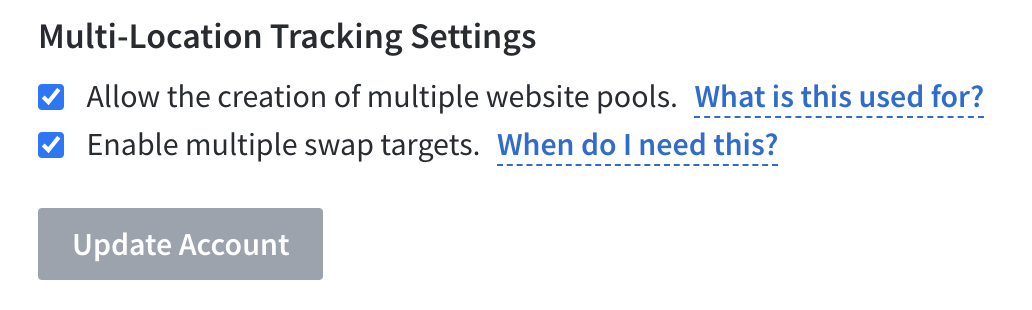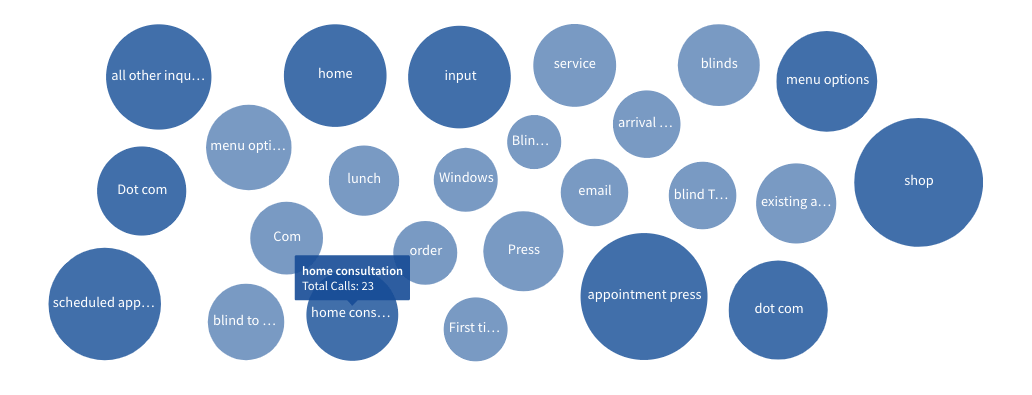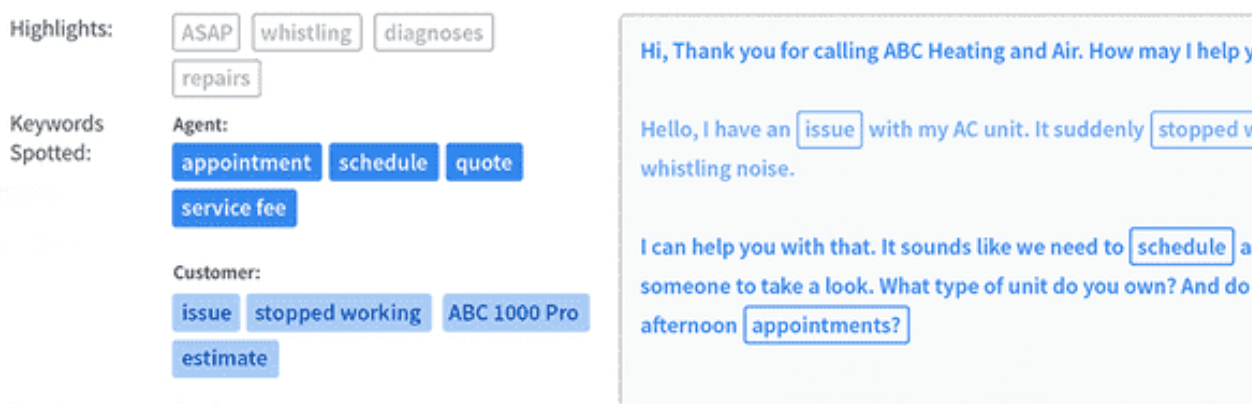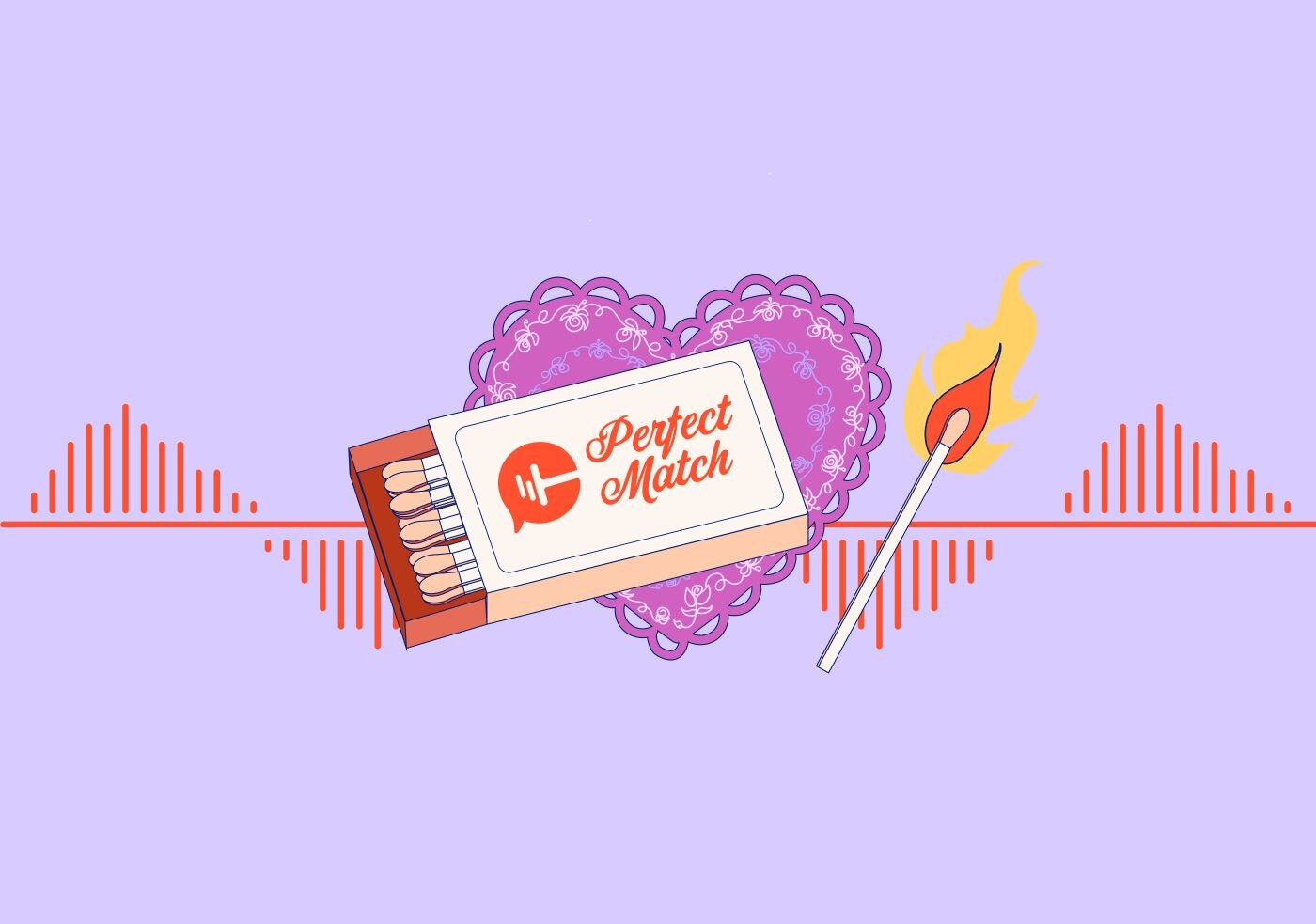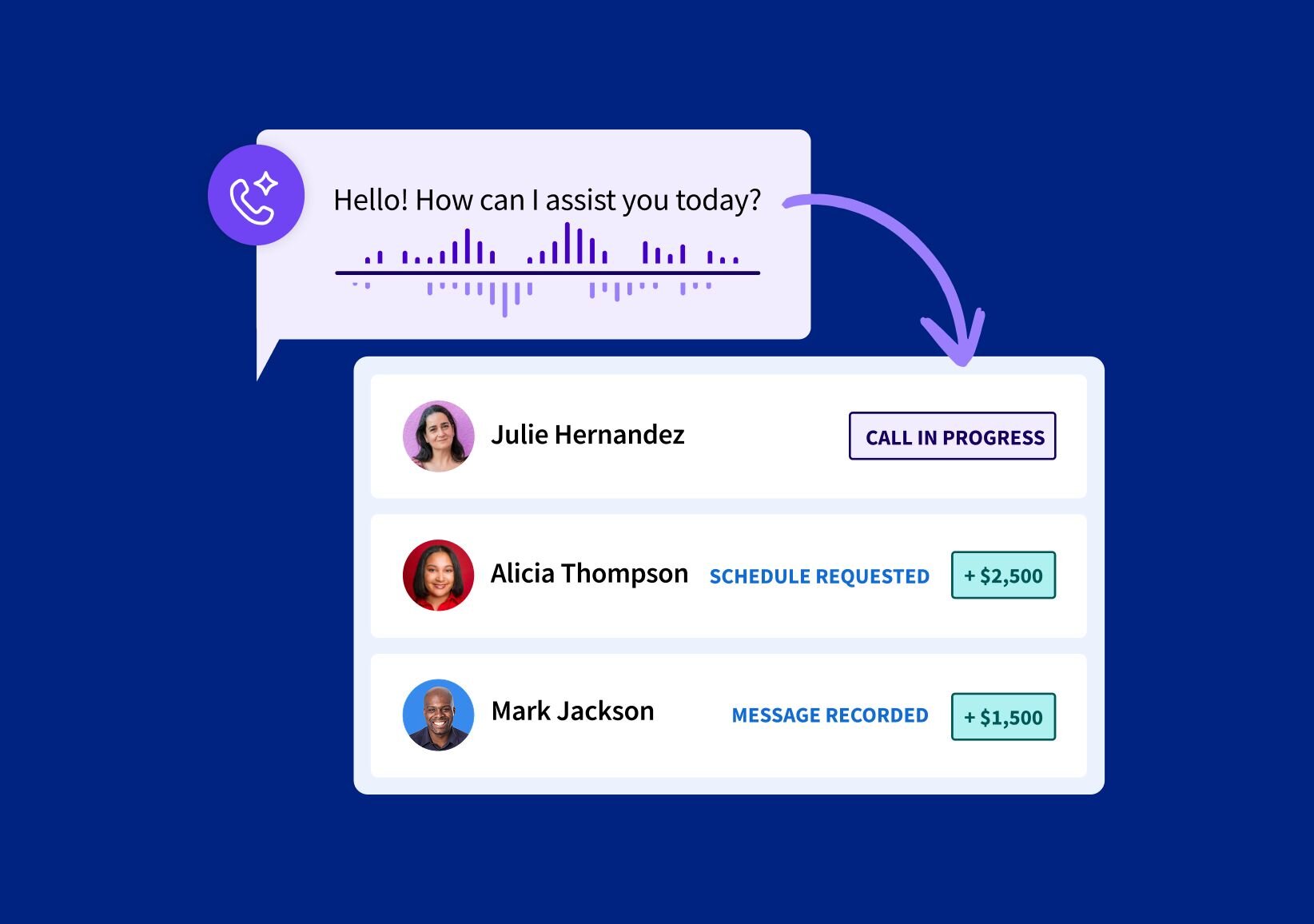Welcome to our May product update round-up! This month, we’re spotlighting call highlights and transcripts. Plus, see how we’re putting the website-pool power in your hands! Keep reading to learn how these updates help manage multiple locations and businesses with ease.
Jump to:
User Experience Updates
At CallRail, we believe the details matter. We’ve made some small changes in the name of creating a smoother, more consistent and intuitive experience, so you can move more seamlessly throughout the CallRail app.
User Promotion Experience
We’ve consolidated the User Details page into a more streamlined and intuitive experience.
- The user's user-type is now clearly displayed on the User Details page
- The user can now be promoted using a much neater dropdown display *admins will not see this dropdown since there is no promotion level above this user-type
- When you promote a user, you’ll still receive confirmation with all the promotion details.
Company Selection Experience
We’ve updated the company selection experience to reflect how you choose companies in other areas of the app for a more consistent experience. This update is for users in accounts that have fewer than 10 companies.
Call Tracking
Self-Serve Improvements for Website Pools
Account administrators can now enable multiple swap targets and website pools on their Account Settings Details page. This is useful for our customer's marketing multi-location and/or multi-brand businesses on the same website, so they can more easily create website pools to track each location.
It’s also helpful for customers with multiple main business numbers on their website. Enabling multiple swap targets allows you to specify more than one number your tracking numbers should look for to swap while still routing to the same destination number. For example, if you have a support number and a sales number on your website, you can use multiple swap targets and a single website pool for both numbers.
If you’re not sure whether you should be using multiple website pools and/or swap targets, don’t hesitate to reach out to our support team, and they can guide you through the proper setup for your business.
Feature of the Month
Transcripts and Call Highlights
Phone calls provide a wealth of information you just can’t get from website clicks. These one-on-one conversations offer in-depth details about your customers and how you can improve your sales, marketing, and service organizations.
But obtaining all that valuable data can be difficult, and listening to every call recording isn’t always feasible. That’s why we offer call Transcriptions and Call Highlights. CallRail automatically transcribes calls into visual, speaker-organized text that can be read, giving you full visibility into what’s happening during your phone calls.
We’ll also automatically spot Call Highlights, which are key terms and phrases spoken by your agents and leads. You can jump directly to the most important part of the recorded conversation by clicking on the Call Highlights in your transcript, saving valuable time and allowing you to review the most critical parts of each call more efficiently.
You can view your Call Highlights in aggregate using the Call Highlights report. You can filter by speaker (Agent, Customer, or both) and whether the caller was marked a qualified lead. This allows you to:
- Optimize your landing page copy to address common questions from customers that call into your business
- Improve paid search efforts by making sure you’re bidding on keywords and phrases callers inquire about in phone call conversations
- Enhance your SEO by including the content customers are discussing on calls
- Identify your best selling products or services, and gain competitive intel
- Evaluate your agents and the effectiveness of your training and scripts
Transcriptions will also be included in email notifications. A preview of each call's transcript is available in the call notification email you receive. You can click the link in the email to be redirected to the caller's timeline, where you can read the full transcript of the call.
Transcriptions unlock other powerful features like CallScore and Automation Rules, and they’re available to customers who subscribe to our Conversation Intelligence product.
Don’t have Conversation Intelligence? Try it free for 14 days!
Catch up on past updates: