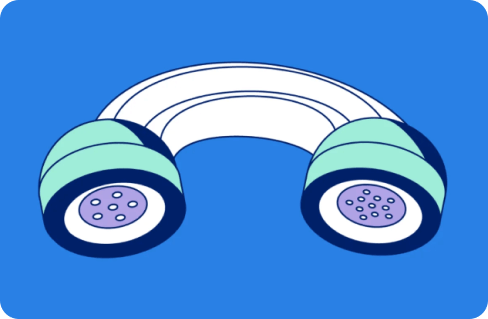A phone call is often the first experience that customers have with your business and it’s important that you make a good first impression. In fact, a Harrison Interactive study found that 86% of customers are willing to pay a premium for a better customer experience. Good customer experiences are crucial to any business’s success, but it can be difficult to consistently satisfy customers if you have a lean team or you’re a one-person shop. Enter CallRail’s Call Flow Builder. With the Call Flow Builder, you can streamline call management tasks like scheduling, call distribution and lead qualification so that you can save time without sacrificing your customer satisfaction.
1. Qualify leads so that callers reach the right person every time
It’s no secret that proper lead qualification is a cornerstone of any sales process. The Menu step in the Call Flow Builder allows users to prompt the caller to make selections before they’re routed to an agent, essentially qualifying the caller as a good or bad lead before they reach an agent. The Menu may request that the caller choose whether or not they are a new customer or it could ask her to select the product type that she’s calling about. The caller will subsequently be routed to an agent or department based on her selections. Call flows with Menus like this one ensure that salespeople spend their time on the right leads and that customers don’t waste time speaking to the wrong person. An American Express study found that 78% of callers chose not to make an intended purchase because they were incorrectly routed, so inefficient call routing is a mistake that you cannot afford to make.
2. Never miss a call with call scheduling
One of the most crucial aspects of call management is that callers reach someone when they call, whether it’s an agent or an answering service. With call scheduling, you can schedule calls to be forwarded to your cell phone, various employees or an answering service during designated hours. Simply set the schedule to route according to your agents’ shifts or your business’s open hours. If you’re not using an answering service during off hours, route calls to a CallRail voicemail and receive transcriptions and email notifications whenever you receive a voicemail.
3. Route calls to multiple locations with just one number
Multi-location businesses produce unique challenges for marketers, especially when it comes to implementing call tracking in a cost-effective manner. Maintaining separate tracking numbers and configuring tracking and routing settings for each location can be intimidating. The Call Flow Builder’s Menu option resolves this worry by automating these tasks for you. We’ve already discussed how you can use a Menu to route callers for lead qualification, and the Menu can be used to route callers to the correct location in the same way. Users can create a Menu that prompts the caller to select the location that he’d like to reach or the area where he’s located, and CallRail will route the caller according to this selection. With this configuration, you can track calls to all of your locations without spending your entire marketing budget on tracking numbers.
4. Automate lead distribution with round robin
There are many ways to distribute leads and each method has its advantages and disadvantages. However, one thing that we know for sure is that automated lead distribution is the best way convert leads to sales. In fact, a study by Velocify found that companies that used automated distribution methods experienced a conversion rate that is 87% higher than those who manually distributed leads. CallRail’s Call Flow Builder allows you to configure a round robin step that distributes calls evenly among your sales team using just one tracking number. Round robin allows you to completely automate the lead distribution process, which leads to more conversions and less disputes within sales teams.
5. Manage reporting with tags
At this point, you know that call flows can be used to qualify leads, route calls to various locations and distribute leads. However, as a data-driven marketer you want to see the big picture. How many callers were new customers? How many people are calling about a specific product? Which agent is answering the most calls? The Tag step in the Call Flow Builder can answer those questions for you. Users can automatically tag calls based on an event in the call flow and filter calls based on that tag. Let’s say, for example, that I’ve created a Menu that routes callers to one department if they’re new customers and routes callers to a different department if they’re existing customers. In the Call Flow Builder, I’d tag calls that are identified from new customers as “New Customers” and calls from existing customers would be tagged as “Existing Customers”. When it was time to show how much new business my marketing efforts have generated, I’d simply filter by the “New Customers” tag in my dashboard. The same process applies to calls that are routed to different locations or to different agents.
If you’re ready to streamline your call management processes and turn phone leads into conversions, get started with CallRail today.