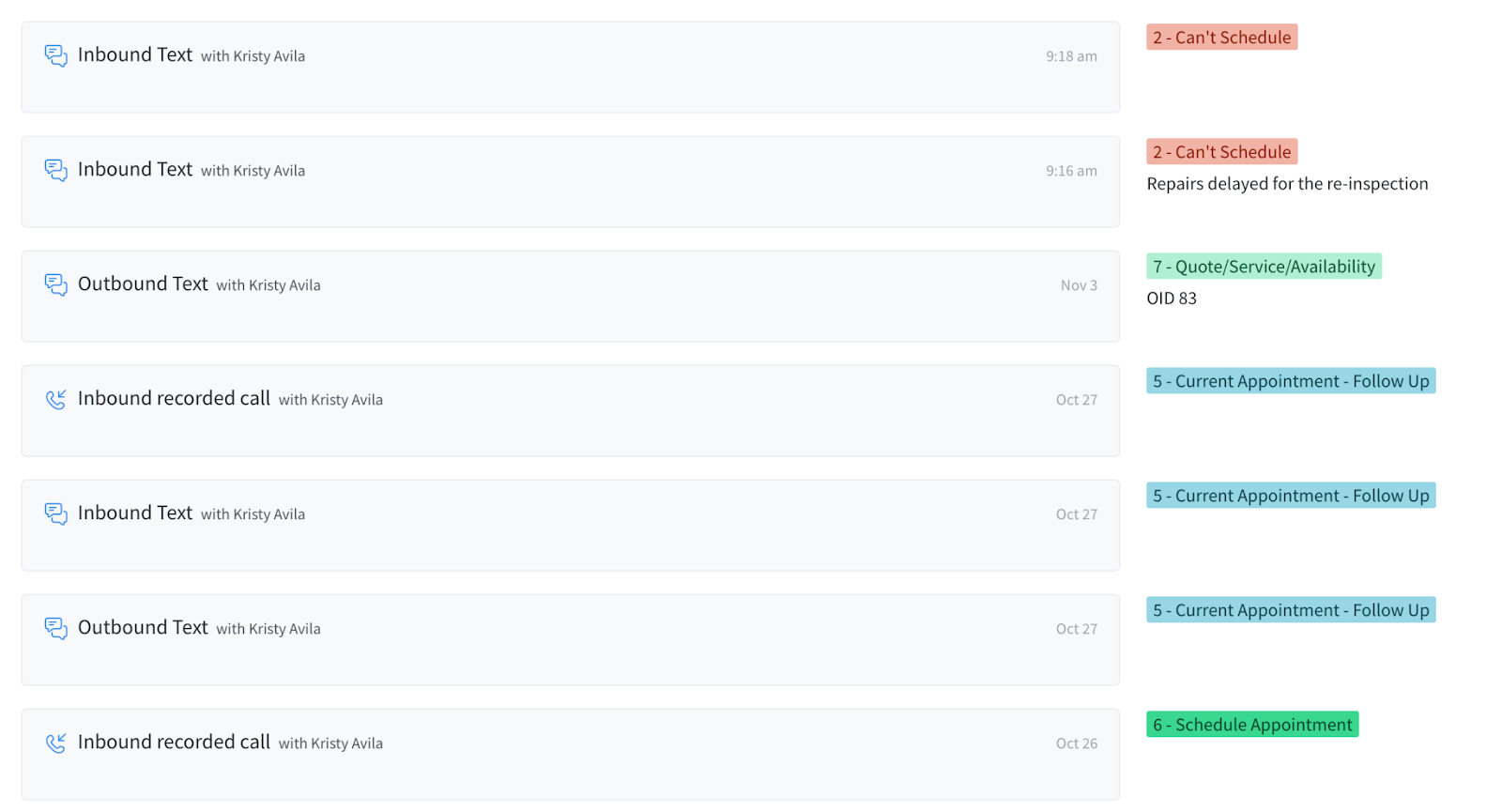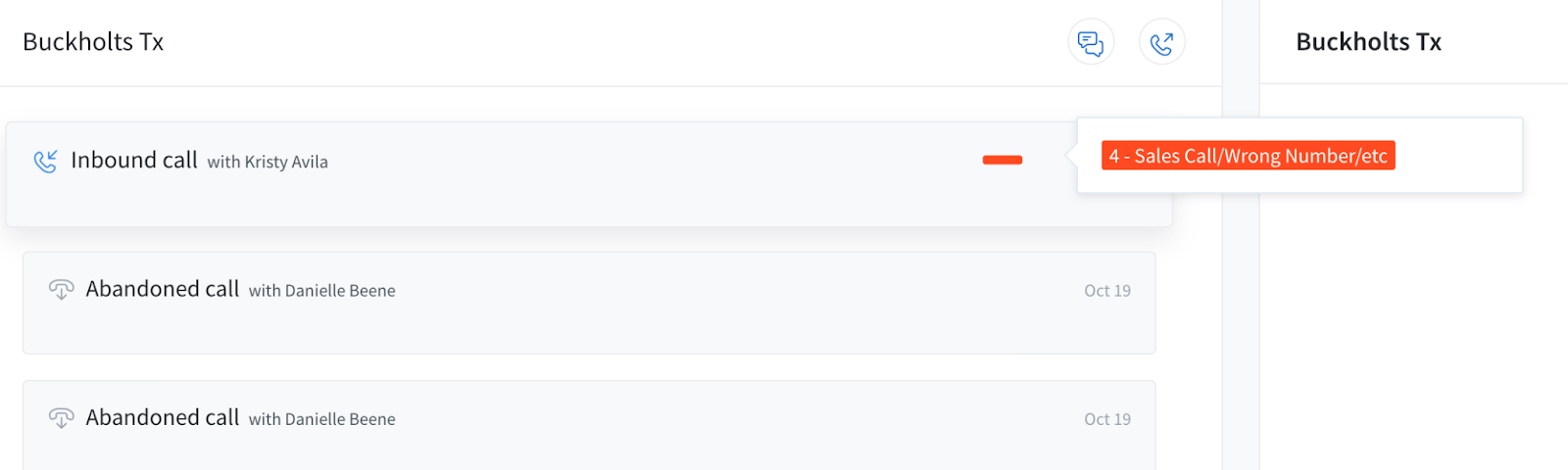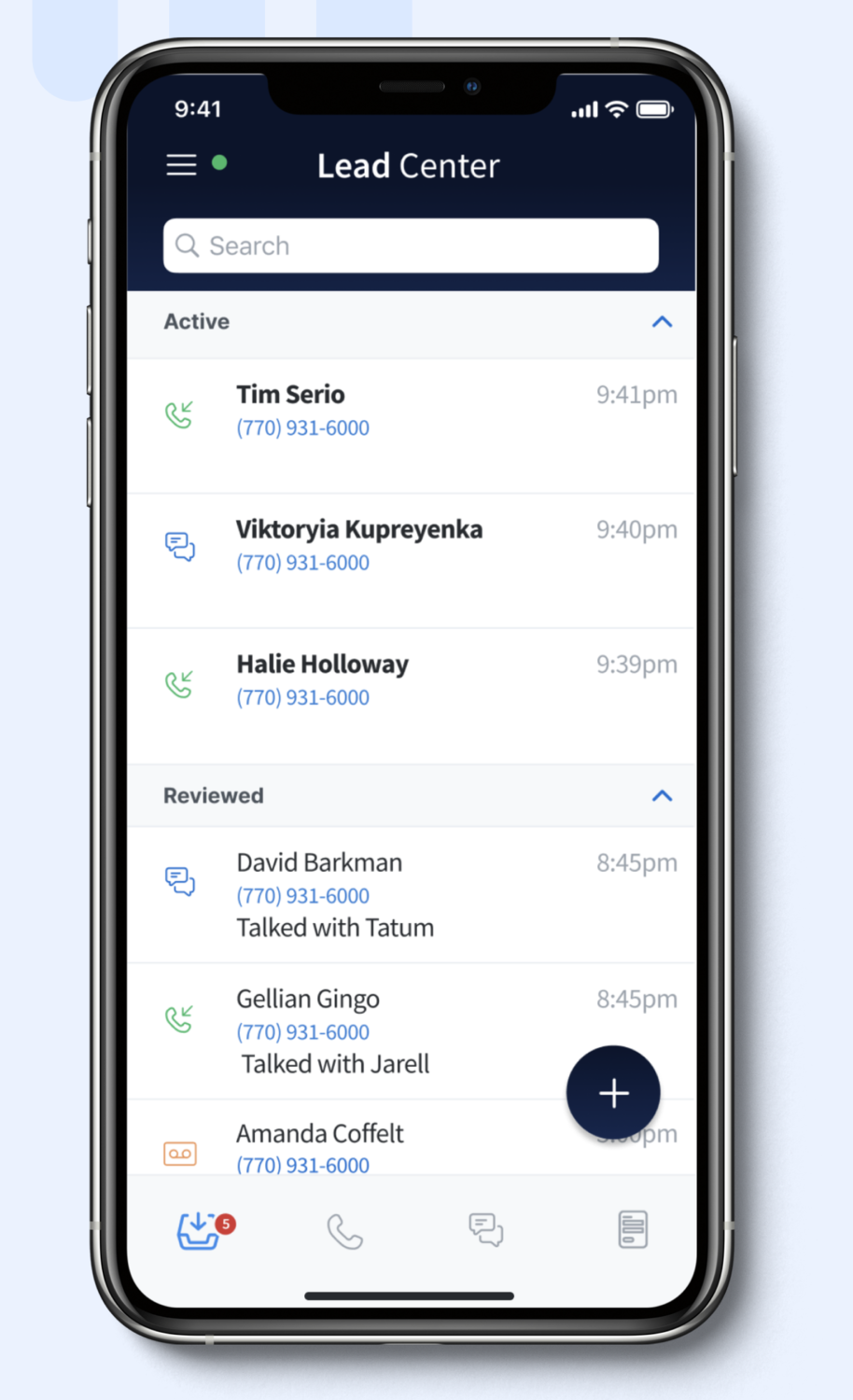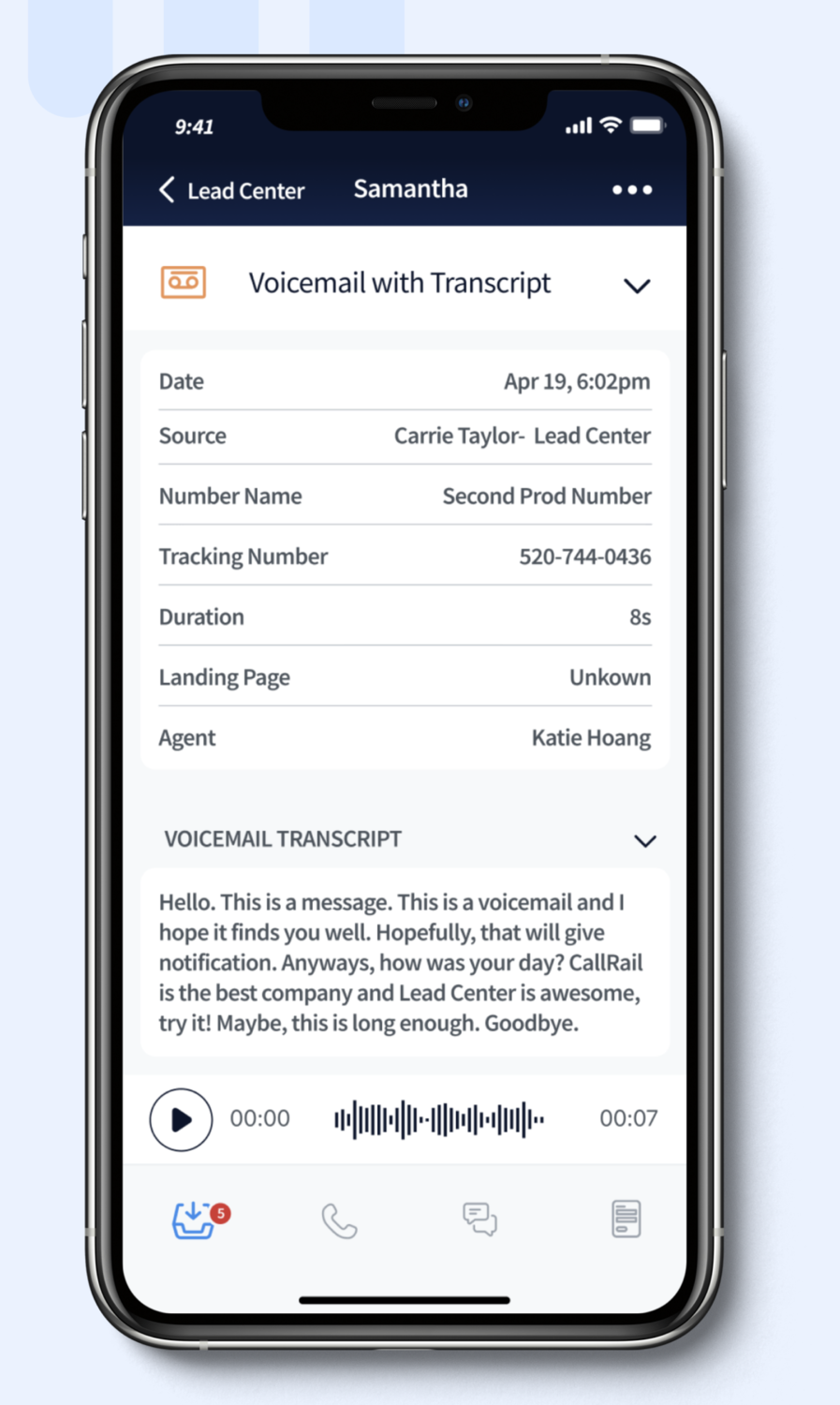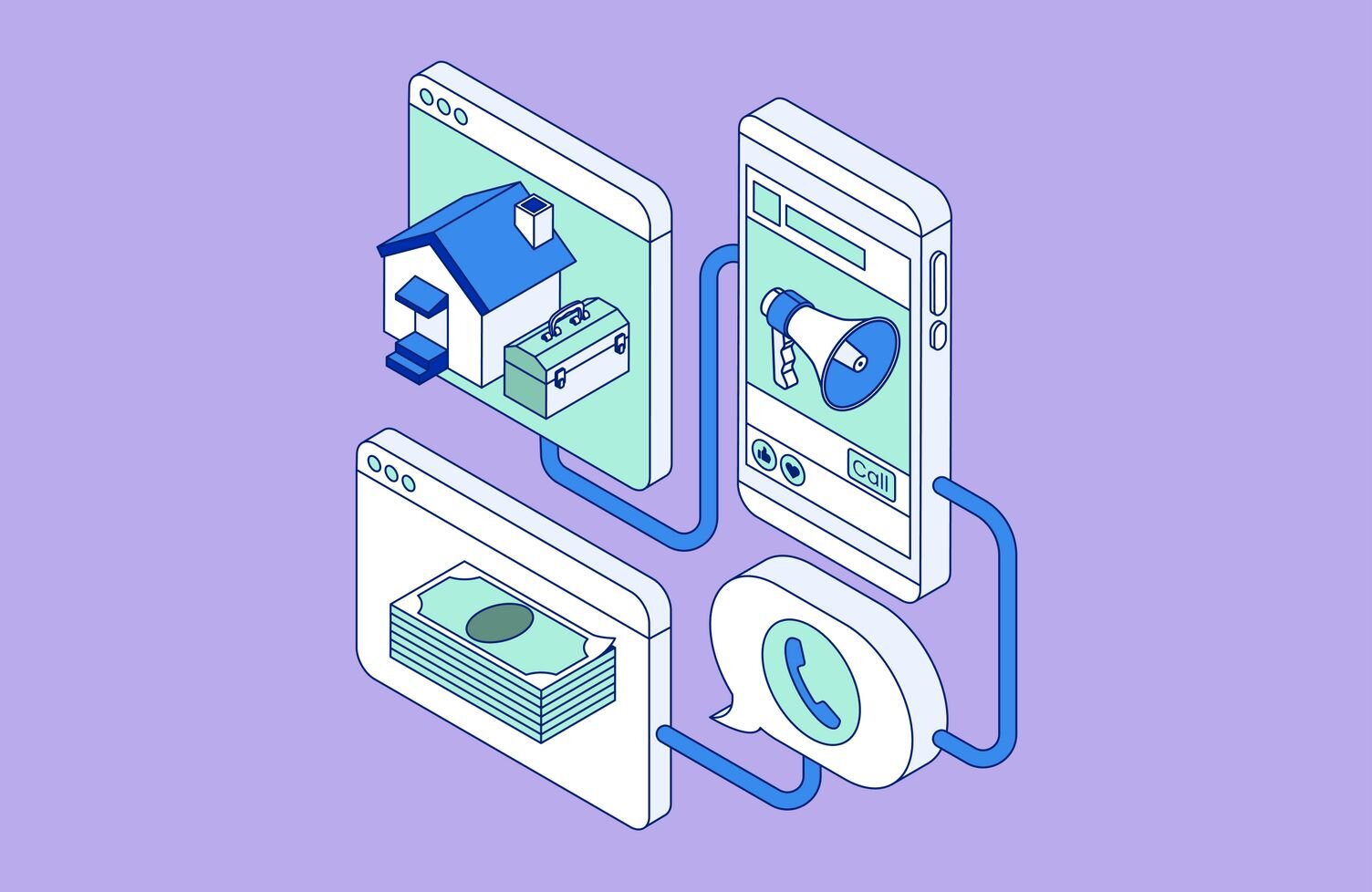Cue the confetti 🎉 — we’ve made it to the end of 2022! Prepare to kick off another year of business growth with CallRail — we’ve got some important integration updates you can take care of now so you won’t have to scramble to adjust in the new year. Plus, if you haven’t tried the latest version of our Lead Center mobile app, you’ll definitely want to check out these long-awaited, customer-requested enhancements. 👀
Lead Center
Dismissable 3rd Panel
Did you know that about half of our LC customers resize their screen to hide the third panel? We've just made it easier for those users to decide what takes up the most real estate on their screen by adding the ability to collapse (and expand!) the third panel.
Interaction Skim-ability
To make it easier for customers to find what they are looking for, we have updated the interaction history list to be more skim-able! When a user is in the two-panel view, notes and tags are now displayed to the right of the interaction. Additionally, in the three-panel view, notes and tags are now visible in the tool tip on hover. With these changes, we hope to allow users to skim the content of all interactions and get a sense of “where they are at” in the timeline without having to click into each interaction.
Two-panel view
Three-panel hover state
Integrations
Mobile Click to Call Sunset
In October 2021, we launched our Google Call Details Forwarding integration. It allows you to track keywords associated with your customer's mobile searches and view calls as conversions in Google Ads. This gives you insight into the keywords associated with calls to your call-only ads and your campaigns that have call extensions.
Our Call Details Forwarding (CDF) integration is an improvement over our legacy Mobile Click-to-Call (MCTC) integration. We’re sunsetting the MCTC integration on February 21, 2023, in favor of the better integration capabilities we can offer through CDF. When you make the switch, you’ll see the following benefits with CDF:
- It's more timely. CallRail receives the gclid and campaign data 15 seconds after the call connects. This means we can send these gclids in integrations like Webhooks, Salesforce, Zapier, and Hubspot.
- It's more reliable. CallRail receives the data directly from Google for 100% of CDF calls.
- It's a simpler setup. You only need to place your tracking number wherever you want to track calls (extensions at any level and/or call ads) and turn on a single account-level setting in Google Ads.
- It's more comprehensive. CDF can track more types of calls from Ads, including those served on desktop, than MCTC.
We’ve put together a guide on switching from Mobile Click-to-Call to Call Details Forwarding. You have until February 21, 2023, but we encourage you to make the transition as soon as possible.
Prepare for our GA4 integration launch in Q1
By now, you’ve probably heard Google is sunsetting Universal Analytics (UA) in July 2023 and forcing all users to migrate to Google Analytics 4 (GA4). Our GA4 integration is launching in Q1 2023. Here are a few tips for how to prepare now.
- Set up a GA4 property. If you haven’t, set up your GA4 property and web stream by following these instructions.
- You do not need to disable your Universal Analytics property or your CallRail UA integration. Both GA4 and UA tags can be installed on your site, and Google Analytics will collect and report data to all your properties correctly.
- Set up CallRail’s native Google Ads integration to send your calls as conversions to Google Ads. If you’re currently using the Google Analytics import to Google Ads for your CallRail calls, that will stop working with GA4. Make sure you turn off the Google Analytics import to Ads for your phone call conversions to avoid duplicates.
- Set up your CallRail GA4 integration in Q1 2023 once it is released. You can run it in parallel with our UA integration until you’re ready to make GA4 your sole reporting solution.
Keep an eye on your email for more information and announcements for our Google Analytics 4 integration!
Search by Source in Call Summary API endpoints
We have some great news for our developer friends using our API. You can now search by Source in the Summarizing Call Data & Summarizing Call Data by Time Series endpoints. If you wish to use our API to see a count of calls with a source of “Google Ads” by week, this update is for you!
You could also use this enhancement to query the Summarizing Call Data endpoint to get a count of total calls, missed calls, and answered calls with a source of Google Ads grouped by campaign.
Create or Edit Campaign Name in Tracker API endpoints
If you use our API to create and maintain your tracking numbers, you can now set a campaign_name in the Create a Source Tracker and Update a Source Tracker endpoints. The campaign name is associated with all calls to the specified source tracking number and can be used as a filtering option for that number in the call log and your reports.
All CallRail customers have access to our API. If you’d like to start building your own integration using our API, check out our support article for information on creating an API token, and read our API documentation to learn more.
New Lead Center mobile app for iOS users
The new Lead Center mobile app for iOS users is now available! Download the app and see the changes. You can view all your active and reviewed interactions in the inbox or your interactions by typing in the call, text/chat, or forms logs. The call logs will display all your call and voicemail interactions in the order received. The text/chat logs will display your text/chat conversations by lead, similar to how your messenger apps behave on your mobile device.
For more details, check out our support article for more information on the mobile app changes.