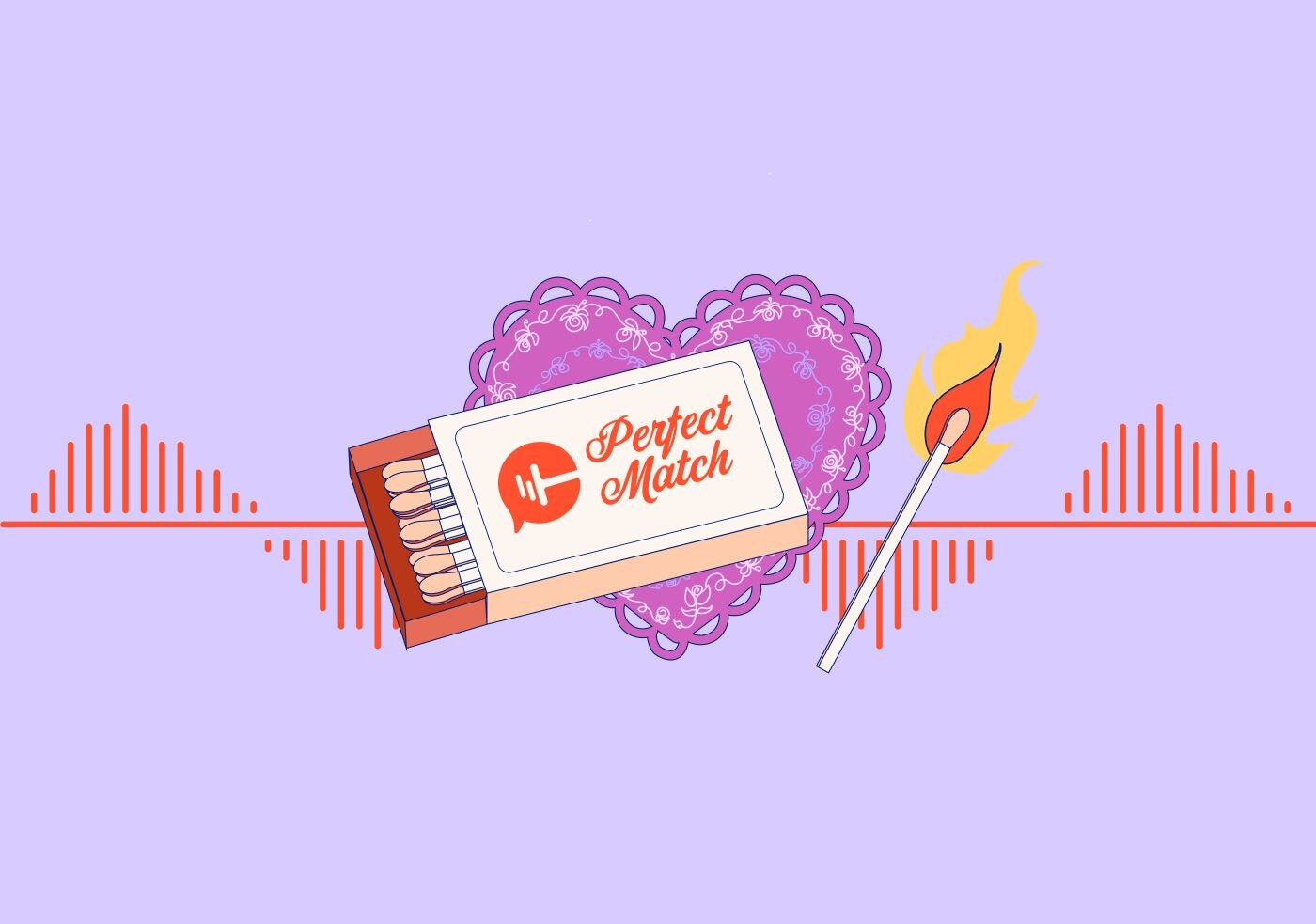Multi-location businesses have the unique challenge of essentially running multiple local businesses. You have to know your local community and respond to market forces and location-specific nuances. This aspect of multi-location business becomes challenging, especially when it comes to marketing and determining which channels and campaigns are best for each location.
For instance, 64% of local businesses say calls are their best leads, and that calls consistently convert at higher rates than online, up to 12x more. Because calls are so important to local businesses, many local businesses invest in call tracking to help determine what channels or campaigns are driving calls.
However, when you try to scale up call tracking across multiple locations, it can quickly become complex and expensive without the right solution in place. In this guide, we'll cover the ins and outs of CallRail’s Call Tracking for multi-location businesses. You'll learn:
- The benefits of multi-location call tracking
- Effective multi-location marketing strategies
- Why multi-location marketing is different
- How multi-location call tracking works
Benefits of multi-location Call Tracking
Call Tracking helps you identify the source driving calls to your business. This could be an offline channel like a billboard, bus bench or radio ad or an online channel like your website, paid ads, or a social media post. By identifying the source of each call, you can better determine what campaigns and channels are most effective and adjust your marketing tactics and spending accordingly.
With multi-location Call Tracking, you can view call performance and conversion metrics across all locations. This gives your marketing team the most intelligence possible to determine what's working best and apply those insights and marketing strategies to all locations.
Consistent brand experience
It's just as important that customers have a consistent and positive experience on the phone as it is when they walk into a store. Just like you have brand guidelines for the in-store experience (what employees should wear, how customers should be greeted, etc.), you should also have guidelines for the call experience, including specific KPIs and processes to ensure all calls get answered or quickly returned.
Call Tracking can help by allowing you to track every inbound and outbound call to each business location. You can see what calls were missed and ensure staff follows up promptly on those calls.
Conversation Intelligence
To help ensure a consistent brand experience, you can combine CallRail's Call Tracking with Conversation Intelligence. This allows you to record and analyze calls to help you evaluate the consistency of your staff's interactions with customers across multiple locations, such as whether staff follow talk tracks or ensure agents are pitching new products or services correctly.
For instance, Black Tie Movers has combined the power of Call Tracking and Conversation Intelligence to make it much easier to access call insights. "Now I can listen to a call while reading its transcript. And if I want to share information with an agent for coaching purposes, it's all right at my fingertips—in real time. That's especially important going into peak season," says Ellis Ishee, Black Tie Movers VP of Sales and Customer Service.
Ellis can now quickly isolate and examine trends before they become problems. "If we notice we're receiving more objections than usual in Arizona, for example, we can troubleshoot in real-time." He continues, "Conversation Intelligence also surfaces our competitive advantages in each community we serve. Agile [Black Tie's inbound marketing agency] uses these insights to customize blog posts and other content they create so they can lean into our strengths in each market."
Reporting by location
When it comes to reporting, you also want to ensure KPIs are measured and analyzed uniformly across the company. With a unified solution like CallRail, you gain this consistency across the company.
Individual location managers and corporate marketing leaders can both view data at the micro or macro level as needed. In addition, corporate marketing teams can easily help local offices update phone numbers and website tracking pixels, ensuring compliance while giving each location some control to plan and execute local campaigns.
PII confidentiality
CallRail's PII redaction feature was built to help businesses uphold security standards and protect customer's personal and financial data as well as reduce liability when payment information is exchanged during a phone call that is recorded or transcribed.
Designed to look for and redact Personal Identifiable Information (PII), CallRail's redaction feature removes the following sensitive items from your call recordings and transcripts, including:
- Secure Information: Social Security Number, Credit Card Number, Expiration, and CVV
- Personal information: Date of birth, Age, Religion, Political Affiliation
- All Numeric Values: Any number sequence of two or more numbers
This keeps each cardholder's credit card information and other compromising customer data safe.
Integration with API
You can centralize your CallRail call data into a data warehouse or data lake by integrating with data warehousing tools like Redshift or Looker. Using an API to integrate, you can upload your data in minutes without any coding or need to manage cumbersome ETL scripts.
Effective multi-location marketing strategies
When marketing multiple locations, you must balance corporate branding and marketing strategies to create effective marketing strategies that will work locally. You can do this by creating and optimizing local business pages on Google My Business, Yelp, Bing Local, Yahoo! Local and important local directories, as well as by making sure you follow corporate brand guidelines while giving some wiggle room to marketers at the local level.
Branding
An effective brand strategy and message will set you apart from competitors and make you more memorable online and in real life. By implementing brand guidelines and branding assets at the corporate level, you can ensure all locations stay on-brand and compliant.
Brand strategy
Your brand strategy should include both branding at the corporate level as well as location-level branding. Brand fonts and colors, for example, should be the same across all locations, but locations should be able to add some messaging that is unique to their location.
Brand messaging
Brand messaging should reflect the voice and description of your overall corporate brand, but individual locations should also create marketing materials and messaging that speak directly to their local customers. This extends to your IVR system as well, where you can deliver messages for customers that call in based on geographic region.
Local search marketing
Multi-location businesses can optimize their access to potential customers through local search marketing. Because of how Google determines local ranking, when multi-location businesses get local SEO correct, they have an advantage over single location businesses. Make sure your website is as visible as possible on search engines such as Google or Bing and on social media channels like Facebook, Instagram, TikTok, and LinkedIn.
Google My Business profile
Having a Google My Business profile is a must for businesses that want to prioritize local SEO and increase their visibility for potential customers. You can use CallRail's Google My Business integration to listen to call recordings, receive call notifications, collect caller contact information, and track GMB visitors across your site and marketing channels. To connect multiple locations, you can connect the first location through our GMB integration, and then follow the instructions found here.
Website location pages
When you design or update your multi-location business's website, make sure that each location has a unique landing page. Each local landing page should feature content and useful information for local customers. Websites should also use logical URL structures, with a folder for each location. Once you have set up location folders, you can build multiple pages for different aspects of each location within these folders.
Social media
Social media is a powerful customer acquisition and retention tool for multi-location businesses. When managed effectively, social media allows multi-location businesses to stay engaged with their audience and build brand awareness.
Paid social advertising
Paid media involves any paid advertising/marketing efforts and includes things like social PPC, branded content, display ads, and influencer marketing. While you have to pay for visibility, it can be a much faster route to increasing brand awareness and reaching prospects than organic social. You can also target your ads according to highly specific demographics and keywords, which helps ensure you're reaching the right people and will therefore be more likely to convert more leads to sales.
Organic social
Organic social media is a cost-effective way to market your multi-location business. However, unlike paid social advertising, it is a long-term strategy. By posting content on social media channels like Facebook, Instagram, and TikTok, you can build greater brand awareness, improve engagement with your customers, and showcase your company culture.
Why is multi-location marketing different?
Each multi-location business has its own rules for how each location can advertise their brand and even what online assets (website, online listings, social media accounts, etc.) an individual location has control over. These rules vary widely, with some multi-location businesses leaving more decisions in the hands of individual locations while others choose to keep more of the marketing technologies and decisions in corporate's hands.
As you are starting with CallTracking or switching providers, use this transition as an opportunity to align how your business handles marketing technologies across locations. Here are a few other things to consider before getting started:
Platform fragmentation
Often in multi-location business, individual locations will manage some marketing platforms, while corporate manages others. So, keep in mind that you may need to enlist the support of others to get Call Tracking up and working for your location.
For instance, individual locations may control their Google Ads and other PPC accounts, but corporate controls social media accounts and the website. If this is the case, and an individual location wants to set up visitor-level call tracking, they will need corporate to install the Dynamic Number Insertion javascript code on their website.
Multiple location implementations
Setting up your locations right in the beginning can save your team a lot of time and headaches down the road. If you're trying to set up Call Tracking for every location, you'll want to make sure that you set up the right settings for each location (hours, user access for location managers, greetings, etc.). You'll also want to make sure you can access all the information in one place for all locations.
To learn how to set up multiple locations with keyword level call tracking within CallRail, go here.
Call answering service
If you're working with any location that has a call answering service, you'll want to make sure to route the calls properly. Setting this up can be relatively straightforward. If any of your locations have an after-hours call answering service, then you'll need to set up call scheduling. CallRail makes this easy with Call Flow Builder, an intuitive call handling solution that includes IVR (Interactive Voice Response) menus, SIP forwarding, simulcall, and scheduling capability.
You can also use a virtual receptionist (VR) to provide 24/7 availability, so you can answer calls and inquiries outside of regular business hours. With round-the-clock support, your business can connect with customers and prospects within that vital first minute.
In addition to extended answering hours, a VR also helps reduce wait times. Rather than letting the phone ring endlessly or go to voicemail – giving callers the chance to move on to your competitor – your VR is standing by to collect information from leads and customers while communicating the next steps.
Existing location phone numbers
If you're wondering how you can implement call tracking and recording for each individual location for all calls without changing all of your phone numbers, the answer is simple: porting. If you want every single call to be tracked (and there are plenty of reasons why you would), then simply port all those numbers – whether it's 8 or 800 locations – over to CallRail. (Tip: It's free to port phone numbers into and out of CallRail; here's how.)
How does multi-location call tracking work?
Call Tracking for multiple locations, if set up properly, works in the same way it does for a single location. Data is collected from each inbound phone call made to an individual location. This data can then be analyzed to determine which advertising campaigns are paying off in real leads. There are two types of call tracking for multiple locations that you might want to use.
Source tracking
Source tracking is good for particular advertising campaigns that you want to track back to a single source or an offline source like a billboard. For example, let's say you're a corporate marketer for City Farm Insurance and in the process of setting up a radio broadcast campaign to advertise all your business locations in the greater Chicago area.
You create a radio campaign ad that includes a call-to-action (CTA) with a phone number, and you want to track how many phone calls came in from people who heard that ad. In this scenario, you would set up a source tracking phone number to collect the data and set up the call flow to divvy up calls evenly across the 18 City Farm Insurance businesses in the Chicago area. (In CallRail this would be done with a simple call step called Round Robin.)
Website visitor tracking
Website visitor tracking gives you visibility into the specific ads, campaigns, or search terms that drive leads to your website and prompt them to call — giving you even richer data to inform your marketing spend than you can get with source tracking, which only lets you know who called directly from your website.
With website visitor tracking, you can:
- Uncover exactly what ads are driving visitors to your website
- Match incoming calls and keyword bids to your Google Ads
- Optimize landing pages to drive more quality leads
- Know exactly which pages customers have seen before they call
And website visitor tracking is included with your CallRail plan, so there's no reason not to use it.
Why multi-location businesses use Call Tracking
Attribution and ROI
As spending on local marketing and advertising goes up and as digital advertising takes a bigger and bigger chunk of that ad mix, the ability to attribute revenue back to ad sources is critical to the success of those efforts. Many individual locations are setting up call tracking on their own for this very reason, even if corporate marketers are slower to adopt the technology.
Call handling features
Frustrated with large telecommunications companies that offer only basic phone numbers, many multi-location businesses are opting for unshackled, full-service phone numbers from call tracking companies like CallRail.
With functionality that includes call recordings, advanced call routing, call scheduling, SIP endpoint forwarding, advanced caller ID dashboards, and the ability to tie each phone call back to a particular source, businesses are demanding more out of their phone numbers. Add all of this to the analytics platform that generates reports about call data, and most businesses never go back to a basic phone line.
Cost
In the not-so-distant past call tracking and analytics software was cost prohibitive for the average business. Now, multi-location businesses can get up and tracking in a few short minutes starting at $3/month for a local phone number and $0.05/minute. (CallRail's base plan starts at $40/month.) All this functionality for this low price has multi-location businesses and individual locations opting for full-service call tracking.
Take advantage of CallRail's Call Tracking for an affordable base price and add on additional features per your needs.
Get more call insights across your multi-location marketing
If inbound phone calls are an important lead channel for your multi-location business and you're spending money on advertising to produce those phone calls, Call Tracking can be invaluable to understanding the ROI on your advertising investments by helping you connect the dots. CallRail has helped thousands of businesses like yours get call tracking set up at each location and begin collecting valuable insights hidden in your phone calls – and we’d love to help you get started as well.
To test drive our Call Tracking, request a demo.