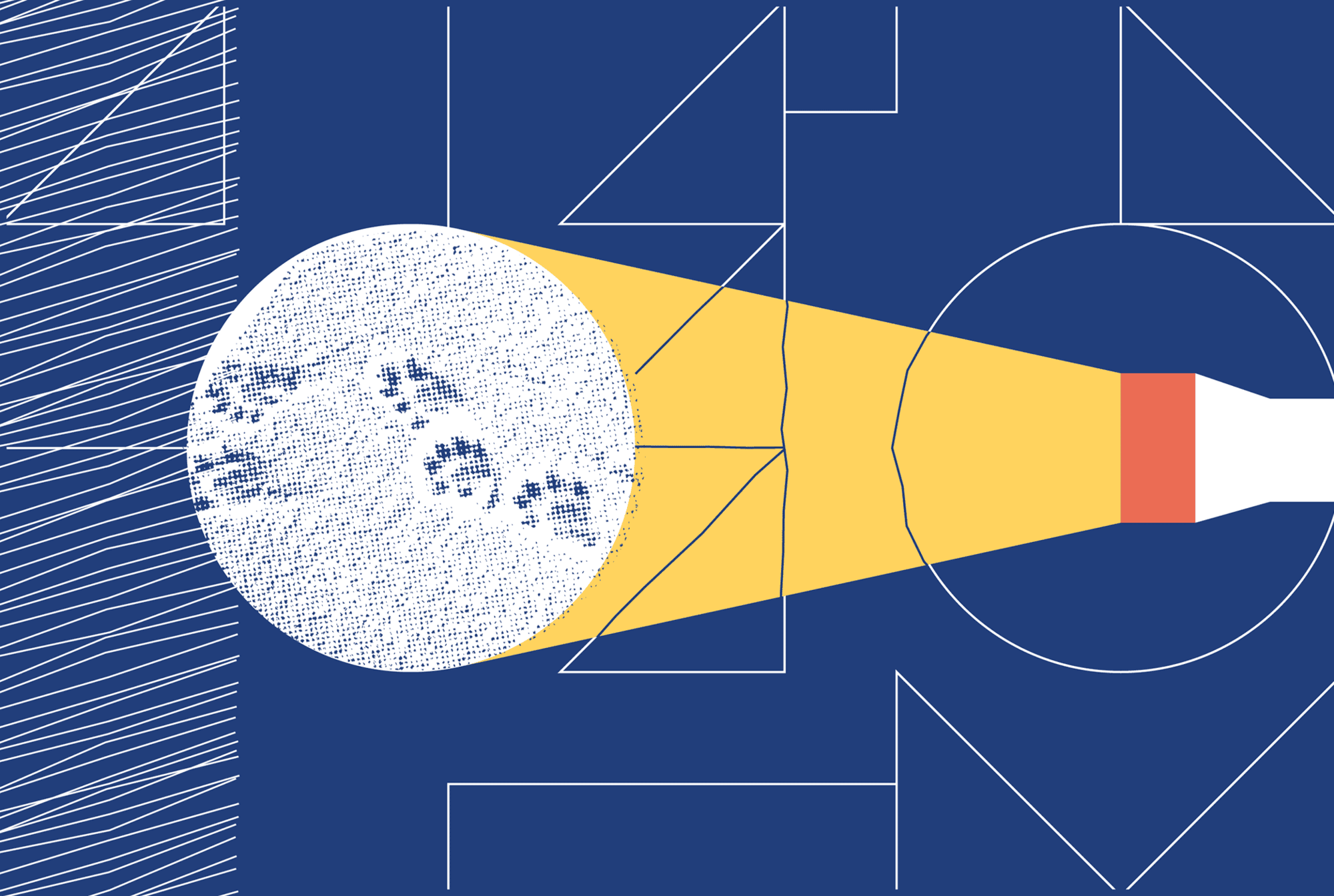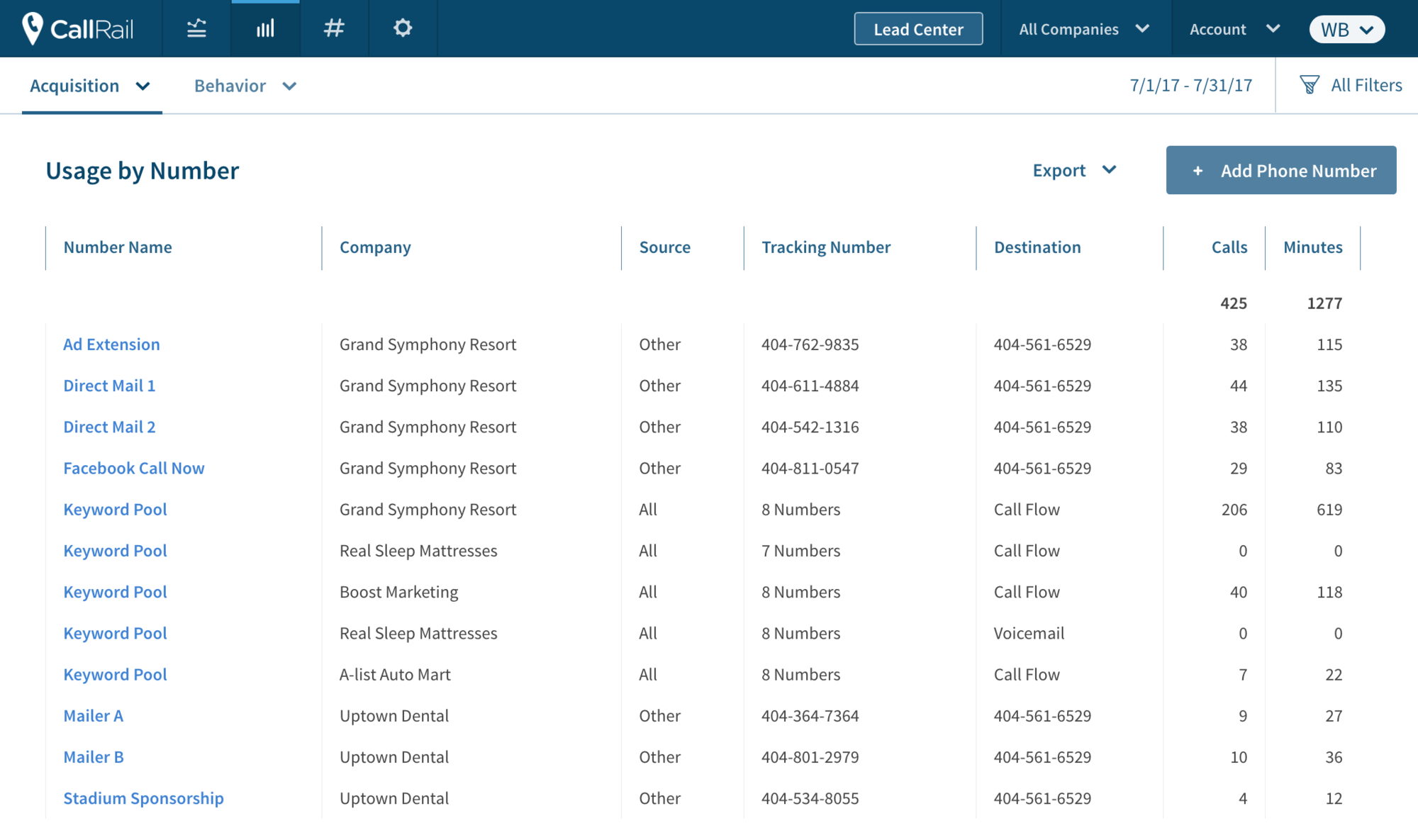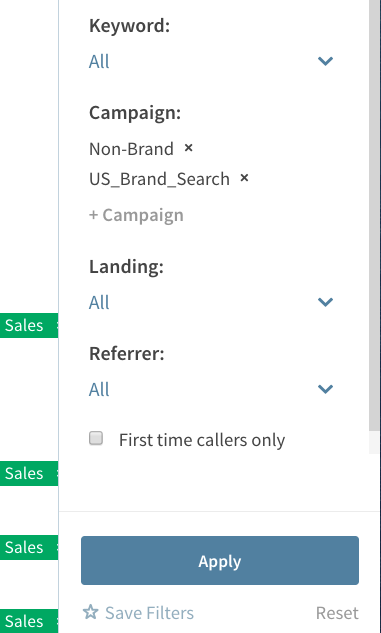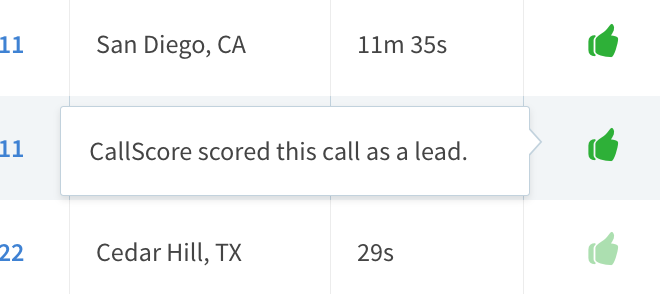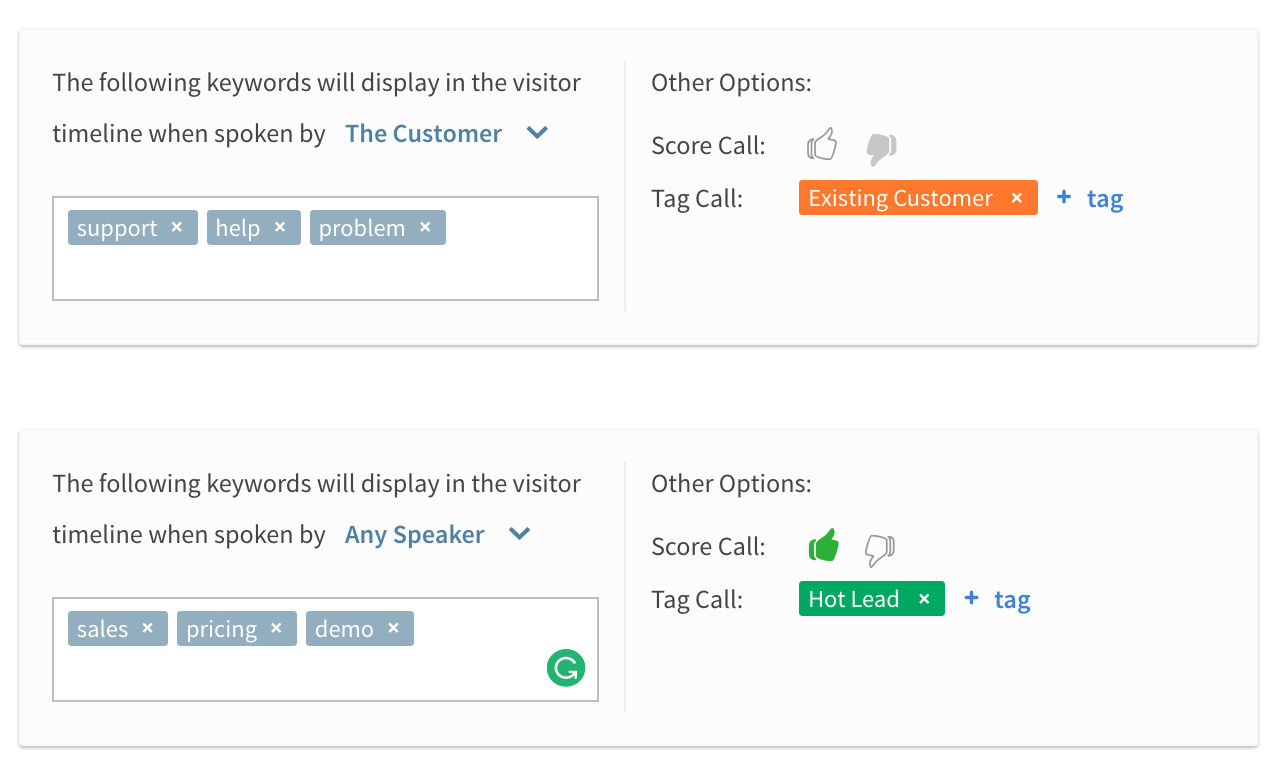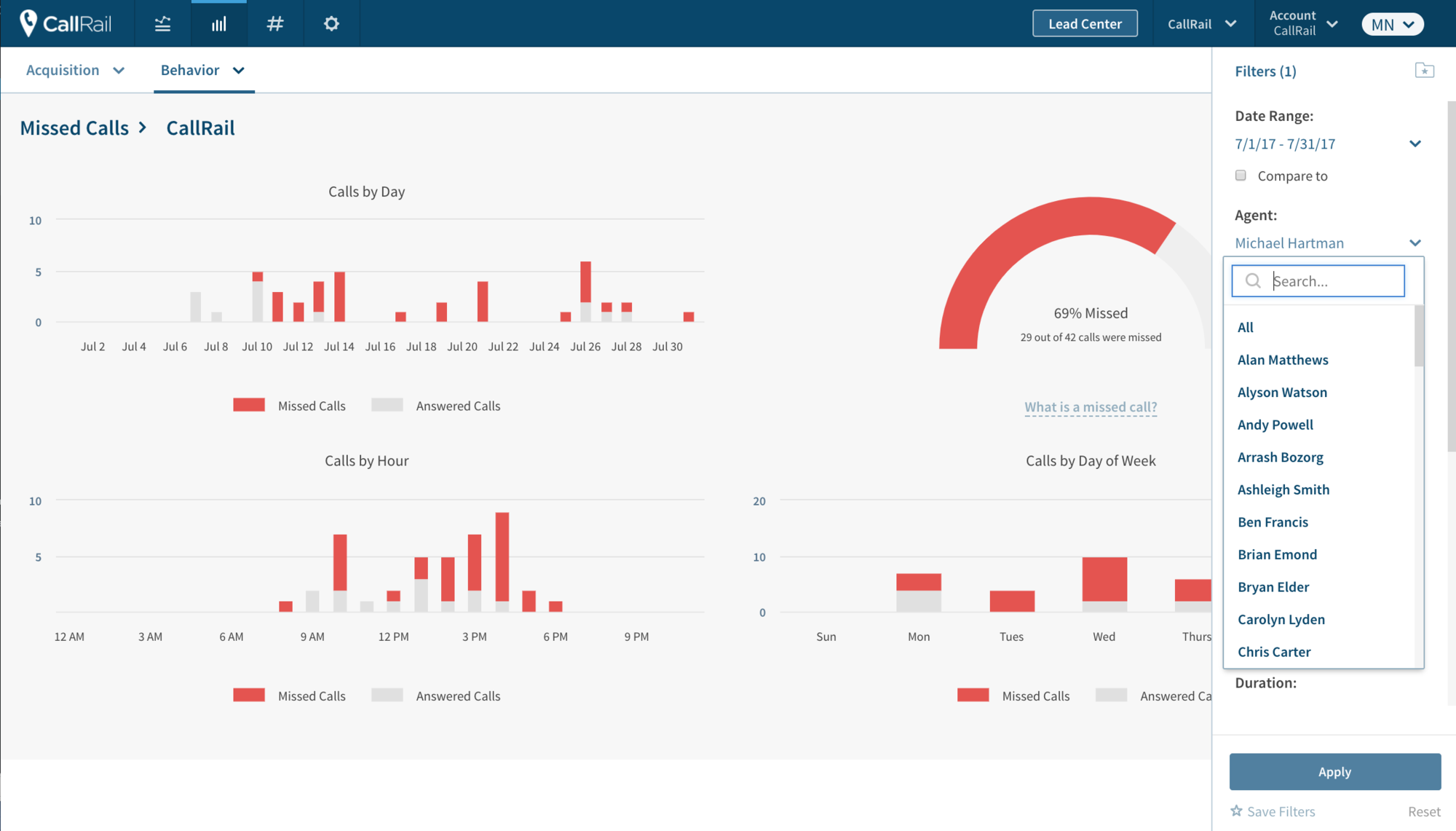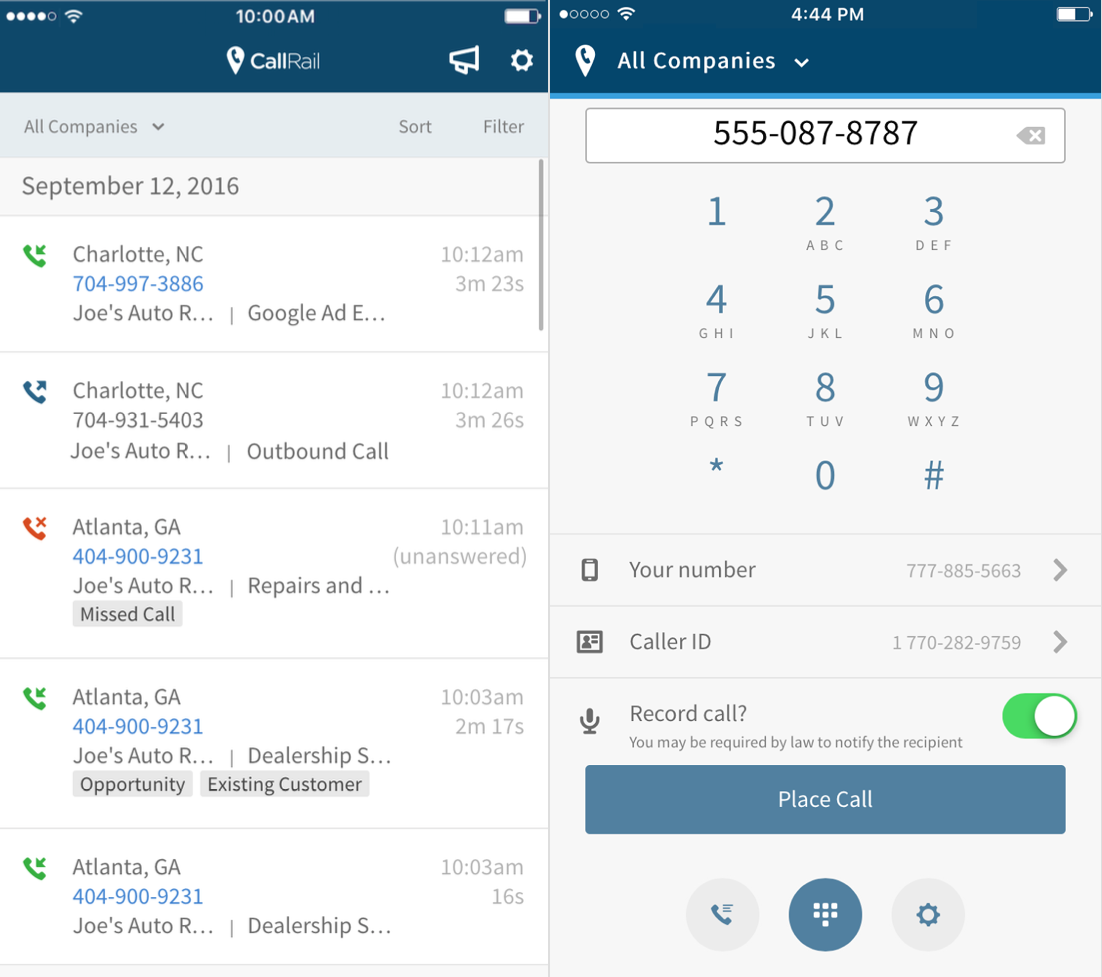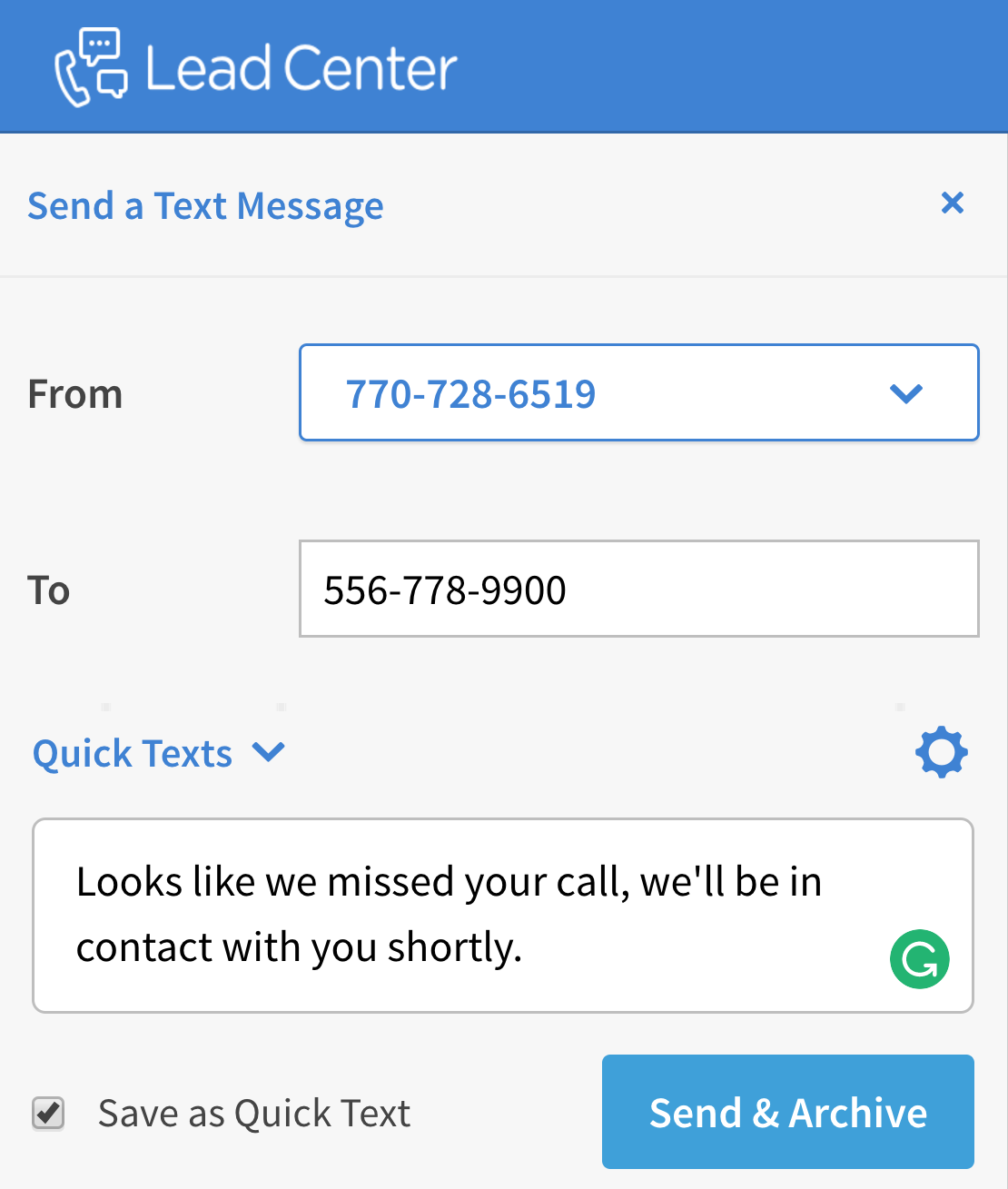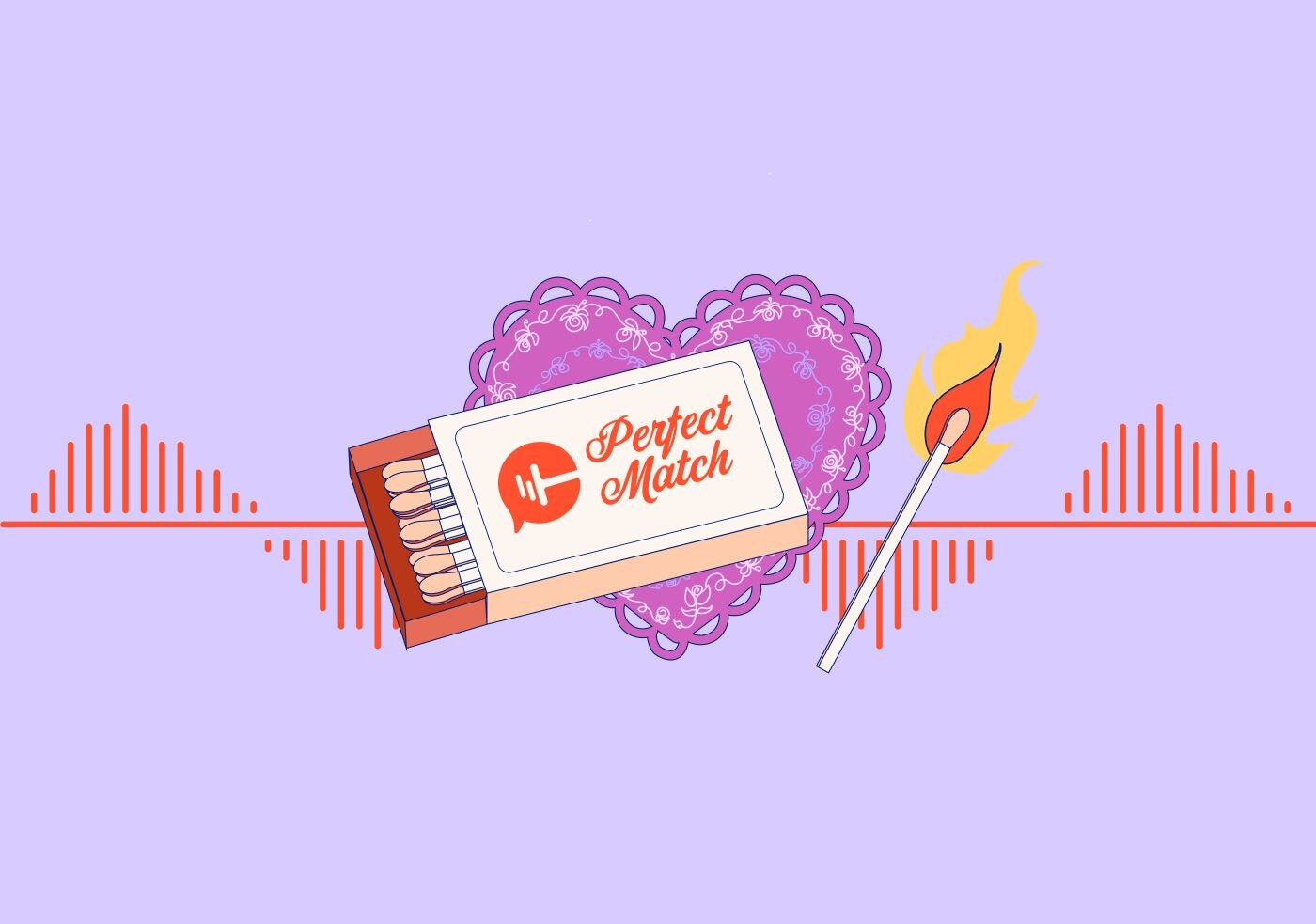If you’re a newer CallRail user, you may feel that sometimes you’re only scratching the surface of CallRail’s feature set. You’ve setup your first tracking numbers, and perhaps even a few email notifications and company summary reports – but what about all the other goodness living inside of CallRail? I wanted to take some time to introduce you to some of CallRail’s lesser known features and share some hacks to make your CallRail workflows more powerful and efficient.
Reporting Hacks
CallRail’s out-of-the-box reporting features are great for measuring phone call conversions from your search, digital, and offline marketing campaigns. But with these hacks, you’ll get even more from your phone call analytics.
Usage by Number Report
The Usage by Number Report is an often under-utilized feature that breaks down call volume by the number of calls and overall minutes per tracking number. Why is this useful? This report can show you at a very high level which of your tracking numbers are receiving phone calls, and which aren’t. It gives you a nice ratio of calls to minutes so you can see which numbers are also generating longer (typically more meaningful) phone calls. Use this report to eliminate phone numbers that aren’t receiving calls, or to dive deeper into those that are. This will help you more effectively optimize your campaigns based on which are driving phone calls.
The Campaign Column
Did you know that CallRail will automatically pull in any URL parameters containing “utm_campaign=” or “campaign=” into the Activity Dashboard? If you’re using visitor level tracking, we’ll parse your URL parameters and pull them into CallRail, so you can use them as filters for your reporting. This is ideal if you’re tracking multiple marketing sources in a single campaign.
But what if you’re using source tracking numbers? No problem! We’ve added a new section to the edit number page that allows you to set a campaign for each of your source tracking numbers. Group all of your tracking numbers together into multiple campaigns, so you can measure marketing success across all of your advertising channels.
Lead Qualification Hacks
Efficient lead qualification is fundamental to any successful sales and marketing process. Use the insights gained from CallRail to transform your marketing campaigns and train staff to improve customers’ experiences.
CallScore
CallScore takes the listening out of scoring phone leads so you can spend less time on lead qualification and more time on optimizing marketing. CallScore uses machine learning, call metadata, and transcriptions to automatically mark your valuable callers as good leads within the CallRail activity dashboard. Once activated, you can use the lead qualification insights of CallScore to discover which marketing campaigns are creating the most valuable leads, and understand how your inbound calls turn into appointments, opportunities, and sales.
CallScore is included for free with every CallRail account, all you need to do is turn it on within the Settings section of your account. Once you’ve done that, That’s it! No more setup required – you’ll start pulling in lead scores immediately. CallScore outcomes will appear in your reporting filters, so you can do a deep dive into how your business is handling good leads.
Transcriptions with Keyterms Spotted
CallRail's Transciptions with Automation Rules take all the lead qualification powers of CallScore to the next level. Transcriptions can automatically transcribe your phone calls into readable conversations, then searches those transcriptions for any custom keywords you’ve specified. Call Transcriptions can help determine whether a call resulted in a conversion along with any products/services purchased by that customer, and then sync that data directly to your analytics platform. Use this feature to gain additional context about your inbound phone call leads, with automated, detailed analyses of your conversations.
To use Automation Rules, you’ll first have to activate Transcriptions from the Settings section of your CallRail account. Then, go into the Automation Rules section to set up your custom keyword sets and categories. There is an additional fee associated with this feature, which you can learn more about from your account’s Billing page.
Keypad Scoring
For those that don’t want to take advantage of our automated Conversation Intelligence features, another great feature that can help with lead qualification is keypad scoring. With keypad scoring, your agents will hear a message at the end of every call asking them to score, tag, or assign a value to a phone call. This allows you to enter valuable information about a call as soon as it ends when what was said in that phone call is still top of mind.
You can turn on keypad scoring from the Settings section of your account. Once it’s on, your agents will be able to score a call as a lead, add a tag to the call for reporting purposes, and record a value for the call using the physical keypad of their phone.

Lead Management Hacks
CallRail is more than just inbound call tracking. We’re here to help you respond to every inbound lead quickly, and increase sales along the way.
Agents
Our agents feature gives you access to not only which sources are driving conversions – but also which individual agents are doing the best job at handling your leads. Once activated, this feature helps you optimize how many calls each of your agents are answering, the outcome those calls, and your overall lead routing.
To turn on agents, you’ll need to create a CallRail user for each of your agents answering the phone. From there, have them set up their individual routing information and update your call flows accordingly. Agents will now appear in your CallRail filters, so you can run reports on call outcome by agent, missed calls by agent, and more.
Mobile App
Did you know that CallRail has a mobile app, for both Apple and Android phones? CallRail’s mobile app is included free of charge for all CallRail customers and helps your sales reps close more deals on-the-go. Use the mobile app to view call activity, listen to call recordings, and return calls from your call tracking number all from your smart phone.
Quick Texts
With Quick Texts, you can create reusable text messages to quickly text your customers. This helps you follow-up fast, letting your customers know they’re top of mind. Use Quick Texts to respond to missed calls with a text message, or to send appointment reminders and promotions without having to generate a new message each time. You can create quick texts from the Settings tab, or you can save any text reply as a quick text directly within Lead Center. It’s that simple!
Try out our full business communications platform, Lead Center free for 2 weeks, no credit card required