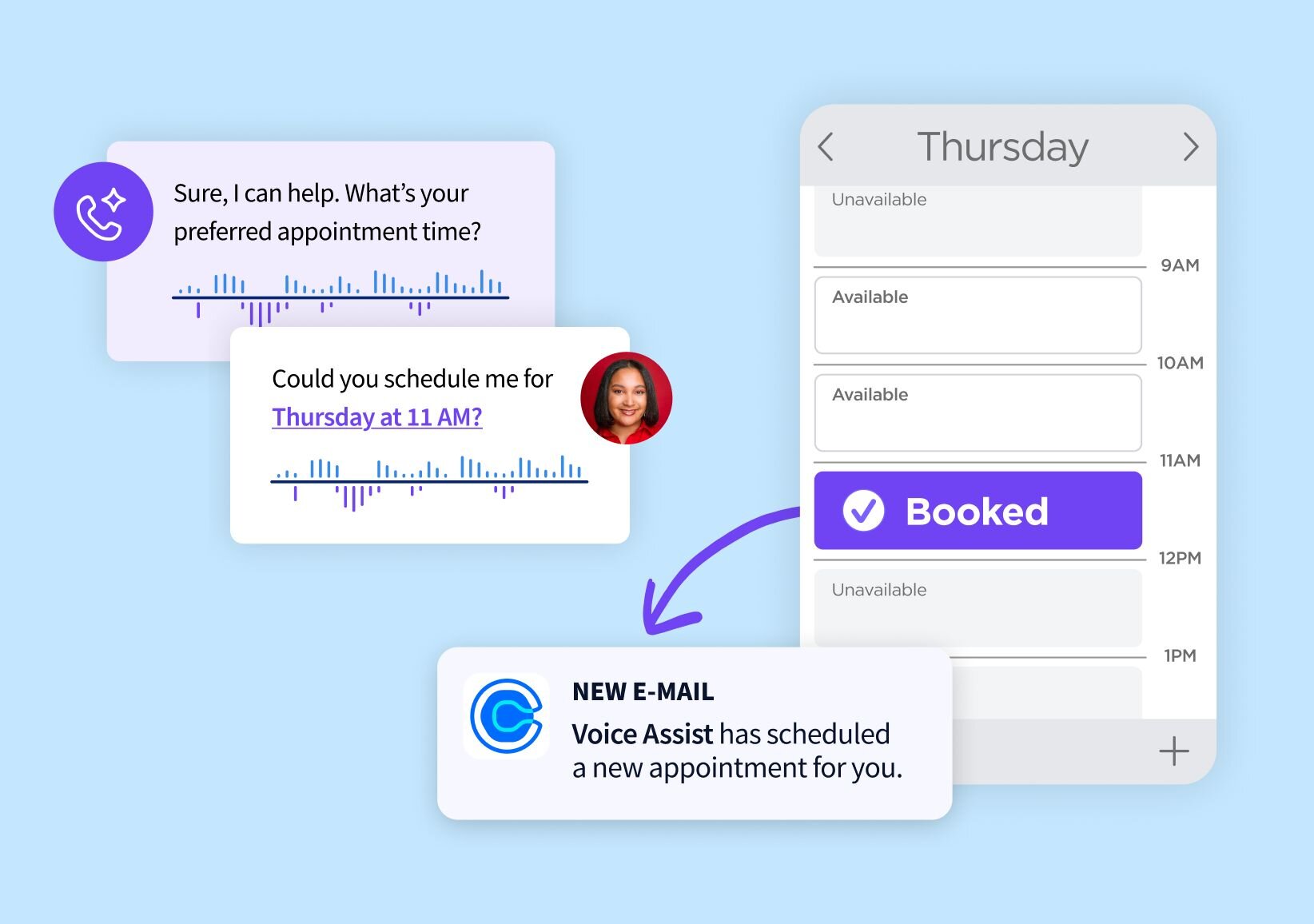When it comes to call tracking reporting, one challenge a lot of marketers face is making sense of the discrepancies between call data, and related data within Google Analytics (GA) and Google Ads( formerly AdWords.)
Sure, analyzing mismatched data can be daunting, but have no fear! We’ve broken it down for you so you can be confident in your reporting.
In order to understand the accuracy of your conversions, it is important to first understand how each platform collects and presents data. Knowing how each platform identifies visitors and conversions is key to collecting accurate and qualitative data, delivering the insights you want from a call tracking and analytics provider.
How call tracking providers capture data
The power of call tracking lies within unique tracking numbers. When a phone call is made to a CallRail tracking number on a site, that call is logged, and a series of data points are collected and associated with that call. With CallRail’s seamless, real-time integration with Google Analytics, that call event pushes into GA and serves as a goal completion.
CallRail will send conversions from both online and offline (billboard, flyer, etc.) marketing sources to GA. Every call made to a tracking number that is integrated with GA will be sent as an event to your phone call goal. So if the same customer calls twice, both calls are counted as a unique event in GA.
How Google Universal Analytics captures data
As we mentioned earlier, all calls (even if they’re the same caller) will be pushed into GA as a unique goal. Although all calls will be pushed to GA, only one goal completion will count per website visitor’s session. For this reason, the total amount of call records captured by CallRail will always be higher than what is reflected in GA unless specified otherwise.
Unlike goals, transactions in GA can be counted multiple times in a session, provided each transaction has a unique transaction ID. So if you’re capturing data inside of GA and pushing it to Ads, you may also see a discrepancy between GA goals and conversions in Ads.
How Google Ads captures data
With CallRail’s direct integration with Google Ads, you can better match the value generated from a phone call to the right advertising cost with more accurate transaction dates. Like with GA, you will likely see discrepancies between the data served up by your call tracking provider and what you see in Ads.
Here are a few reasons why that might be:
- If the conversion count is set to “one conversion” within Ads, the conversion from CallRail will be applied to the first conversion completed by the user, as opposed to “every conversion.” If conversion count were set to “every conversion,” Ads would count each call as its own conversion.
- If the conversion window set in Ads is small, a few conversions may not be applied to your campaigns. For example, if 75 percent of conversions happen between the 25th and 30th day after a click, you’ll want to make sure you set a window for at least this long, or you might miss recording conversions.
- Ads counts any click on a phone number in an ad extension as a conversion, even if the person doesn’t actually click ‘call’ in the following prompt, whereas CallRail only counts calls that are actually dialed through to the tracking number, providing a cleaner indicator of the conversions you’re getting.
As you can see, more often than not, call data within your call tracking provider won’t perfectly mimic the data in GA and Ads. Hopefully, understanding these platforms and the factors that affect how data is displayed within them will minimize confusion and improve reporting accuracy.
To learn more about integrating CallRail with Google Analytics or Google Ads, request your no-obligation demo of CallRail, or go ahead and start your 14-day free trial.