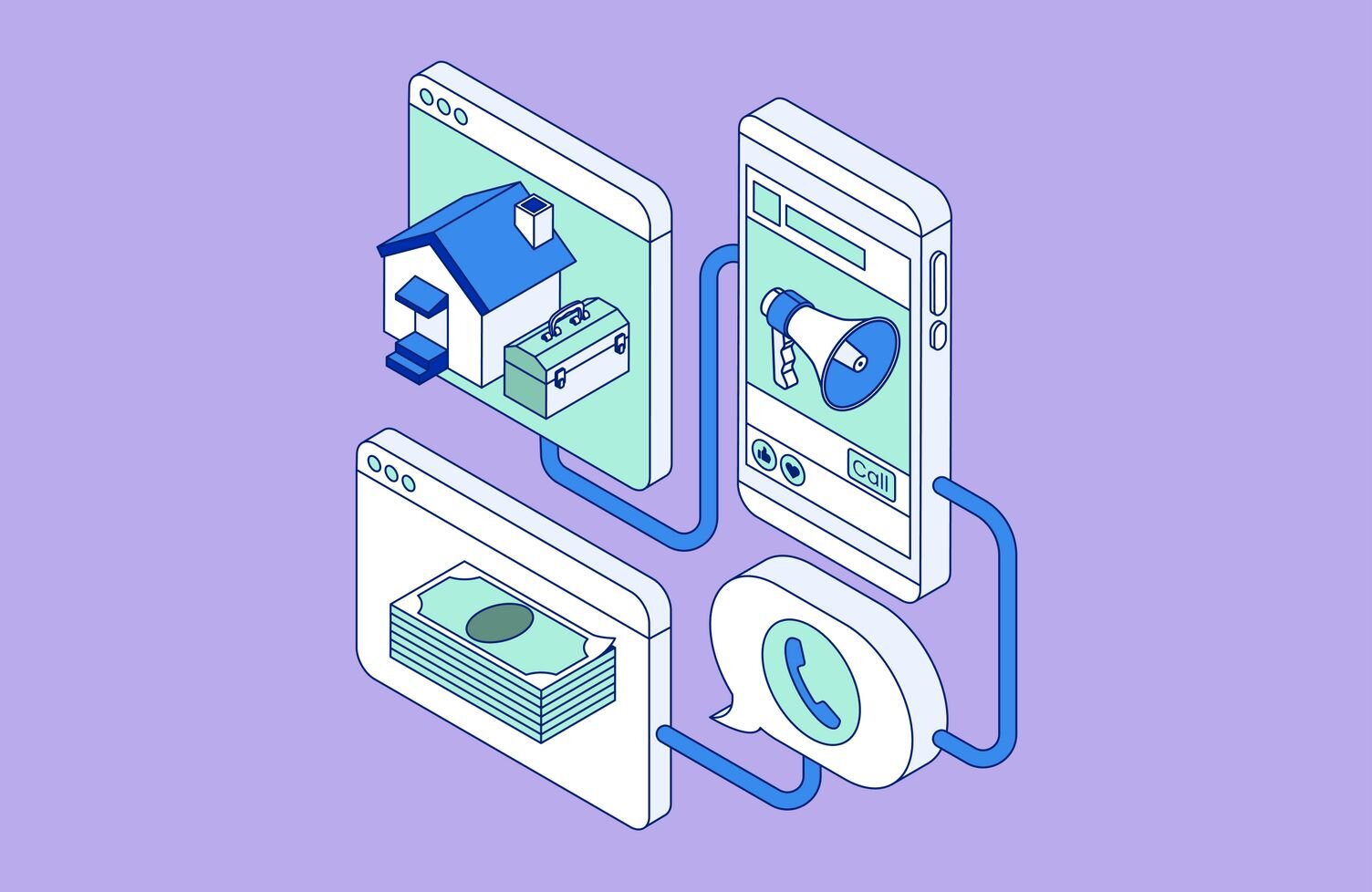Home services customers have plenty of options to choose from when they’re looking for someone to hire. For example, there are more than 110,000 HVAC companies in the United States, and any one of them can replace a failing compressor (one hopes, anyway). So what makes a customer pick one company over another?
According to a PwC consumer survey, convenience, speed, and helpful, friendly service matter most.
In other words: a great customer experience.
About half of consumers say they would switch to a new brand after just one bad experience, and after more than one, about 80% say they would rather do business with a competitor.
Good customer service starts with good customer communication. The following five tips will help your home services business ensure effective communication to provide your customers with an exceptional experience.
Tip 1: Respond quickly to customer inquiries
After placing a call for service, 46% of consumers expect a response within four hours, and 12% expect to hear back within 15 minutes. However, if you’re a small to midsize business, you might be in the middle of a complex installation when a customer calls.
Business communication software can help you manage incoming calls without putting your work on hold. For example, with the CallRail Lead Center mobile app, you can view and manage calls to your business directly from your Apple or Android device.
Lead Center can send push notifications to your phone’s home screen for certain types of calls, so you can prioritize follow-up and respond right away to emergencies or first-time customers. For those you can’t address immediately, you can set up automatic responses that let your customers know their communication has been received and that they can expect to hear from you shortly.
Tip 2: Use multiple channels of communication
Your customers have different communication preferences, and you need to be able to accommodate them all. Some people will call you right away, while others would rather fill out a form on your website or send you a message via social media.
Whatever their preferred channel, 40% of consumers won’t do business with you at all if they can’t communicate with you — which is why an omnichannel communication strategy is vital.
But it’s not feasible to monitor every channel — texts, calls, web forms, live chat — every minute of every day, even for a large field service organization, let alone a small to midsize one. So how do you enable omnichannel communication while keeping response times down and customer satisfaction up?
With Lead Center, you can funnel communication from each channel into a unified inbox, so you can view and respond to all of your customer interactions in one place. You can even see which customers are waiting for a response and follow up with a single click.
Related reading: 4 ways Lead Center helps you make the most of Call Tracking
Tip 3: Keep customer communication in context
Eighty-four percent of consumers say it’s important that businesses treat them as an individual, not “a number.” And 70% say “connected processes — like seamless handoffs and contextualized engagement based on previous interactions — are very important to winning their business.”
Giving your customers personalized attention isn’t too difficult when you only have a few dozen, but as your field service business (and customer base) grows, it becomes a challenge. This is another place business communication software like Lead Center can help — especially when you integrate it with a CRM (customer relationship management ) tool like Housecall Pro or Salesforce.
Lead Center puts every customer communication in context, giving you a complete timeline of interactions with that customer any time they call or text you. This includes information like:
- When they first contacted your business.
- The last person from your company they spoke to.
- Notes from previous conversations.
- Which pages they’ve visited on your website.
This information helps you (or anyone who answers the call) understand the customer’s experience with your business so you can deliver personalized service.
You can even record and listen to calls later to identify upsell opportunities as well as monitor the performance of your team.
Tip 4: Leverage field service management software
Better customer communication begins with better internal communication. Field service management software (or FSM software) keeps your field technicians and office connected, so you can deliver efficient, high-quality service to your customers.
Field service management includes things like scheduling service calls, dispatching field technicians to those calls, tracking inventory, invoicing, and managing contracts. Field service software like Jobber or ServiceTitan will enable you to improve customer experience by:
- Finding more efficient routes so your technicians can get to more jobs faster.
- Sending the right field technician — and the right tools — to each job to avoid repeat visits.
- Enabling field techs to seamlessly communicate with the office in order to answer customer questions and solve complex problems.
Field service management software not only helps you improve customer satisfaction, but it can also help increase operational efficiency so you can complete more jobs with fewer field workers.
Tip 5: Keep the conversation going
Continuing to communicate with customers even after a job is complete benefits your company in two ways.
First, it shows your customers that you care about their experience, which increases their affinity for your business. Second, it provides you with valuable information that you can use to improve your service.
There are a few ways you can keep the conversation going:
- Send out a survey about their experience. More than three-quarters of consumers in the U.S. think of brands that seek out (and react to) customer feedback more favorably. Even a simple yes/no question — were you happy with our service? — and a space to explain their answer can tell you a lot about what you’re doing right and where you need to shore up your efforts.
- Ask for reviews. Not only does this tell your customers you care about their satisfaction, but it could help you attract new customers — and lots of them, as 87% of consumers read reviews for local businesses. Plus, Google reviews improve your local SEO, so people in your service area looking for what you offer are more likely to find you.
- Respond to negative feedback. It’s important to provide a thoughtful response to negative online reviews or messages on social media. Not only could you potentially keep a customer, but it also shows prospects that you take customer service and communication seriously.
Will you get some less-than-glowing reviews? You might. Bad reviews sting, but they present an opportunity to set things right, as well as the chance to improve your customer service strategy. It’s much better than simply losing customers and not knowing why, don’t you think?
Get the tip sheet: 7 ways to build a lead management strategy
Level up your home services customer communication with Lead Center
With CallRail Lead Center, you can simplify your business communications so you can focus on providing an excellent experience for your customers. And with built-in Call Tracking, it can also help you identify the source of your leads, so you can make better use of your marketing budget. Interested? Try CallRail for free.