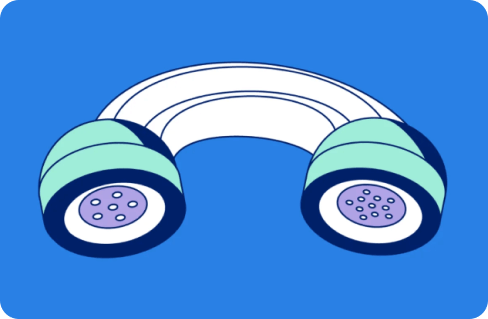Traffic to your business’s website is great — but if you can turn that traffic into a referral stream for inbound calls, that’s even better. Research shows that customers who make phone calls offer much more value to a business. In fact, six out of 10 prospects report wanting to jump straight to pricing discussions on their first call, according to HubSpot.
A well-designed business website can help you harness that value, especially when it’s been optimized to support call tracking software. With a call tracking solution in place, you can gather valuable data and insights that improve your marketing strategy and drive even more ROI from phone calls.
To maximize this value, though, your website may require some cosmetic changes — as well as some small script modifications to support call tracking without compromising SEO.
Here are some steps you can take to optimize your website’s call tracking strategy.
1. Display your business’s phone number on your homepage
Many businesses include their phone number on their website’s contact page. But this only makes it harder for customers to call you directly. Given that phone call conversion rates are roughly 10 times better than those of website clicks, per HubSpot, your business should be eager to drive as many calls as possible.
You can count on customers to have a short fuse if they struggle to find basic contact information on your website. Remember: The goal of your website is to advance prospective customers further down the sales funnel.
Even though a contact page is a logical location to place your phone number, it also makes sense to feature your phone number prominently on the front page. The easier this information is to find, the more calls you can expect to receive over time.
2. Improve website design for user experience
Improving your website's design can significantly boost user engagement and lead to more phone calls. Focusing on user-friendliness and clear navigation ensures visitors have a smooth experience across all devices.
Importance of a user-friendly website
A user-friendly website is essential for keeping visitors engaged. If your site is hard to navigate or slow to load, visitors are likely to leave before completing their desired action, such as calling your business. When users find your site intuitive and pleasant to use, they are more likely to stay longer and explore your services.
First impressions matter. A clean, professional design can establish trust, encouraging users to reach out. Consistency across pages also aids familiarity, making it easier for users to find what they are looking for. This attention to design detail can be the deciding factor in whether a visitor chooses to call your business.
Tips on layout, navigation, and mobile responsiveness
A well-organized layout is crucial for guiding users through your site. Prioritize important information by using clear headers and bullet points. Ensure your contact information, especially your phone number, is prominently displayed on all pages. Simplified navigation means users won't have to search too hard to find what they need.
Mobile responsiveness is another key aspect of user experience. With more users browsing on smartphones, your site must look and function well on smaller screens. This includes quick load times, readable text, and easy touch navigation. Ensuring your site is optimized for mobile use can significantly improve user satisfaction and increase the likelihood that they'll call your business.
3. Feature click-to-call on your mobile website
Placing a phone number on your business’s homepage is a great first step. Take this optimization a step further by enabling easy mobile calls through a click-to-call button. This saves customers the frustrating step of having to write your number down or go back and forth between their mobile browser and their phone call app.
A click-to-call button also improves your call tracking capabilities by keeping the website visit and phone call within a single session. Call tracking software’s attribution capabilities can connect phone calls to activity and engagements from a prior website session, but a click-to-call button connects the dots with ease.
It also encourages a quick action that is more likely to lead to a conversion.
4. Conduct A/B testing to optimize placement and display of your business phone number
Like any element on your business’s website, the placement and appearance of your business phone number will require a little trial and error to figure out what works best.
The visibility, design, font, and location on the page, along with other aspects of a phone number’s placement, can all impact how easily your audience can find it — and that will directly impact the volume of calls being logged by your call tracking software.
A/B testing can be executed in a few different ways. One option, especially for homepage phone numbers, is to change a single element of the phone number’s placement for a set period of time. For example, test the phone number at the bottom of the page one month, and then move it to the top for the second month.
Compare the performance results to determine which location is more successful. You can continue A/B testing all types of elements: button color, shape, call-to-action language, the contrast of the background color with the text, and any other aspect of the presentation.
On landing pages, it’s a little easier: You can create two versions of the same landing page, isolating a single element of your phone number’s appearance and testing it across the two landing pages — both of which should be used equally in a given campaign.
Once you have enough traffic hitting these landing pages, you might be able to identify a difference in performance that can likely be attributed to your phone number’s appearance on the page.
5. Use dynamic number insertion when featuring multiple phone numbers on your website
Many businesses like to assign custom phone numbers to specific landing pages targeted to a consumer group or a marketing campaign. This is done primarily for attribution purposes: The number can then be routed to an appropriate point of contact, and the customer’s use of that number instantly identifies the landing page and marketing campaign that prompted the inbound call to the business.
But some businesses worry that using many different phone numbers on their website might cause problems for SEO. Although it’s true that multiple numbers could cause confusion for Google, leading to SEO issues, there’s an easy fix.
Dynamic number insertion uses JavaScript to render a phone number that is visible to your website traffic, but unseen by the search bots crawling your site. This allows you to feature as many phone numbers as you want on your website, without any negative impact on your SEO.
Better yet, DNI is easy to set up on any website. A call tracking solution can help you implement this function with just a little bit of code added to each webpage. Then, you can use the software to track performance and manage attribution for your marketing campaigns.
6. Use structured data to improve phone number visibility
If you’ve already optimized your Google My Business listing with your current business phone number, you’ve taken a major step forward in maximizing your search-referred phone call volume. But by adding structured data to your business’s website, you can push that visibility even further.
Your brand can use structured data to automatically display general information in its Knowledge Graph content in Google results. In cases where a relevant online search calls up your company’s Knowledge Graph box, online users will see basic information about your company, such as its location, when it was founded, and even your phone number.
In order to make this happen, you’ll need to include your business phone number in the structured data on your website. This is a somewhat technical process that should be handled by your IT staff, but it can create another way for search to increase inbound call volume, which increases the value of your call tracking activities.
7. Use phone calls as a call to action in blog content
In blog articles and other website content, most CTAs are built around clicking on a link, downloading an e-book, or visiting the company’s contact page to take the next step in the business relationship. In some cases, though, your business could benefit from suggesting a phone call directly to your sales team or business office — as long as you craft the CTA the right way.
For starters, choose phone call CTAs for content that aligns with the value of calling your business directly. If you’re discussing the importance of a trusting business relationship, for example, a phone call CTA lends itself naturally to this selling point.
Similarly, if you’re breaking down complex software or services that can seem overwhelming to unfamiliar consumers, a phone call may be a great outlet for them to connect with a human and get their questions answered.
When it comes to the actual placement of your phone call CTA, make sure you have click-to-call functionality in place — especially on the mobile version of your site. This makes it easy for customers to quickly go from reading your content to contacting your business, all without leaving your webpage.
8. Leverage Google Ads for phone calls
Google Ads can significantly increase phone calls to your business. Setting up campaigns and crafting targeted ad copy can funnel users directly to your phone line, enhancing customer engagement and potentially boosting sales.
How to set up Google Ads to drive phone calls
To start, create a call ad campaign in Google Ads. Choose "Call-Only" campaigns if your main goal is receiving calls. This type of ad prioritizes showing your phone number and a call button, but limits the exposure of your website link. If you value website visits too, consider adding call assets to your ads. This way, users can either click to call or visit your site.
Adjust your bids to favor call interactions. Call bid adjustments let you promote your phone number without increasing costs for clicks to your site. Use call bid adjustments to increase the chance your phone number appears with your ads. Also, schedule your ads when your team is available to answer calls.
Targeting and ad copy
Define your target audience carefully. Use geographic targeting to reach potential customers within a specific area who are most likely to call. Focus on regions where your services are available and where users have engaged with your business before.
Create compelling ad copy that encourages calls. Use direct language in your ad to prompt immediate action. Phrases like "Call now for a free quote" or "Speak with our agents today" can be effective. Including keywords related to immediate interest can drive more clicks and calls. Incorporate clear call-to-action statements that highlight any promotions or incentives to inspire immediate action.
9. Utilize Local SEO Techniques
By leveraging local SEO, you can boost your website's visibility in search results and drive more phone calls from potential customers. This involves using specific strategies that focus on local searches and optimizing your business information.
How local SEO can increase visibility and phone calls
Local SEO helps your business appear in local search results when people are looking for services near them. This is achieved by using specific keywords related to your business and location. For example, if you're a plumber in Chicago, words like "Chicago plumbing services" will be beneficial.
Engaging with the local community through content about nearby events or news can improve your local search visibility. Additionally, using reviews and customer stories can further enhance trust and lead to more phone calls.
Optimizing Google My Business and local listings
Google My Business (GMB) is vital for local SEO. By keeping your GMB profile updated with accurate information like address, phone number, and hours, you ensure better visibility. Responding to customer reviews promptly adds credibility.
Include high-quality images and videos in your profile. Visual media can significantly boost discoverability. Ensure that your business is listed in relevant local directories with consistent info. Using NAP (Name, Address, Phone number) citations can further enhance localized traffic and boost your business's SEO.
10. Track and analyze call data
Tracking and analyzing call data gives you insights into customer preferences and marketing success. By understanding patterns and trends, you can fine-tune your strategies to boost engagement.
Importance of tracking phone calls
Tracking phone calls helps measure how your marketing efforts affect customer interactions. By knowing which campaigns bring more calls, you can allocate resources efficiently.
Call data offers insight into customer behavior, helping you understand their preferences and interests. This data allows you to adapt your approach to meet their needs better, improving conversion rates.
Metrics to focus on include call volume, call duration, and source of calls. By analyzing these, you can identify your strongest marketing channels and refine weaker ones.
Tools for call tracking and analysis
Using effective tools is essential for successful call tracking. CallRail offers features that simplify the process, allowing you to gain detailed insights into call performance.
Popular tools like Invoca utilize AI to attribute calls across various channels, streamlining data collection. With AI-assisted tools, you can automate processes such as scoring leads and tagging calls, improving workflow.
Analytics platforms like Nimbata can record calls, assess conversation quality, and prioritize high-intent leads. These insights help in making informed decisions to enhance marketing effectiveness and customer satisfaction.
Conclusion
When your website is aligned with your call tracking software, your business benefits from increased phone call volume, better performance insights, and more accurate ROI calculations for your marketing campaigns.
If you’re interested in call tracking or already using call tracking software, take immediate steps to optimize your website for better results. Looking for other ways to create a competitive advantage for your business? Find out how to track calls through clicks and earn better results for your clients.