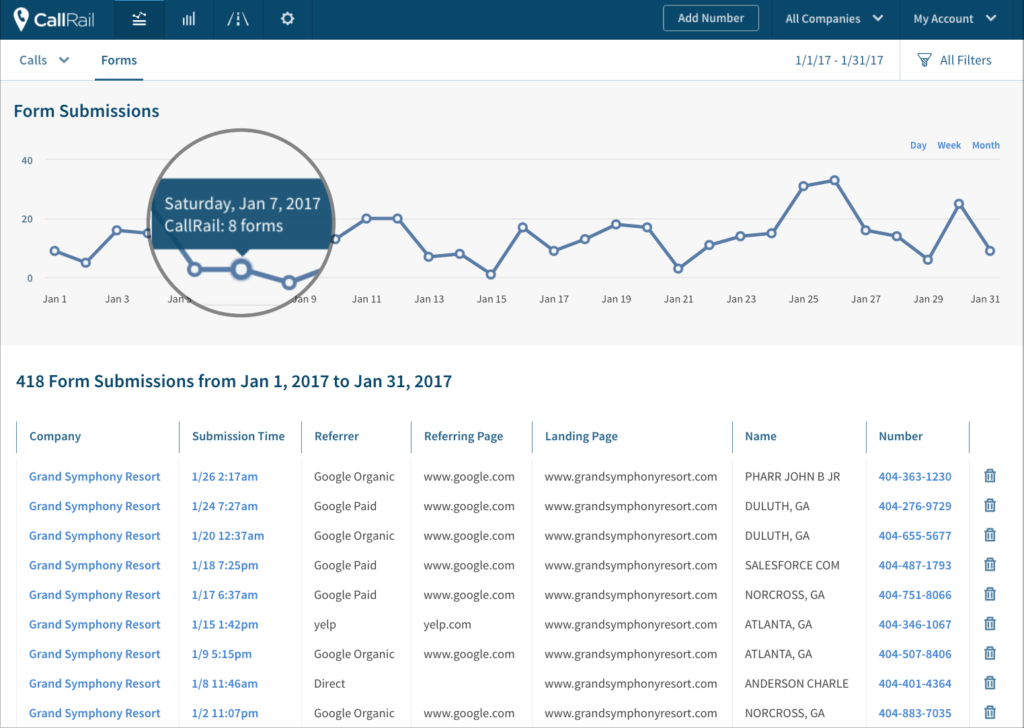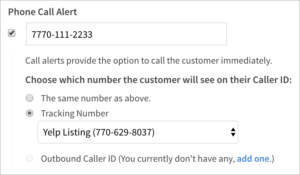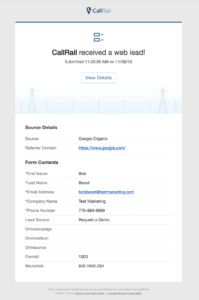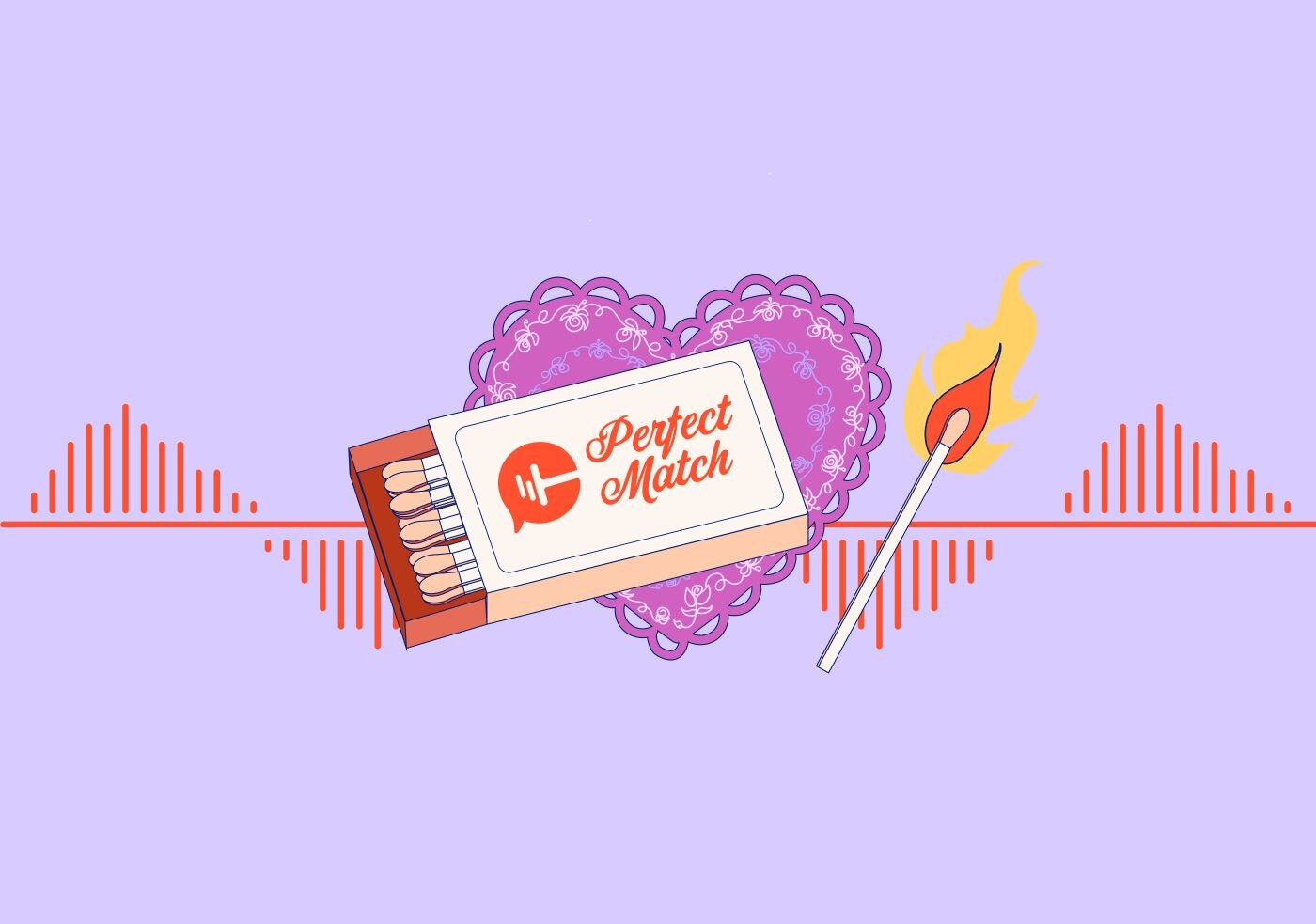If you’re a data-driven marketer already using CallRail, you understand the importance of using call tracking to capture inbound leads from phone calls and text messages. Whether you’re using CallRail to track these leads at the campaign or keyword level, you understand where these leads are coming from and how to optimize your marketing to deliver those high-converting callers.
But what about those website visitors that don’t pick up their phone? Here at CallRail, we want to help you attribute all of your inbound leads to their originating marketing source and close deals faster. By activating form submission tracking within CallRail, we’ll capture all of the contents of that form and instantly alert you via phone call, text message or email.
How does form tracking with CallRail work?
Form submission tracking is included at no additional cost with every CallRail account, and relies on the same javascript used for dynamic number insertion. There’s no need to create a new form with CallRail or overhaul your website – as long as the javascript is installed on your website, we’ll capture the contents of your pre-existing form.
Here’s how you can get started:
- Install the JavaScript code for dynamic number insertion on each page of your website where you’d like to track forms.
- Navigate to the Forms tab of your Activity Dashboard, and click activate.
- Customize which forms and fields to track.
- Start managing all of your inbound leads inside the CallRail dashboard!
Form Submission Reporting
You’ll be able to see each form that’s been tracking by CallRail as they come through in real-time. The forms section of your Activity Dashboard will show all of the form fill-outs for a specified date range, as well as a graph to track the volume of your inbound leads from forms.
Follow-up While Your Leads are Hot
CallRail’s form submission feature not only supplies you with valuable data about where your form fill-outs are coming from, but also allows you to follow-up with these leads instantly with real-time form submission notifications.
- When setting up phone call alerts, you can choose to connect the call to the prospect immediately. CallRail will call any number of your choosing, and read off the contents of the form to the agent. The agent can then choose to connect to the lead immediately, shortening the response time for higher conversion rates.
- Receive email alerts whenever someone fills out a form on your website. CallRail will send you all of the contents of the form fill-out, but also marketing source information including source, keywords, and UTM parameters when applicable. This gives you context prior to following up with these leads.
- Receive text notifications to follow up with leads on-the-go. CallRail will send an SMS message that features the phone number of the lead fill-out, and a link to the detailed form submission. This allows you to call the lead directly from your cell phone with access to the information you need to start the conversation.
Ready to get started tracking your form submissions with CallRail? Read our documentation to learn more or start your free 14-day trial today.