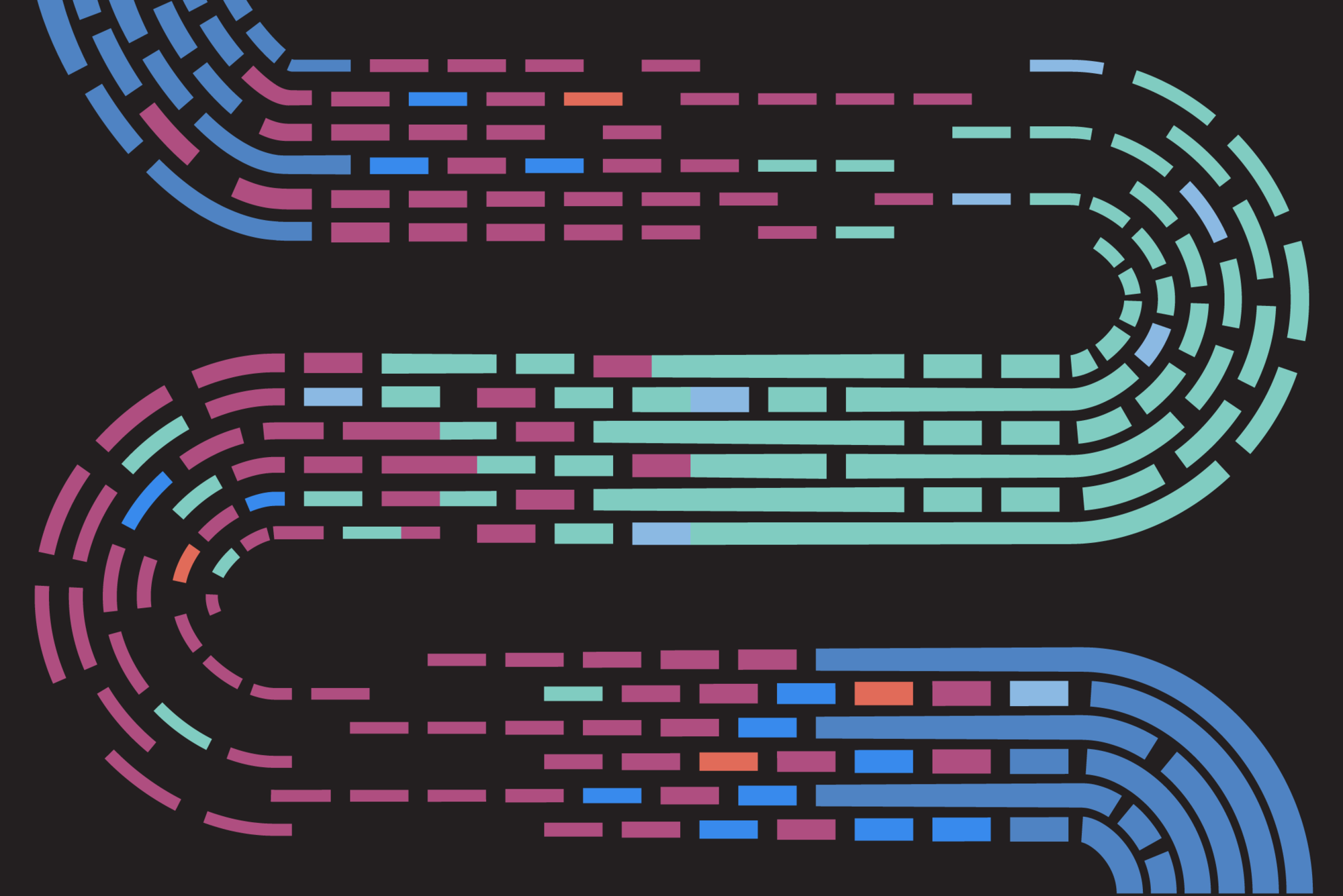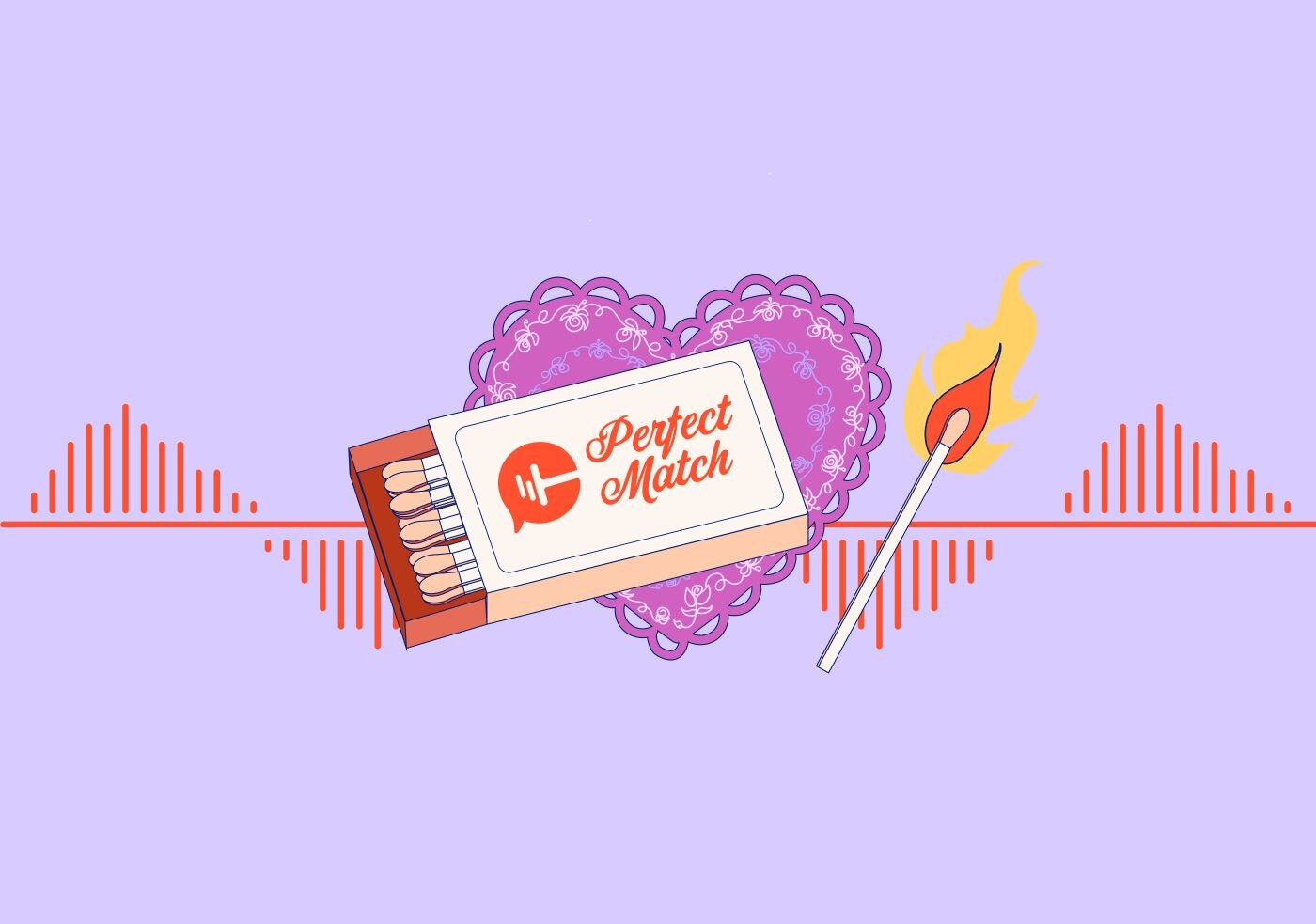CallRail’s Custom Forms tools allow you to design and implement forms that make it easier to capture new leads and measure marketing performance. Now, you’ll be able to make those forms smarter and more dynamic with conditional field logic—a useful new feature that will enable you to personalize the experience based on how the user responds.
Custom Forms already offer a smart way to capture new leads: by installing a single line of code on your website, you can provide a quick path for customers to make contact while your business is top of mind. Forms also encourage customers to reach out by providing an easy, low-commitment contact option with a lower barrier to action than making a phone call or sending an email. Pair those qualities with CallRail’s advanced tracking capabilities, and you’ve got a clear picture of the marketing source that set each and every submission in motion.
Thanks to field logic, our Custom Forms just got even smarter. Field logic allows you to automatically show or hide questions based on a user’s response to previous questions.
With field logic, you can:
- Design personalized experiences by only displaying questions that are relevant to the user.
- Make surveys shorter to improve submission rates.
- Generate higher rates of success on sign-up forms, surveys, and lead generation tools.
- Create a better, more streamlined customer experience.
Our Custom Form builder provides a tabbed interface and drag-and-drop builder that makes it simple to design to your precise specifications. You also get a live preview of exactly what your customer will see as you’re building it, so there won’t be any surprises when you launch.
Learn how form tracking and call tracking work together or learn how to add form tracking to your current plan.