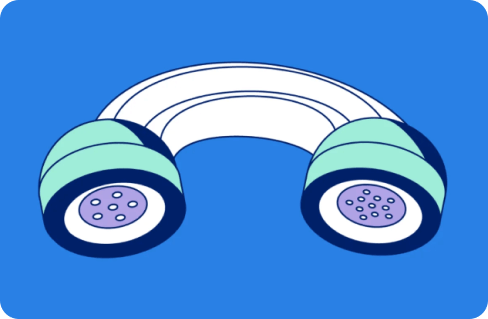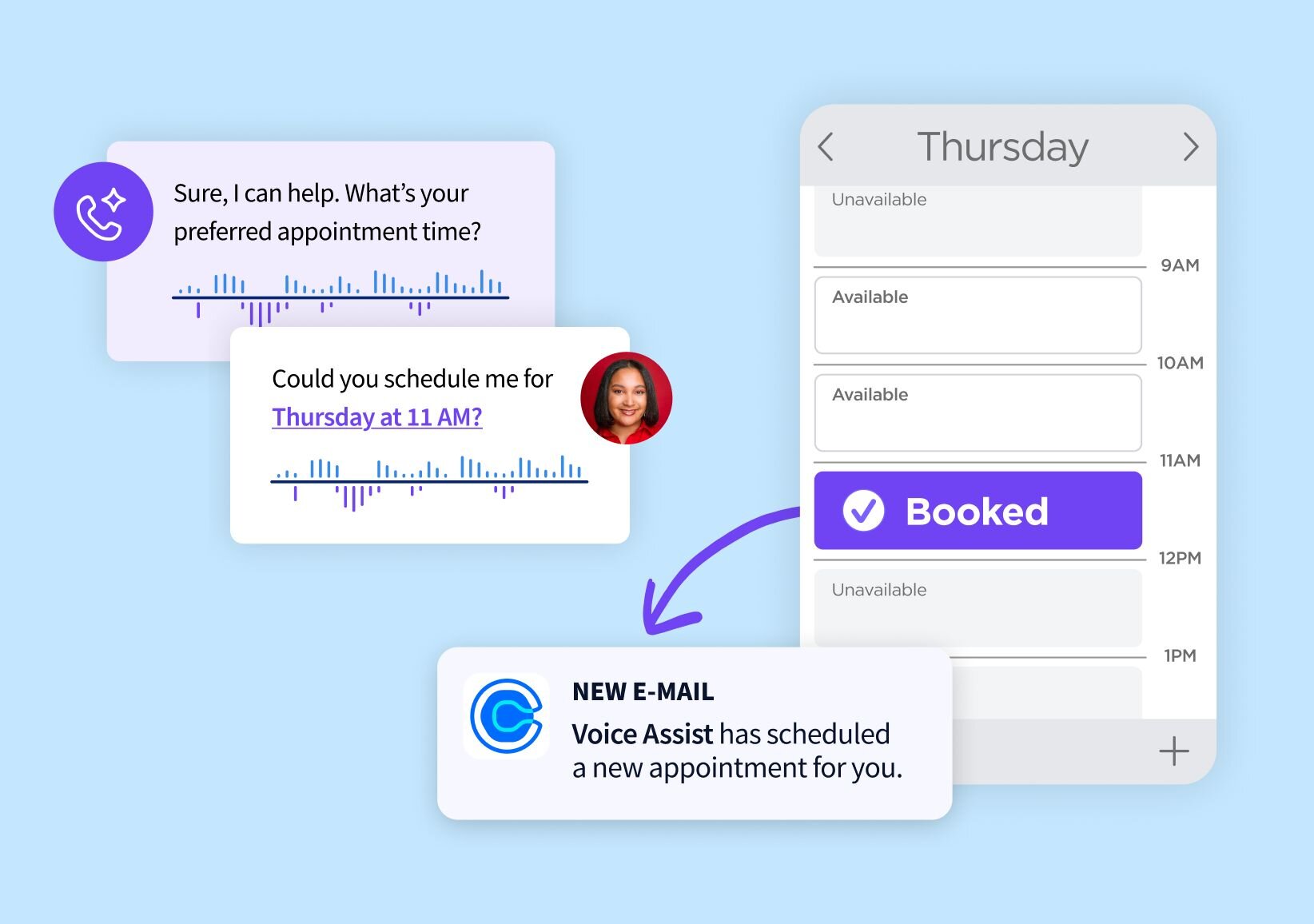Introduction
[Anna] All right. So, again, thank you, everyone, for your patience. We’re really excited for today’s webinar. And it’s going to focus primarily on client reporting, so proving the effectiveness of your marketing for your clients, or maybe you work at an agency, maybe you have some in-house responsibilities, like a RPPC manager. And so that brings me to my next slide.
So, our presenters today are going to be Zack Bedingfield, he’s our PPC manager. And then we also have Jason Tatum as well. – [Jason] Hello, everybody. – [Zack]
Yeah, howdy, everybody.
– Here I am. Zack is on the line too. Right, Zach?
– Yeah, yeah.
– All right. I see we’re having some audio here but, hopefully, you guys can all hear us. Just let us know if not. Otherwise, we’ll be sharing this with you guys. But, hopefully, everyone can hear just fine. All right.
So, again, we are recording this and you’re going to receive an email after the webinar. It’s also going to be posted to the Resource Center, so stay tuned for that. So you’re going to get all of those assets along with some extra details. Again, if you have any questions, the phone lines are muted. So, please submit your questions via that Chat Box at any time.
Today’s Agenda
- Customer LTV and a profitable CPA
- Attribution Modeling
- Cost per lead (CPL) data from Google, Facebook, etc.
- Custom Reporting
So, for the agenda today, Zack is going to touch on “Customer LTV and a Profitable CPA.” Zack and Tatum are both going to touch on “Attribution Modeling.” And then Tatum, who is our product manager on the attribution team, he’ll be touching a lot on our new cost per lead report.
That is an add-on feature that’s brand new and we’re really excited about it. So he’s going to talk about that, along with some awesome new custom reporting capabilities that are coming very, very soon. So, to kick it off, we’re going to start with Zack and talk about our client reporting.
Client Reporting
Right on. All right. Well, so everybody here probably does some type of digital advertising. I manage all of our accounts in-house, so running all of our Google, or Microsoft (formerly Bing), Facebook, etc. And we all kind of know that client reporting ends up sometimes being at least, if not more so than maybe half of our job. And we can’t adequately report to our clients to prove our results, we didn’t really do a good job to start with.
So issue is that a lot of time you do have clients that are trying to push for you to optimize to metrics that are less than ideal. So you’ve got people that are trying to make sure you can’t bid over certain CPC. Maybe they’re obsessed with having a particularly high click-through rate, they’re still looking for growth, or maybe they’re all about having one particular impression share.
And while these can all be like fine metrics to optimize to, in certain ways, at certain times, that’s not the kind of core meat and potatoes that you need to have, directing your clients to be looking towards these things.
So really, what you want to be doing is pushing everybody towards ROI metrics. We’re going to be talking about whatever lifetime value and cost per lead and things like this. And in an ideal world, you really be piping in real dollar figures into your account.
And what you’d rather have this like, hooked up with your salesforce, or you’ve got values being technically populated in GA, maybe for a new comm site or something like that. But when you can’t do that, when you can’t actually type in total real dollar figures, the best thing to do is to try to calculate whatever is going to be a profitable CPA, so profitable cost acquisition, or a proper profitable…
Yeah. So, start to look at what a profitable lifetime value is, you want to think about when a customer comes into your business, how long are they normally going to be staying with you?
With CallRail, we know that someone’s going to be a customer for a certain amount of time, so we know what that lifetime value is. And with trying to get a good profit margin on there, we’re going to try that, we’re going to have a target CPA for closer to around 30% of that total cost. If you’re running an e-comm site, this is probably going to either be…you can look at lifetime value, but a lot of people are going to be looking at average cart order size as well.
So you know that an average cart order size is $50, you want to be close to $100. You want to be getting every new purchase for $25 if you want to make a 75% margin. And then when you actually want to go one level deeper…and we’re going to talk a bit more about actually having cost per lead as one of your core metrics. Let’s say you know that every five phone calls that come into your business, only one of those ultimately converts into a sale.
So, every five phone calls, you actually make a sale. Now that you know that your cost per lead, your cost per phone calls should be $5 if you want to maintain profitability at 70% margin, or I guess in this case is 75% margin. But just kind of setting up talking about reporting and things like that.
– Cool. Thanks, Zack. Everyone on the line, Zack has a cold today. So I appreciate your patience. We’re making it work. We’re human over here. So, now I’m just going to take a second to launch a quick poll just to get a little bit of an understanding of everyone’s familiarity with CallRail.
And then later, we’ll get a better understanding of everyone’s interest and cost per lead. So, I’m going to go ahead and launch this for you all. Bear with me, please. Awesome. This always happens. Sorry about that.
All right.
Definitely, got the [inaudible] That’s good.
I love GoToWebinar, but a lot of times it does this to me. All righty. So yeah, I’ll keep this up here for another minute. Again, just wanting to understand your familiarity with the tool. So if you want a general demo, if you want to try a 14-day trial, if you’re already using it, seems like we have a good mix, so that’s awesome.
I’ll leave this up here just another second and then we will get back to it. All right. Still seeing some votes coming in. So I’m gonna wait just another couple of seconds and we’ll get back to it. Cool.
Attribution Modeling
All right. So with that, then we’re going to move into attribution modeling.
Yeah. And I don’t know if anybody’s… I mean, I think most of us in the digital marketing scene these days are starting to understand or think about attribution modeling a little bit more carefully. And I think most of us know how Google is last click. GA is going to be last non-direct click.
And that’s going to essentially, let us know…try to give proper credit to the channels that are generating different conversions. But I think most people are aware at this point, that those models are a little bit subpar. But I think Tatum is going to go into it a bit further.
[Jason]Yeah, Hi, this is Jason Tatum, the product manager on the attribution side and going to mostly just talk about the way that I’ve understood some of the pain points that marketers have mentioned to me over the last couple of years, and how we’ve tried to synthesize a lot of those pain points into solutions that would fit a wide variety of marketers, whether they’re in house or an agencies.
Attribution models, as many of you I’m sure are aware using to some degree, allow you to see what’s going on in the customer journey at different parts of the funnel. So, as you’re probably aware, depending on the model that you use, you might be able to see, “Okay, what’s driving, what’s the last thing, what was the last activity that drove just before someone became an initial conversion, or what was the thing that drove them to your site or to that landing page the very first time?”
There’s different… I always explain when I’m training folks about attribution modeling is a model is a lens in which to understand how you’re acquiring customers. So, what we’ve wanted to do from a CallRail side is not to go into extremely complex modeling, where there’s a lot of heavy lifting on getting it set up just the right way.
But really try to, out of the box, offer a solution that provides real benefits for the masses so that people can quickly come in and understand what’s happening at various stages of their funnel and optimize and move quickly and provide better services to those clients. So, with that being said, I’m going to talk through several of these attribution models that you see on the screen, we have five currently.
And just as a high level before I go into detail on each one of these and how they work. from a CallRail perspective, what we’ve done so far is we’ve basically built out attribution modeling for the customer journey, all the way through what we would call a qualified step.
So, we aren’t doing at this point, super complex sales funnel designations, right. So there’s not like a sales-accepted lead, or a marketing-qualified lead, and all those different levers that maybe we’d add in the future. But for now, we just want to be simple and provide these tools to a lot of folks who have either not been exposed to it or are spending a lot of time pulling this data in from different sources that aren’t quite doing it that well.
So, with that being said, we get all the way to the third stage in our modeling, which would be qualified, but there’s going to be a day where we’re going to be going even further down into the funnel, and will be providing more attribution models that would speak all the way to what we call a customer milestone or revenue.
So, stay tuned for those kinds of announcements coming in the future. So, just… [crosstalk] Let’s say that before… I know it can sometimes for anybody who hasn’t delved into looking at different attribution models very deeply, and kind of get a nice little start, if there’s a multi-channel attribution tool, where you can essentially, excuse me, in GA, Google Analytics, and you can go in and apply different models cannot just see how credit would be more like, would be redistributed amongst all your channels.
Look, I found an interesting tool when I started getting used to attribution. And then you can also change your model with AdWords. It’s a nice step and learn about the different queries they’re going to be in your account that are contributing at different stages of the funnel.
– Yeah, absolutely. And one of the things that we really want to provide is the… What I hear a lot of times from customers that use CallRail already, is they’ll say, “You guys are great piece, like this little puzzle piece that’s fitting into a greater strategy of proving ROI for customers in those marketing efforts.”
One of the things that we are working to do in providing these services is to make that reporting a lot easier and a lot more accurate by moving from CallRail being, okay, this is where I get the offline lead And I can track and analyze these offline leads through primarily phone calls, but also to bring all of these different lead capture types together in one place that’s agnostic to ad platforms.
So, as I go through this we’ll talk a little bit more about how we’ve implemented that and why I think it’s really significant. Just as a primer, very top, just so you know what we’re talking about when these different milestones in the funnel. First Touch, we’re talking about awareness, we’re talking about they know you exist.
Lead Creation is that moment where we say somebody, there’s been contact made, that can be inbound or outbound, it counts. And we would call that a raw lead. And then the qualified step where the outputs a qualified lead. And that means that somewhere in the CallRail system, either through your manual judgment or using some of our conversation intelligence tools, that person has been marked as qualified.
We think that this has a real chance of converting. So, going into a little bit of the examples of how this works, say a customer finds your site by clicking one of your Google Ads. They returned one week later by clicking over from social network. The next day, they call one of your tracking numbers for more information.
You then classify this person as a qualified lead. So this example, they’ve gone from awareness by clicking on a Google ad. They were remarketed through Facebook and they click through to that. And then they decided they got to like a, you know, Contact Us page, picked up the phone and called, and asked for a demo.
So, that’s moving right through that sales cycle, that customer journey. So, in a First-Touch model, we give 100% credit to the first touchpoint of customer engaged with. Congratulations, Google Ads, you get all the credit. But unfortunately, that’s not the total…that’s not the end of the story. There’s more that went on in that example.
So, in a lead creation model, we want to see what’s happening in that sort of upper mid-tier of the funnel. We realized that actually, there’s credit to be given to Facebook. And so a lead creation model would say, “Let’s give 100% credit to the marketing activity just before that first contact was made. Now, in a 50/50 model, that’s where things get fun and crazy.
That’s multi-touch, right? So, now we’re able to analyze what’s happening throughout the funnel as we move down the line and so we can give credit appropriately where credit’s due. So, in 50/50 model, which is similar to what maybe you’ve heard in other, maybe if you followed attribution for a while, you’ve heard of different terms, there’s somewhat similar but not quite, like, U-Shaped, for example.
In this case, we’re going to split credit evenly between that first touch and the lead creation, giving half the credit to Google Ads and half the credit to Facebook for that lead. Congrats to you both Google and Facebook. Moving on down. Qualified model will give 100% credit to the last touchpoint before the customer scored as a qualified lead.
So, in this case, because the last marketing activity before the person was marked with that very happy green thumb was Facebook, Facebook gets all the credit. Now, if they had happened to have gone through and maybe they had had that first phone call, but then they hung up and the person on the phone, you know, didn’t feel like this was necessarily legit.
And then this is just a crazy example, it might not apply to anyone in the real world, but let’s just say, you know, two months later, they came across an ebook landing page and they signed up for that ebook by filling out a form and submitted that. And then that was when, for whatever reason, you know, somebody said, “This person it’s really legitimate.”
Then in that case, whatever drove them to create that form, whether that was an organic search, or it could be direct if you wanted that, or if it was whatever the marketing activity might be, that would then get the credit for the qualified touch.
So, some of these things can happen at the same time and we just want to make sure we’re giving credit where credit is due. And then finally, the W-Shaped model. This is where we split credit evenly between that First Touch, that Lead Creation, and the Qualified milestone so that we can see what’s happening at every stage of the funnel thus far. So, in this case, based on this scenario, we’d give a third of the credit to Google Ads and two-thirds of the credit to Facebook.
If any of that doesn’t make any sense, or sounds crazy, I’d love to hear about it when we get to the question time, so feel free to fire away. And that kind of brings us to cost per lead. So, attribution models are great. But most of the folks that I talked to day in and day out, they’re concerned with two really important things, or maybe three.
There’s more than that, but I’m going to focus on three. One of those is, how can I get more leads, how can I get more quality leads, and how can I deliver both of those more efficiently? So, about, I would say, a year ago or so, I was in a conversation with a good friend of mine who runs a small PPC consulting agency.
And he’s kind of a one-man show servicing lots of clients. And he uses CallRail, and loves CallRail, and serves a particular need. But when he talked about things like cost per lead, and he talked about delivering more leads, and when he talked about bringing all these things together, and then handing it and showing that effectiveness to his clients, that was a huge pain point.
Because he had to live in all these different disparate systems, reconcile them together, and then turn it around into some sort of report that looked cohesive and sane. And so, I asked him, “What would be the one thing that we could do to make your life better?” And he said, “If you could give me this data in a like push of a button, there it all is, brought together in one place, then that would make my dreams come true.”
And I wanted to make his dreams come true. And so we worked really hard to pull together what cost per lead is today. So, with that being said, we have a report now. In that report, as an add on, is the ability to really easily integrate with the ad networks they’re using every day, pull the spend in for those ad networks, associate the clicks that took place in those ad networks to the actual activity that we’re tracking in CallRail.
So, we’re talking about calls, text messages, form submissions, all of those things, and designated on the fly really quickly a true and accurate cost per lead. For Google Ads, for Microsoft we go down to the keyword or to the ad ID, and in Facebook, we go to the ad ID.
And you can look at that from a 30,000 mile up view of it by campaign or you can go all the way down into the keyword and seeing which ones are performing the best. And the beauty of it is is that, yeah, you can do some of this stuff in different platforms. But doing it in CallRail is like an agnostic source of truth with the offline already built-in, already integrated along with the online lead types, gives you a little bit of magic for your holiday season.
So, you can see here, as we go through, you know, you probably know how this calculation works, it’s pretty easy. You want to divide the cost of generating those leads by the leads that you captured. And that’ll give you a nice number to work off of and pretty quickly understand, “Okay, what’s giving me a lot of leads, but what’s getting me leads most efficiently?”
So, like I said, we have Google Ads. Google Ads is definitely was our first pilot into this world. And we’re able to very easily pull in those costs and clicks with no setup at all other than just purely integrating with Google Ads. And then we have implementations for Facebook and Microsoft Ads that we can automatically pull in the spend, we can give you a tracking template so that we get the clicks.
And we’re working really quickly to make those even more easy and painless to implement. It’s actually like my professional life’s mission, my North Star is to make the implementation of cost per lead. And eventually, for return on as been to be as few clicks as possible. What I really want to see and really want to deliver to you is a reporting engine that delivers beautiful, accurate reports, with all the different ways that you’re capturing leads for clients, instantly, so that what I want to do is free you up to go and optimize better campaigns off of the data you’re getting out of CallRail.
Because you probably, I would bet a lot of you, got into this field, because you’re creative people, you like solving problems, and maybe pulling a bunch of data from different sources and smashing them together and doing like a pivot chart is maybe not your favorite part of it. So, I want to take on that heavy lifting for you. And you can go out and come out with better ads, better copy, and better assets.
So, yeah, we added calls, we added text, we have forms. And what I’m really excited is, if you’ve already been sort of early adopter, trialing out this report, we have what I call like the dummy report. It’s been a pretty flat table, just a lot of data. Coming out this week, fingers crossed, for a nice holiday treat is our new custom CPL report.
And you will be able to do all kinds of filtering, picking your attribution model, picking the source that you want, and seeing a beautiful smorgasbord of dots on your screen, showing you what’s most effective. And a beautiful table right under this would be a table of the data that you’re seeing in the chart, showing you the campaign, drilling down into the ad groups or the ad set for Facebook or going from there into the the actual ads or the keywords and being able to see that cost per lead.
So, pretty exciting, you can export these things into CSVs and pretty soon into XLS. And I can tell you that the actual implementation of getting this data into CallRail is shockingly easy. It’s already really easy, we’re going to make it a lot better.
But there is no…you’re not going to pay like an implementation fee for getting this data in CallRail, it’s baked in for the cost of the ad on. You can do it yourself. It’s extremely self-serve. So that’s kind of the future of where we’re going and providing these tools for you.
And I’m really excited about it because next year, we’ll expand beyond these ad groups, these sources, and start delivering other networks, give you the chance to manually manage this. So, not just for paid groups, but you could also factor in things like the cost for organic optimization, whatever it is, so that you’re able to get a true look at what your cost per lead is in one beautiful places.
Why come to work every day? So, I’m really excited about it.
– Awesome. Thanks, Tatum. And just… Sorry. You got add anything else, Zack?
– No, no. [inaudible]
– Okay, awesome. And then before we get to the questions, I want to touch on the price of the cost per lead report. It is $8 per company per month. It is worth mentioning that right now, it must be purchased for all companies under the agency.
And so I’m going to do a little poll and see who all is interested in learning a little bit more about the cost per lead report. There’s also documentation on our support site if you want to see some more screenshots on our website, but we can have someone reach out to you to give you a little bit more of a tailored introduction to the CPL report. So, bear with me, I’m going to hopefully not share my screen this time.
All righty. So, now we have launched our last poll before we dive into some questions. Are you interested in hearing more about the CPL report?
Again, we’ll be able to tell on our end if you’re already a CallRail customer and just simply want to learn more about the add on, or if you’ve never used CallRail based on the previous question. Maybe you want to learn about CallRail, generally speaking, but also the CPL report. Awesome. And also, if you’re not interested in hearing about the report, I’d also love why.
If you just happen to have another magic tool that does this, we’d love to know about it. That is not what we found, but if there’s any combination of tools you’re using, or if it’s just not something you need right now, feel free to put those in the chat as well. All righty.
Q&A
So, now I’m going to look at… I’m going to keep this poll open while I start opening up some of the questions. Okay, it’s a lot of you saying that you can hear me. I appreciate that. I am not the GoToWebinar wizard, that’s for sure. “I hear you guys perfect.”
Hi, Zack.
– We have some fans out there.
– We have some fangirls out there.
– Carolyn.
1. Do you have a list of CRM systems that will tie in so we’re able to track revenue per call?
That’s a great question. So, we do not have anything available yet that is tying into CRM systems. However, what I would love to hear from you on and my email is at the top of this deck, what I would love to hear from you on is, which CRM that your clients are using that are tracking revenue? I want to hear that and also want to hear what percentage of your clients will give you access to revenue data?
Both of those things will make our lives a lot easier. I can tell you that we are evaluating which CRM that we’re going to start with when we build this out, but we still have some more research to do. But I would expect that we would be integrating first with one of the more popular CRMs, particularly in the SMB world.
– Awesome. And I do apologize, I’m seeing a couple of comments where the audio wasn’t fantastic. I do apologize, we’ll try to get that cleaned up for you. And you’ll, again, have that in the email along with some resources regarding this reporting.
2. Can you manually enter in the revenue of a call?
You can at this time. We have had a feature for a long time in CallRail where you can enter a value. And you can put that value in there, you can actually send that value to AdWords if you like, or I should say Google Ads, sorry. And then the way I think about is value is a little bit differently than our revenue, right?
Revenue is money made. In the future, once we roll out the very beginnings of that fourth stage, return on ad spend, or ROI, there will be a way to manually enter in revenue that you’ve gotten from a person. Before that, it will allow you to manually enter in the spend of a marketing effort. So, giving you the ability to get the full picture, even if you’re not integrated with a certain tool, it’s definitely on our roadmap.
3. If you have paid in social campaigns, how many different call tracking numbers make sense?
That’s a Zack question.
Google Analytics.
Yeah. So, I mean, it’s going to vary. So like, for instance, I’ve got a number for brand campaigns, I’ve got a number of non-brand campaigns, I have separate numbers for individual Facebook campaigns if I’m doing that personally. It doesn’t [inaudible].
[inaudible] Because calls on a core KPI, but I asked the way I [inaudible] Segmenting these two AdWords is easy. And then either one number on social or one number per campaign on social.
– Okay, cool. It was a little muffled. So, we’ll get you some more easy-to-hear answers Lori.
4. Are we able to integrate other costs like management fees?
Yeah, definitely. So, you’re not able to do it yet, but it is… When I say it’s on a roadmap, I mean like I have it designed. I have the requirements written out, I need to get through like a couple of major religious holidays and a new year. And then we’re going to start building in the ability to do that. So, one of the things that you’re able to do currently is if…you know, we’re just pulling in the raw cost from the keyword spent from Google Ads, for instance.
We realized that that is not necessarily the true cost per lead. And so, like I said, there’ll be the ability to enter in a manual spend for all the other different types of sources. But you could also do a manual spend in the future for things like even like Google Ads, so you wouldn’t be forced into doing that in the future. And that way, you can put in some of what I would call the soft costs that go into acquiring a lead and definitely warrant making that visible and transparent to your clients because that is part of the cost of acquiring those leads.
5. And does the CPL report require a keyword tool to be set up first?
As of right now, it does, because of the way that we’re able to do this is based on session data. And the way that our app currently works today is that you have to have a website pool for us to get session data.
And that session data gives us the ability to associate those clicks with the marketing activity.
– All righty. And then last but not least, we have two people that have asked about merging CallRail with Podio. I assume that’s a CRM because we had two people, but we can look into that for you guys.
It sounds like someone tried with Zapier and that didn’t work out so great.
– So, roughly, it would depend on how you want to integrate it and which way you’d want the data to flow. It’s possible that there could be a CallRail integration in the future with Podio. It could make sense to go to Podio and ask them to integrate with us. Both of these things are options.
So, if you want to send me an email with your specific use cases, that would be very helpful and I can get back to you on what we see as, you know, viable, if there is a workaround, or if it’s something that we might consider adding to our roadmap in the future.
– Absolutely. All right. So, I think that’s all the questions. I’m going to quickly share my screen one more time so that you can see these fun guys and their email addresses. Let’s see.
– It doesn’t want to let you share anymore.
– It doesn’t. It’s over me. Let me see. All righty. Well, I’ll send this out in the email, you all will receive it in the next couple of hours. It’ll include this deck. And then those of you that did request more information regarding the CPL report we’ll have some of our excellent sales professionals be in touch so that they can give you that white-glove service.
And then as for all of these questions, and any that we didn’t get answered, we’ll make sure to get you answers on those. Sorry, again, for the audio. Like I said, we’ll try to clean that up. And we really appreciate everyone joining. If you do have specific questions for Zack, the PPC Manager, or Jason Tatum, the Product Manager, again, this is going to be in the deck but you can email zack@callrail.com or tatum@callrail.com.
– Thanks so much, everybody. It’s been a real pleasure.
– Thanks, guys. Have a good holiday. Bye-bye