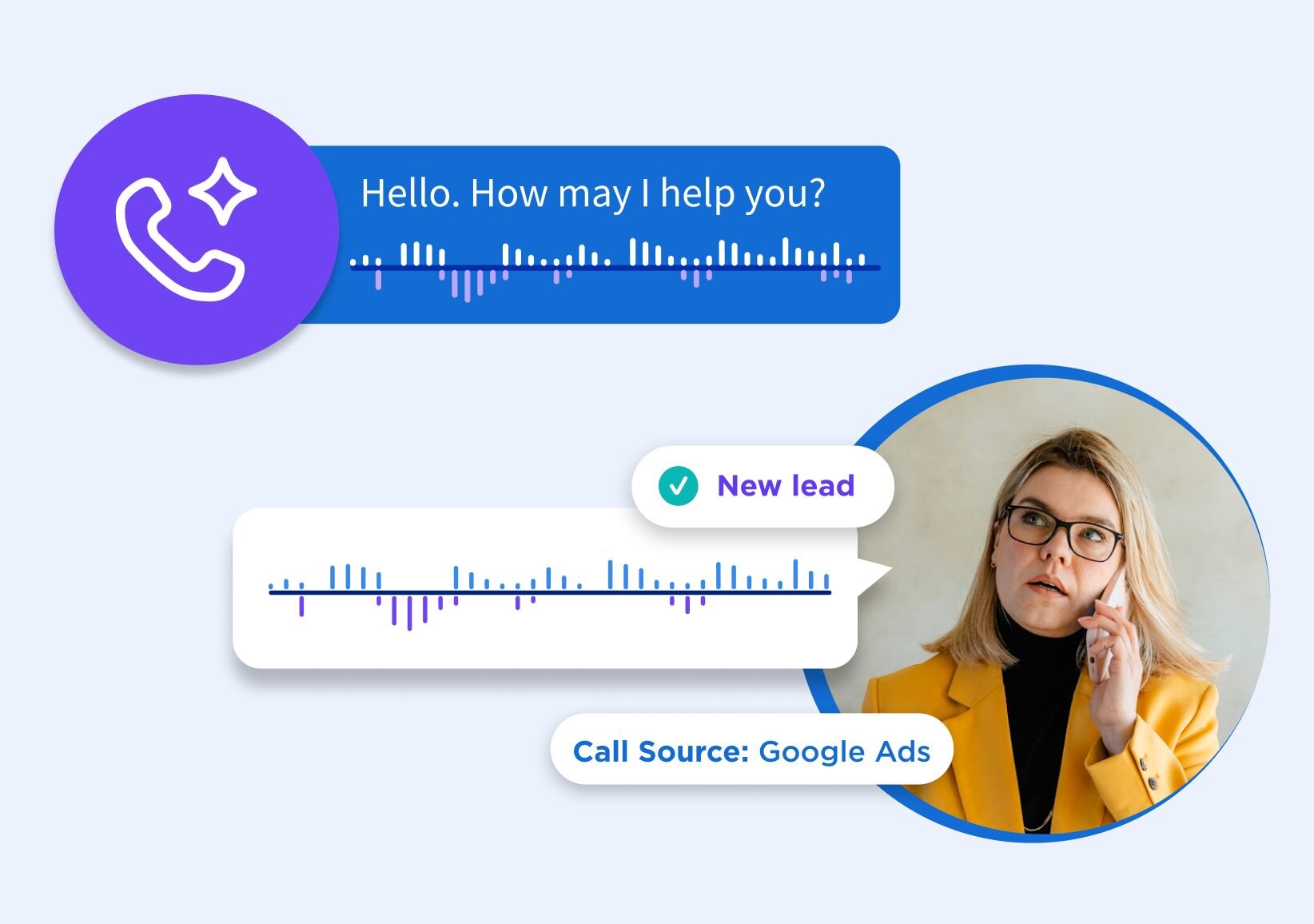Picking the right call transcription software can save you a ton of time and give you a reliable record of every conversation. The best platforms don’t just spit out transcripts - they help you spot patterns, improve customer calls, and keep your team on the same page. With so many choices out there, it’s easy to get lost, but a few options really do stand out if you want more than just a wall of text.
You probably want more than just a script of what was said. Some tools are just for transcription, but others offer analytics, call tracking, and integrations that actually help your sales or support teams get better at what they do.
This guide breaks down how CallRail, CallTrackingMetrics, Invoca, Dialpad, and Aircall stack up. Each brings something a little different to the table, whether you care most about capturing calls, measuring results, or just making smarter calls about your business.
CallRail
CallRail gives you the ability to record, transcribe, and analyze calls so you can dig into customer conversations. You’re able to see which marketing efforts drive calls, measure how things are going, and help your team handle leads more effectively.
Features & benefits
With CallRail, you get automatic call transcription that’s powered by AI. It picks out keywords, tracks sentiment, and surfaces trends - so you’re not stuck listening to hours of recordings. It’s a time-saver and helps you zero in on what matters most in customer conversations.
The call tracking features show you which ads, keywords, or campaigns are actually generating calls. That way, you can tie your marketing spend directly to results instead of guessing.
It also plays nicely with tools like HubSpot, Salesforce, Google Ads, and Google Analytics. You can push call data into your existing systems, manage leads, and tweak campaigns without bouncing between tabs all day.
CallRail lets you customize call routing and reporting, too. Whether you want to make sure calls get to the right person or you need to build dashboards for your team, it’s flexible enough to fit most workflows.
Here are some other benefits of CallRail that go great with call transcriptions:
Voice Assist (AI Phone Answering Agent): Answers and qualifies calls 24/7 - turning missed opportunities into captured leads and reducing CPL by ensuring consistent lead intake.
Premium Conversation Intelligence: Automatically transcribes, summarizes, sentiment‑analyzes, and spots key terms - saving time, improving lead qualification, and helping prioritize follow-up.
Convert Assist: Delivers ready‑to‑send follow-up messages and personalized action plans after each call - keeping leads warm and raising conversion rates.
Form Tracking: Captures web form submissions alongside calls - offering unified lead tracking and ensuring no lead gets overlooked.
Visitor‑Level Tracking & Dynamic Number Insertion: Attributes calls to specific visitors and marketing sources - enabling precise campaign ROI measurement and budget optimization.
Call Flow Builder (IVR, Smart Routing & Scheduling): Routes calls intelligently based on menus, time, or geography - reducing misroutes, improving customer experience, and streamlining internal workflows.
Advanced Reporting & Analytics: Delivers detailed insights into call sources, timing, performance, and team outcomes - informing smarter marketing spends and strategy adjustments.
Integrations with Ads, CRM, & Analytics Tools: Connects call data directly into ad platforms, CRM systems, and analytics dashboards - enabling seamless workflows and better data-driven decision-making.
Scalable AI‑Driven Lead Qualification (Lead Scoring & Templates): Uses AI to score leads and generate intake summaries/templates - helping prioritize high-value prospects and scale outreach efforts efficiently.
Audience
CallRail is great for businesses that depend on phone calls for leads. Marketing teams use it to track which campaigns are working, and sales teams lean on the recordings and transcripts to up their game with prospects.
It’s straightforward enough for small businesses - no big IT department needed. As your call volume grows, the platform scales with you.
Agencies like it because it makes client reporting much simpler. You can show exactly which campaigns are delivering calls, which is handy for proving ROI to clients with lots of accounts.
Remote teams get value here, too, since everything’s cloud-based. You can access call data and transcripts from anywhere, making collaboration way less of a hassle.
Pricing
Pricing is tiered. The basic call tracking plan starts at $50 per month, covering the essentials.
If you’re after extras like call transcription, form tracking, and AI-powered insights, plans jump to $100–$195 per month. These tiers unlock deeper conversation analytics.
You can tack on extra numbers, minutes, or features as you grow. It’s pay-as-you-go, so you’re not stuck paying for stuff you don’t use.
Support comes via chat, phone, and email, plus some training resources. It’s pretty easy to get help if you need it.

“Analysis of our call volume by department and closing ratios has been vastly improved since activating CallRail. The automatic attribution of GoogleAd dollars to connected and booked leads is great, but being able to sort call traffic by tags, to leverage recordings and transcripts for CSR coaching, and to definitively separate bookable leads from the other traffic is vital.”
Marketing Professional, Small Business Construction & Engineering Company
CallTrackingMetrics
CallTrackingMetrics combines call tracking, transcription, and analytics. It’s designed to connect your marketing campaigns to real customer interactions while letting you manage calls, texts, and forms in one dashboard.
Features & benefits
Call tracking connects each lead to the specific ad, keyword, or campaign that brought them in. You get a clear view of which channels are worth your money.
Automatic call transcription and AI-driven analysis are built in. You can review calls, spot trends, and improve sales conversations - no more relying on scribbled notes.
It doubles as a contact center, too. There’s smart call routing, coaching, and workflow automation. For instance, you can set up triggers to send follow-up messages or alert your team after a call wraps up.
Integrations with Google Ads, Analytics, Salesforce, HubSpot, and more keep your marketing and sales data connected. Developers can extend things further using APIs or Zapier.
Security gets attention here. The platform supports HIPAA, GDPR, and CCPA compliance, so it’s a solid option if you’re in a regulated industry.
Audience
CallTrackingMetrics is aimed at businesses that want both call tracking and a communication platform. If you’re juggling multiple campaigns and need to know which ones deliver, it’s a good fit.
Agencies get sub-accounts and white-labeling, so you can manage client accounts separately and keep your own branding front and center.
Sales teams use it for routing, scoring conversations, and tracking performance, which is helpful for companies with lots of calls or remote teams.
Industries like healthcare and finance use it for compliance reasons. If security and privacy are big concerns, this is one to consider.
Pricing
Pricing is tiered based on features and usage. Basic call tracking is the entry point, and you can scale up to get advanced reporting, automation, and contact center features.
You pay for phone numbers and minutes, so costs depend on how much you use it. Agencies can get bulk pricing and flexible billing if they’re managing multiple accounts.
There are custom enterprise plans if you need more - think higher call volumes, advanced integrations, or dedicated support. You’ll find pricing details on their site, and you can book a demo if you want to see it in action first.
Invoca
Invoca is all about enterprise-level call tracking and conversation intelligence. It gives you tools to analyze calls, link marketing campaigns to conversions, and plug into complicated tech stacks. It’s built for scale, but if you’re after something lightweight or affordable, it might feel a bit much.
Features & benefits
Invoca uses AI-powered transcription to capture and break down customer calls. You can track calls back to specific campaigns or ads using dynamic number insertion, so you know exactly what’s working.
The AI sorts calls by purpose - sales, support, complaints, whatever - and tags outcomes like lead quality or conversion. You can even train custom models to match your business lingo.
Reporting is a real strength. You can build dashboards that slice performance by source, campaign, or call type. Alerts and scheduled reports help you jump on insights quickly.
There’s also smart call routing based on location, intent, or campaign. Paired with IVR options, it helps get calls to the right people faster.
Audience
Invoca is best for businesses with high call volumes and a heavy reliance on phone leads. It’s designed for enterprise marketers, agencies, healthcare, finance, and telecom. These are the folks who need advanced attribution and compliance features.
If you’ve got multiple locations, Invoca helps send calls to the right branch - handy for franchises or big organizations.
For smaller businesses, it’s probably overkill. The setup can be a bit much, and there’s a learning curve. If you want something you can start using in an afternoon, this might not be the one.
Pricing
Invoca doesn’t post standard pricing. Everything’s custom - contracts are based on call volume, features, and integrations. Usually, you’re looking at an annual commitment or minimum spend.
It’s priced at the higher end, no surprise. You get advanced AI and reporting, but the cost might be tough to swallow for smaller outfits.
If you’re on a budget, CallRail or CallTrackingMetrics might make more sense. Invoca’s a fit if you need scale, customization, and enterprise-level support.
Dialpad
Dialpad offers AI-powered transcription for calls, meetings, and voicemails - right as they happen. It also plugs into tools like Salesforce and HubSpot, so you’re not stuck updating records by hand.
Features & benefits
You get transcription during calls and video meetings, so you can stay in the moment and let the software handle the notes. Dialpad adds call summaries and sentiment analysis to help you pick up on customer tone and intent.
It’s a unified communications system - phone, video, and messaging all in one. You can record calls, get voicemail transcriptions, and set up call routing with IVR.
Integrations are a highlight. Dialpad connects with Salesforce, HubSpot, Slack, Microsoft 365, and Google Workspace, so your team can log calls and share info without jumping between apps. The mobile app keeps everything handy on iOS or Android, and you can even switch devices mid-call if you need to.
Security is solid, with encryption and enterprise controls. Reporting tools let you track call activity and see how your team’s doing.
Audience
Dialpad is a good fit for mid-size and large businesses that want to bring calling, meetings, and messaging together. If your team leans on CRM data, the integrations make life easier for managing customer relationships and sales pipelines.
It’s especially strong for sales teams, support centers, and distributed workforces that need reliable call quality and transcription. The AI cuts down on note-taking and offers insights for coaching.
Smaller businesses might find it a bit much if they just need basic VoIP. Companies with global teams will appreciate that Dialpad supports international numbers in 50+ countries.
If flexibility matters, the mobile app keeps your team connected wherever they are — handy for remote work or frequent travelers.
Pricing
Dialpad has three main plans:
Plan
Price (per user, billed annually)
Key features
Standard
$15/month
Unlimited calling, SMS, voicemail transcription, Google & Microsoft integration
Pro
$25/month (3-seat minimum)
Adds Salesforce integration, API access, international numbers
Enterprise
Custom pricing
Dedicated account manager, advanced security, custom analytics
Aircall
Aircall lets you turn calls and voicemails into text, making it easier to review what was said and share insights. Transcription saves you time, helps you track performance, and links up with your CRM or help desk.
Features & benefits
With Aircall, you get automatic transcription for calls and voicemails in English, French, and Spanish. Transcripts are processed right after the call - usually in less than a third of the call’s length.
You can search transcripts for keywords or competitor mentions without scrubbing through audio. The smart player lets you skip around, change playback speed, or spot who’s speaking at a glance.
CRM and help desk integrations mean you can jump straight into a customer’s transcript or recording from their record. For collaboration, you can copy and share transcript snippets or full conversations with teammates.
Transcription accuracy is around 85%. You can pick which numbers get transcribed and set default languages per line.
Audience
Aircall really shines for sales and support teams that spend all day fielding calls. If your team’s drowning in recordings, transcription lets you skim through conversations instead of slogging through audio. You get to zero in on what matters a whole lot faster.
Managers can lean on transcripts to coach new hires, call out what’s working, or just keep tabs on service quality. You don’t have to listen to every call - just scroll through the text and pick up on patterns or issues that stand out.
For anyone customer-facing, voicemail transcription is a lifesaver. There’s no need to play every single message - just glance at the text and you’ll know who needs a reply right away.
It’s also handy for companies that want all their customer info in one place. With transcripts linked straight to CRM records, you can keep up with conversations without jumping between tools.
Pricing
Aircall bundles transcription features into its cloud phone system. Pricing changes depending on your plan, and it’s set per user each month.
The Essentials plan gives you the basics for calling, while the Professional plan unlocks more advanced stuff - think analytics and integrations. Transcription’s included for supported languages, and you can toggle it on or off by number.
Big teams with special needs can get custom pricing. There are also add-ons like AI-powered summaries or sentiment analysis, but those can bump up the cost.
If you want the nitty-gritty on pricing, you’ll need to reach out for a quote or just start a trial and see what fits.
Frequently asked questions
AI tools can whip up transcripts and summaries in no time, while human services are better for trickier conversations. Which one’s right? That really depends on your workflow, budget, and how much you rely on transcripts day to day.
How does AI-based transcription software compare to human transcription services?
AI transcription is quick and easy on the wallet. It’s great for routine calls, customer chats, or meetings where speed matters more than word-for-word perfection. Most platforms now throw in extras like summaries, search, and CRM syncing.
Human transcription takes longer and costs more, but it’s far better with heavy accents, background noise, or jargon.
As a small business, what features should I look for in call transcription software?
First off, you’ll want call recording and highly accurate transcriptions - having a dependable record of customer chats is just non-negotiable. Searchable text is a huge plus too; nobody wants to scrub through endless audio just to find a single detail.
Time-saving features are worth their weight in gold. Automatic summaries, CRM integrations, and quick sharing can actually make your life easier. If you’ve got a team, things like call tagging, speaker identification, or maybe even a smart AI assistant can help you keep track of follow-ups and tweak your customer service game.
Let’s not ignore pricing. Some apps toss in free recording but charge per minute for transcripts, while others bundle everything in a subscription. It really comes down to your call volume and how much detail you care about.
If you want all of those features, test drive them with CallRail today. It's free for 14 days.