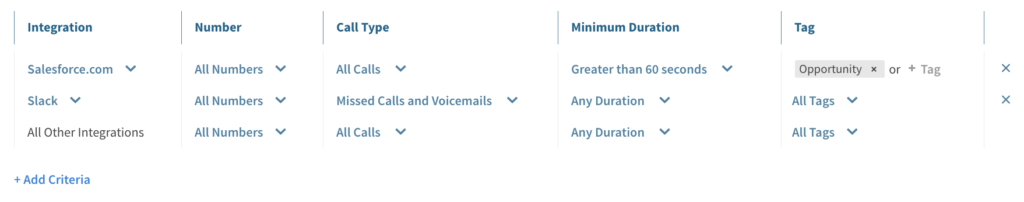Injecting call data into your other marketing tools is one of the most beneficial ways to get the most out of your call tracking. But when it comes to integrating your call and marketing analytics, it’s important to have the most accurate and useful data available. You don’t want unnecessary call data muddling your database.
That’s why CallRail has expanded our custom Integration Triggers. You’ll be able to set detailed criteria to determine which calls are sent to each of your third-party integrations.
How does it work?
Available at the company level within your CallRail account, you can set granular triggers for specific integrations activated within the CallRail platform. This way, you can customize the data you’re sending to the apps that help you make data-driven decisions.
- Different triggers for each integration. You’ll be able to customize at the integration level, meaning you can choose to send all calls to Google Analytics but set something more specific for Slack.
- Filter by tracking number. Send only calls from offline campaigns to Salesforce, and those from website pools to Marketo. The choice is yours.
- Filter by call type. Choose to only send voicemails, first-time callers, missed calls and voicemails, or all calls.
- Filter by call tag. Are you utilizing tags in call flows to better organize your phone calls? You can choose to send only calls with specific call tags to particular integrations.
- Filter by call duration. Only report calls that exceed a certain length; such as 30 seconds, 1 minute or 5 minutes. Screen Shot 2016-08-25 at 1.47.39 PM
Endless Integration Options to Fit Your Needs
The beauty of customizing your integration settings is the multitude of ways you can send your call data. Customization ensures you can get the information you need when and where you need it. Here are just a few ways you can sift through your data using Integration Triggers:
Only send Sales calls to your CRM.
One of the most common CallRail setups is sending callers to a main line number utilizing a menu step. Pressing 1 tags the call as “Support” and pushes to a Customer Service team, while pressing 2 tags the call as “Sales” and sends the caller to an Account Executive. Not everyone wants support calls flooding in from existing customers pushing into their campaign and workflow data as new leads. With Integration Triggers, you now have the ability to only send calls tagged as “Sales” to Salesforce, Marketo, and Hubspot.
Focus your lead generation on true conversions.
For some industries, longer calls are a sign of valuable calls; anything less than a minute in duration is a sign of a misdial or mundane inquiry. Reporting calls by duration gives you the opportunity to only report productive conversations. Using Integration Filters, you can choose to only send calls over a minute in length to Google Analytics and Ads (formerly AdWords) so you’re analyzing a campaign’s success based on meaningful phone leads.
Prioritize callers that need more attention.
Integrating CallRail with Slack or Hipchat can be extremely helpful for faster follow-up from your Sales team, but maybe you only need to be notified for missed callers that need immediate attention. Only send missed calls and voicemails from high priority tracking numbers to your messaging platforms, so your team knows who to follow up with faster.
Just like every tool you utilize fulfills a need for your organization, so should each CallRail integration. By setting custom Integration Triggers, you’ll get a better handle on your data in a way that matters for your business.
Ready to start customizing your call data for even better reporting? Check out our support article for more tips on how to enable Integration Triggers.