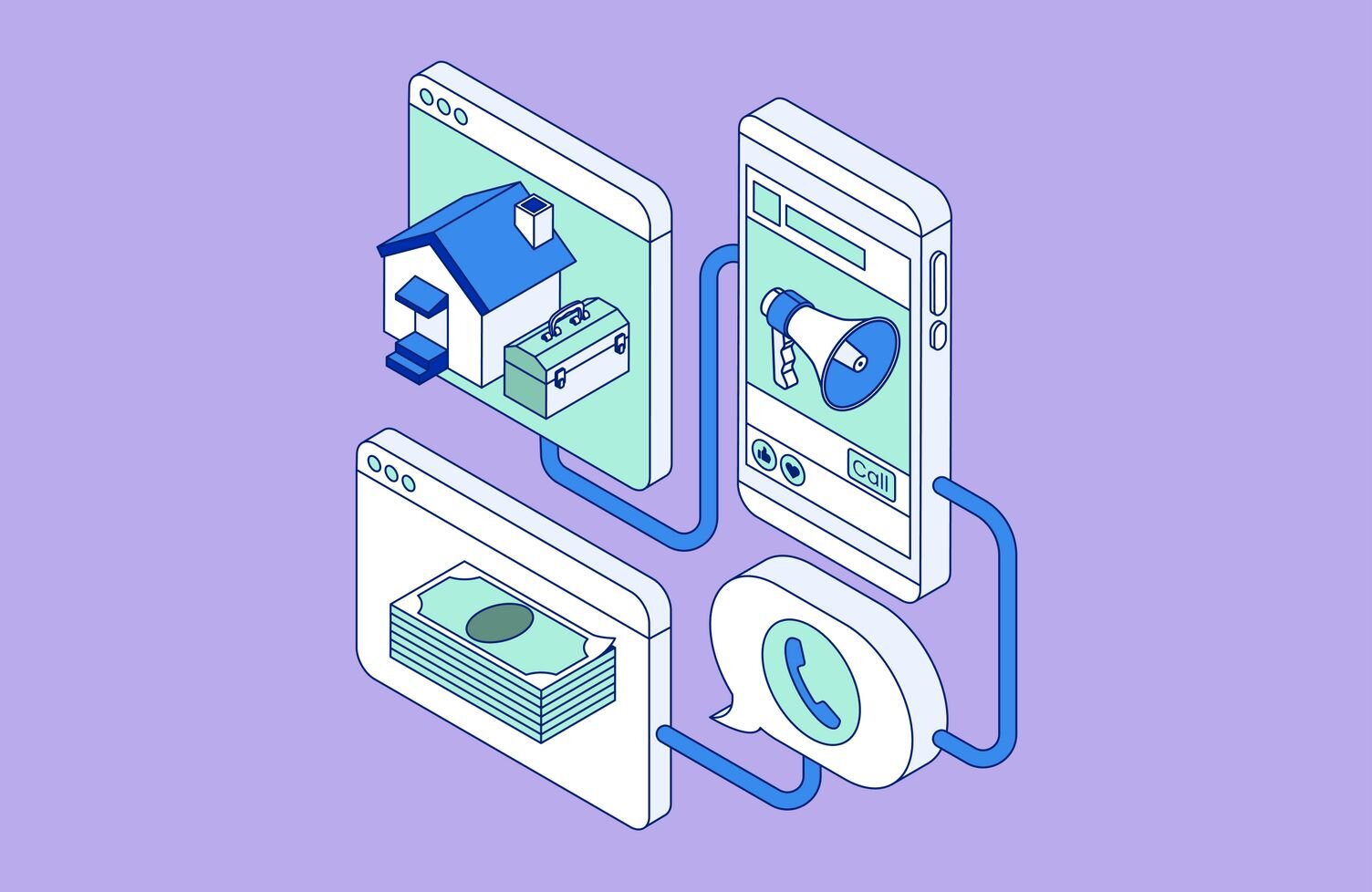The idea that travelers mysteriously disappear inside the Bermuda Triangle may have been debunked, but customer calls going missing is a real phenomenon—particularly for small-to-medium-sized businesses (SMBs). Technologies like voicemail and caller ID were supposed to prevent this, but today’s small businesses are complex and need the ability to also track marketing campaigns, accommodate employee mobility, and more.
What is cloud calling?
Fortunately, cloud calling is a good way for SMBs to communicate with customers affordably, efficiently, and flexibly. But what is cloud calling? Cloud calling is a unified communications (UC) system hosted off-site by a third-party cloud-based platform. UC integrates chat, voice, web, voicemail, and other means of business communication (both real time and non-real time) into a consistent interface for all users and across all their devices and environments. Unified communications as a service (UCaaS) is available from the cloud, making it accessible and affordable for even small-to-medium-sized businesses.
How does it work?
VoIP (voice over internet protocol) is a common option for today’s SMBs. VoIP allows voice calling—and other messaging, video calls, and multimedia files—to go over the internet. Not all VoIP (voice over internet protocol) is cloud-based, but it can be and often is for today’s business needs. Businesses traditionally used PBX (private branch exchange) telephone systems—private phone networks which required on-site equipment and phone lines. Now, however, virtual PBX can come in the form of a hosted cloud calling system (VoIP). All of this means you don’t have to worry about equipment maintenance or upgrades. You just access the system through your device and respond to customers quickly and easily.
Who is it for?
Cloud calling benefits businesses of all sizes and is especially easy to scale. Newly remote office workers or even traditionally mobile SMB employees—like plumbers and real estate agents—may not be working in the office but will still need to answer customer calls from the main business line. The benefit of cloud calling is that employees can use their own mobile devices to answer incoming calls from the business number rather than having to give out their personal number.
According to a recent CallRail study, 95% of SMB leaders reported wanting to improve their customer communications tools. Learn more about the reasons they cited, along with key solutions on the horizon by downloading the full report: Making the Dream Work with Team Work: How small businesses can keep leads from falling through the cracks with better communications.
The key benefits of cloud calling for Small and Medium-sized Businesses
Small and medium-sized businesses (SMBs) are taking many aspects of their businesses to the cloud. More than half (53%) said they’re spending at least $1.2 million on cloud services, compared with only 38% the year before. The benefits of the cloud are significant when it comes to calling and communication. The primary advantages include:
Improved security Cloud data centers generally provide more security than on-premise systems that your business would be responsible for securing. Look for a provider that offers features like firewalls, automatic audits, end-to-end encryption, and meeting compliance standards for your industry (e.g., HIPAA).
Cost efficiency Cloud calling doesn’t require equipment costs like on-premise phone systems. This means you save on maintenance, support, and staffing costs. Automatic upgrades let you save when scaling your business. Cloud calling could also include features like security and reporting, as well as call tracking, forwarding, and transcription that would require additional costs with other phone systems.
Ease of use As mentioned, cloud calling doesn’t require the setup and equipment maintenance of traditional phone systems. This makes it easy to expand your business because you don’t have to purchase additional equipment or take other steps to scale the service. It’s also easy to train employees because it works like the consumer calling solutions they’re familiar with, and they can use the devices they’re used to.
Integrated communication channels Cloud calling systems can integrate and centralize all your texts, online messages, and calls (from all your phone numbers). Lead Center’s unified inbox by CallRail makes it easy to manage the customer experience from one place. Top Job Asphalt is one company that was able to consolidate tools and respond to customer calls and texts from a single inbox. This allowed them to answer customers more quickly and secure more leads.
Remote work scalability Transitioning to remote work or scaling a remote team is simple with a calling solution that allows employees to make and receive calls from anywhere with their own devices—while using numbers associated with your business and even specific campaigns.
Better results Employees get more work done and they keep better track of leads. They also get insights into customer communication trends so they can adapt to what customers want.
CallRail cloud calling features
A unified inbox
A team inbox helps everyone work together. All team members have a view into all contacts and their activity—including customer calls, emails, messages, and even the last web page they visited on your site. In the recent CallRail report, Making the Dream Work with Team Work, 93% of small and midsize businesses cited that a collaborative/unified inbox would enable them to better keep track of all their communications.
Attribution capabilities
Call tracking lets you see the marketing source of each lead so you can have more informed conversations. CallRail even lets you assign a different phone number to each of your online or offline marketing campaigns so you can see where prospects and customers come from, and you can better analyze and optimize your marketing efforts. You are also able to return calls using the same call tracking number customers used to call.
Visitor timeline
Leverage the visitor timeline that shows a history of all calls, texts, and live chats from a prospect or customer, as well as notes and tags from other representatives, so you start every conversation with context. CallRail’s Lead Center has helped companies like Screen Medic better serve customers by giving them that snapshot view so employees can easily access notes and background about customers.
As 99% of SMBs reported to CallRail they always or sometimes have to ask prospects how they found their business when answering a call, the visitor timeline dating back to the first interaction gives your team the context they need when interacting with leads and customers.
Other Lead Center features
- Storage — Lead Center’s cloud can act as a digital database for your customer communications, interactions, recordings, etc.
- Smart caller ID — The system associates customers with the last number they used, so your outbound calls automatically use the same number.
- Auto routing — Set up numbers to automatically route to Lead Center, a particular employee, an available agent, or a team. Lawyer Connection, a legal referral service, used the call routing feature to direct after-hour calls to clients’ personal cell phones, while ensuring that unanswered calls went to their professional voicemail boxes and not their personal ones.
- Texting — Text customers manually or using templates. This feature uses tracking numbers so employees don’t have to use their own numbers and so customers can receive a reply from the same number they called.
- Contact management — Create, edit, or remove contacts from within Lead Center.
With employees on the move and so many ways for customers to reach out to your business, communication can seem complicated. Fortunately, cloud calling can improve results and efficiency for small and mid-sized businesses while also creating better experiences for both employees and customers.
Want to capture and communicate with more leads the easy way? Sign up for your free trial of Lead Center.