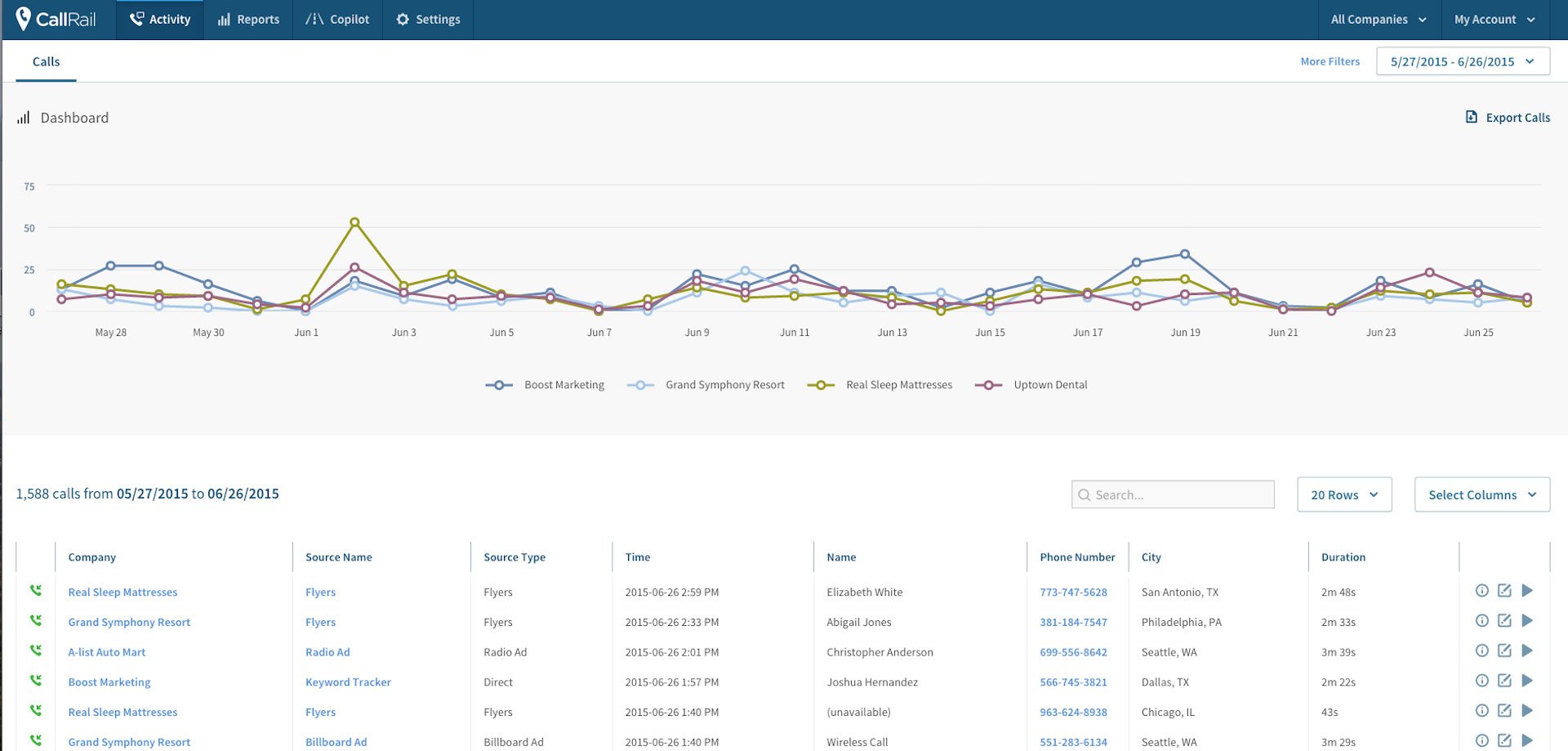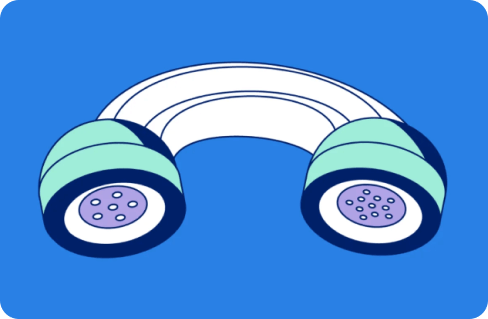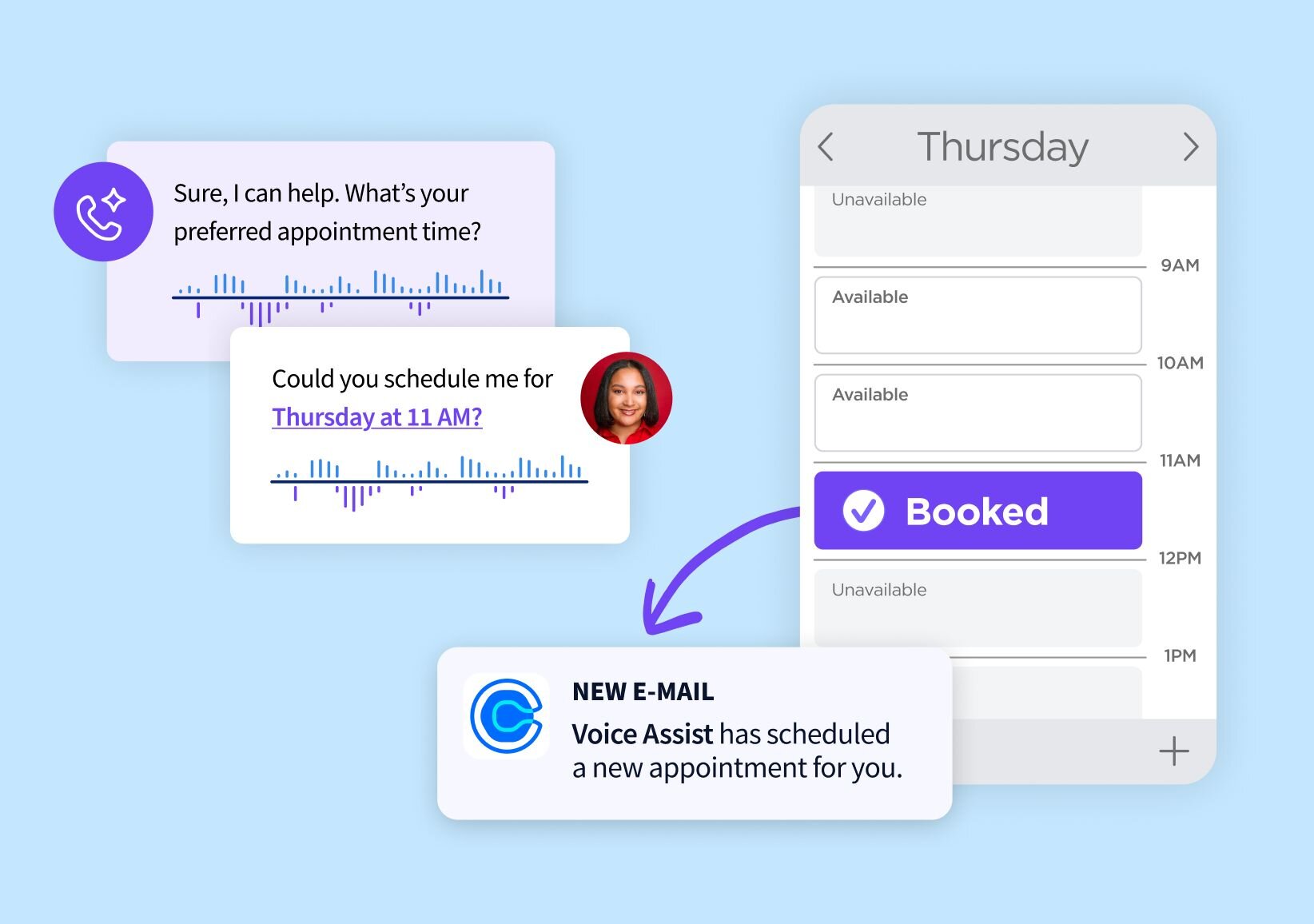You may have noticed a few changes within CallRail since the last time you logged into your account. We’ve been listening to your feedback and have made these updates after hearing about the things you value most.
Navigation Changes:
To easily find what you’re looking for, we’ve added text to each of the navigational buttons at the top of your screen.
Your dashboard and incoming calls will be available via the “Activity” button at the top of the page. If you’re looking to see a dashboard for a specific company, or for a specific number within a company, these drop-down menus are now available on the right-hand side of the page. We’ve also changed the accessibility to the filters that are available. You’re now able to access your call filters by selecting the “More Filters” link within the secondary navigation bar. Alternatively, select, “Fewer Filters” to hide the additional filter options.
Reporting Changes:
With the new interface changes, a CSV file of your call logs will now be available right from the dashboard. To access your “Export Call Log” report, just click, “Export Calls” right above your line graphs.
In addition to the “Export Calls” report, we’ve now segmented your reporting in two sections– Acquisition and Behavior. The new reporting dashboard is available by selecting, “Reports” at the top of your page. The power of these two reporting fields combined will help you make decisions that are best for your business, including where to invest your time and resources, all according to the performance of your call campaigns.
The reports available in the Acquisition section will give insight to which campaigns are performing best and driving the most calls to your business. This includes your peak call times, keywords that are most effectively driving traffic to your website (if you’re using keyword-level tracking), and even a new report, Call Attribution. The Call Attribution report will include a pie chart that illustrates which of your call campaigns are receiving the most amount of traffic. Below the pie chart, you’re able to view more details on your campaigns, including the total amount of calls received by a tracking number, how many first-time callers dialed your business, and the average duration of those calls.
The reports available in the Behavior section will help decipher when and how your calls are being handled. This includes your peak calls times to ensure your team is readily available for calls, and how many calls are being missed during peak calling hours.
Product Updates & Customer Support:
We want to ensure that you’re always up-to-date with any changes and improvements we’ve made to CallRail. To keep you in the loop, we’ve added a page to the “My Account” drop-down menu called Product Updates. This mini-blog will detail all new features and integrations we’ve released. We’ve also moved our Support access to the “My Account” menu as well. Simply click the link, “Help” to access our full library of documentation. If you prefer to contact a member of our support team with your questions, you’ll select, “Contact Customer Support” from the top of our documentation page.
We’re updating all of our documentation to reflect these improvements. As always, we welcome any feedback you may have. Happy calling!