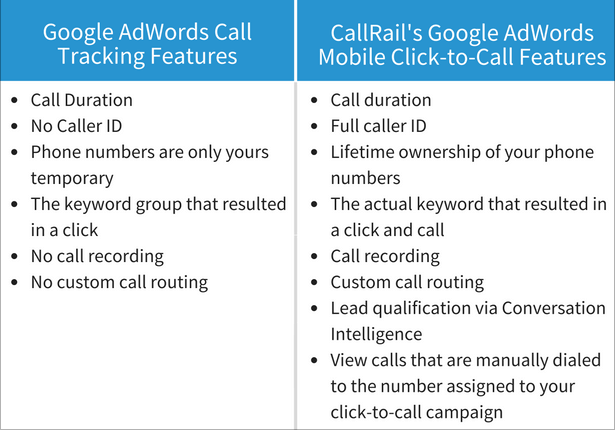Many CallRail customers start using our call tracking software after already trying out Google’s phone call conversion tracking. They ask us how they can gain the additional insights that CallRail provides while still utilizing Google’s call tracking for either their website, call-only ads, or call extensions.
Do I need to use both CallRail and Google Call Forwarding?
The main reason we find people want to use CallRail and Google Call Forwarding at the same time is that it allows users to differentiate between on-site calls made via their website pool and call extensions within the Ads interface.
This same data is still available within CallRail and Google Ads, you’ll just need to look at both dashboards. It’s not necessary to use both CallRail and Google Call Forwarding, and in fact, we recommend you don’t. Our recommendation to get the most call data is to use only CallRail tracking numbers on your website, call-only ads and PPC call extensions, but integrate with Google Ads to track those calls as conversions.
Using both Google Call Forwarding and CallRail numbers at the same time can cause a slight downgrade in the audio performance of your phone calls. Usually people complain about delays or lags in conversations. It’s typically not extremely noticeable, but it’s also not an ideal audio experience for your agents or customers.
On the same note, you’ll be able to view more valuable data about your phone calls within CallRail versus AdWords call tracking:
If you’re not deterred by the potential decline in audio quality, and still want to use CallRail in conjunction with Google Call Forwarding, the good news is you totally can.
Using CallRail with Call-only Ads or Ad Extensions
For call-only ads or call extension tracking, your basic call flow will work like this: Google → CallRail → Destination Number. To create the CallRail numbers, you’ll need to follow the steps outlined in our support documentation.
As long as all of the ad extensions setup in your AdWords account are CallRail tracking numbers, you’ll be able to use Google Call Forwarding and still see your calls in CallRail. This will allow the Google phone number displayed on the ad to route to a CallRail tracking number when the viewer of the ad places a call. The CallRail number will then route to your business phone number.
Using CallRail with Google Website Call Conversion Tracking (GWCC)
If you really want to use both Google Call Forwarding and CallRail for call tracking on your website, we recommend you utilize GWCC for Google Paid calls but use CallRail to track everything else. This way, you won’t experience the audio quality issues I mentioned above but you’ll still be able to track calls using both tools.
Do be aware that using this method means call data from Google Paid calls will not populate in CallRail - it will only be available in the AdWords interface. You’ll be losing out on the added benefits of call tracking with CallRail, but maintaining NAP consistency and audio quality for inbound callers.