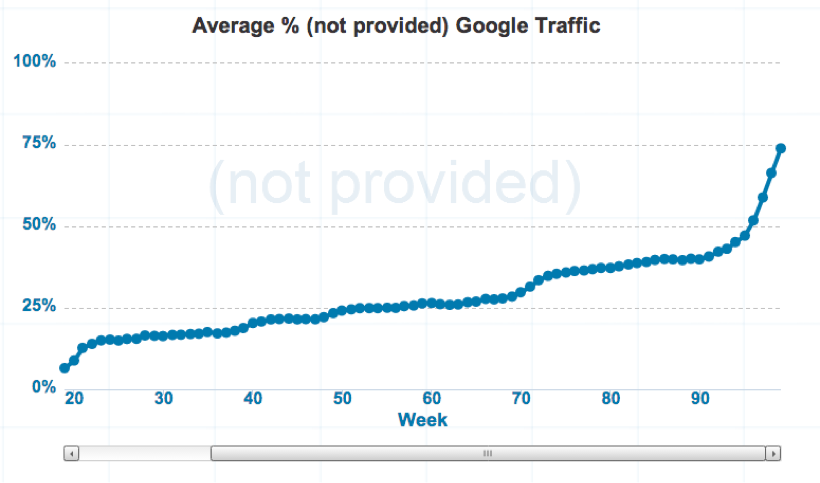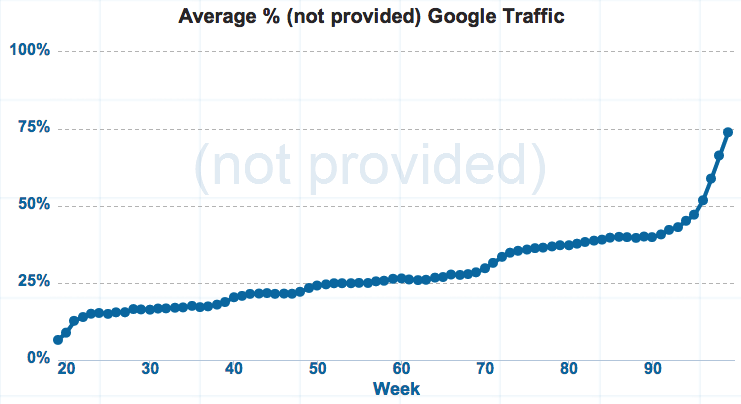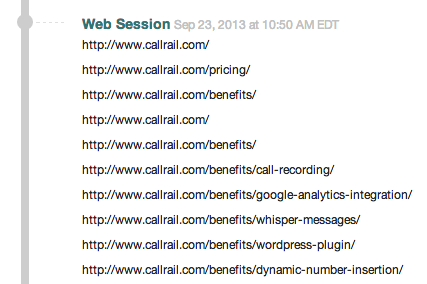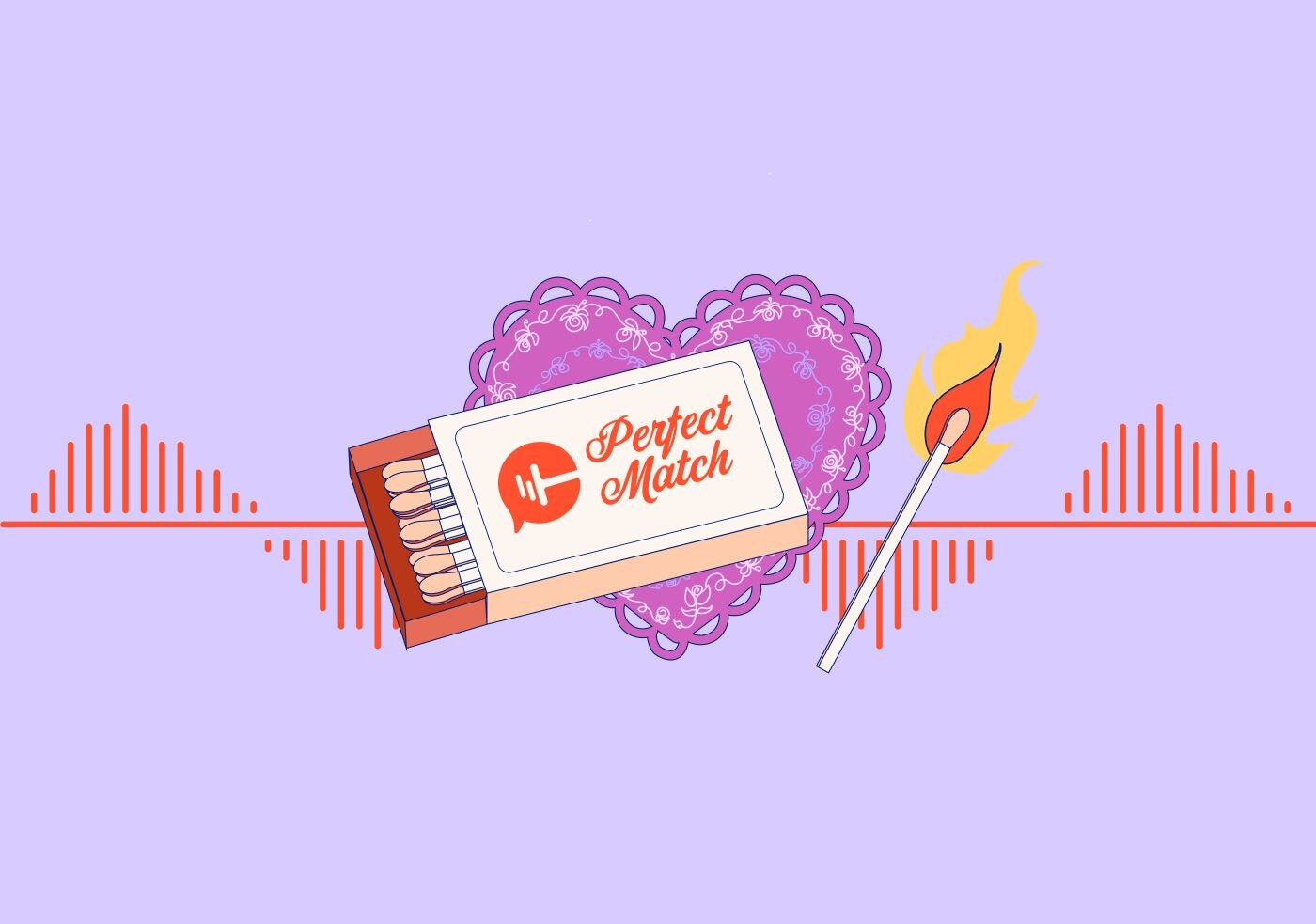You’re about to be (not provided) like you’ve never been (not provided) before.
For online marketers everywhere, the day has come: September 23rd will be the day we remember as the “notprovidapocalypse”.
Google is moving entirely to secure search, cutting off organic keyword data entirely.
In October 2011, Google began redirecting users who were logged into a Google Account to the SSL version of Google search. Because referring URLs could not be passed between SSL and non-SSL, the search keywords in the referring data were lost. This created the infamous “not provided” record in Google Analytics (and in CallRail).
Over the next few weeks, we can expect the percentage of “not provided” keywords for Google Organic traffic to increase dramatically until it hits 100%. Since 2011, NotProvidedCount.com has logged data on what percentage of visitors have (not provided) keyword data, and the recent data isn’t encouraging.
Data from NotProvidedCount.com
That’s vital insight that’s hidden from business owners who want to understand which keywords are driving traffic and phone calls.
Filling the Gaps in ‘Not Provided’ Data
That data is gone, but that doesn’t mean you now have to fumble around in the dark. There are several ways that you can get insight into your organic search keyword data. Distilled has a great post called Keyword Analysis in a world of 100% ‘Not Provided’ that outlines several techniques, including analyzing the data provided in Google Webmaster Tools and your traffic to specific landing pages.
“Many websites run CRO tests, to improve the performance of the site. While this has often relied on optimizing the conversion rate for a particular entry keyword or group of keywords, we can now only consider the conversion rate of individual landing pages. This simply means we’ll be focusing on the right things.” – Rob Ousbey, Distilled
#3 on the Distilled list is “Conversion Rate Optimization”. That’s where CallRail’s Visitor Timeline comes to the rescue.
Using CallRail Visitor Timelines to Reveal Customer Intent
Our new Visitor Timeline shows you a visitors entire interaction with your website, including the source, landing page, intermediate pages, and the page that drove the call. Your callers are likely to be your #1 most important visitor segment, so it’s crucial to understand what they’re looking for and how they find it.
Here are some examples of how Visitor Timelines can help:
- Example: You’re an e-commerce auto parts distributor, and you use the Visitor Timeline to see which brand of vehicle and which type of parts your customer searched for on your site before they called.
- Example: You’re a law firm with multiple practice areas. You can use the Visitor Timeline to understand the legal needs of your client.
- Example: You’re a multi-location home improvement contractor, and you use the Visitor Timeline to see which service pages and locations your client visited.
By understanding the needs of the people who convert, you can double down on the topics and keywords that drive your most valuable visits. Combined with traffic estimation tools like the Google Ads (AdWords) Keyword Planner you can discover which keywords are most likely to bring you traffic — and more importantly, customers.